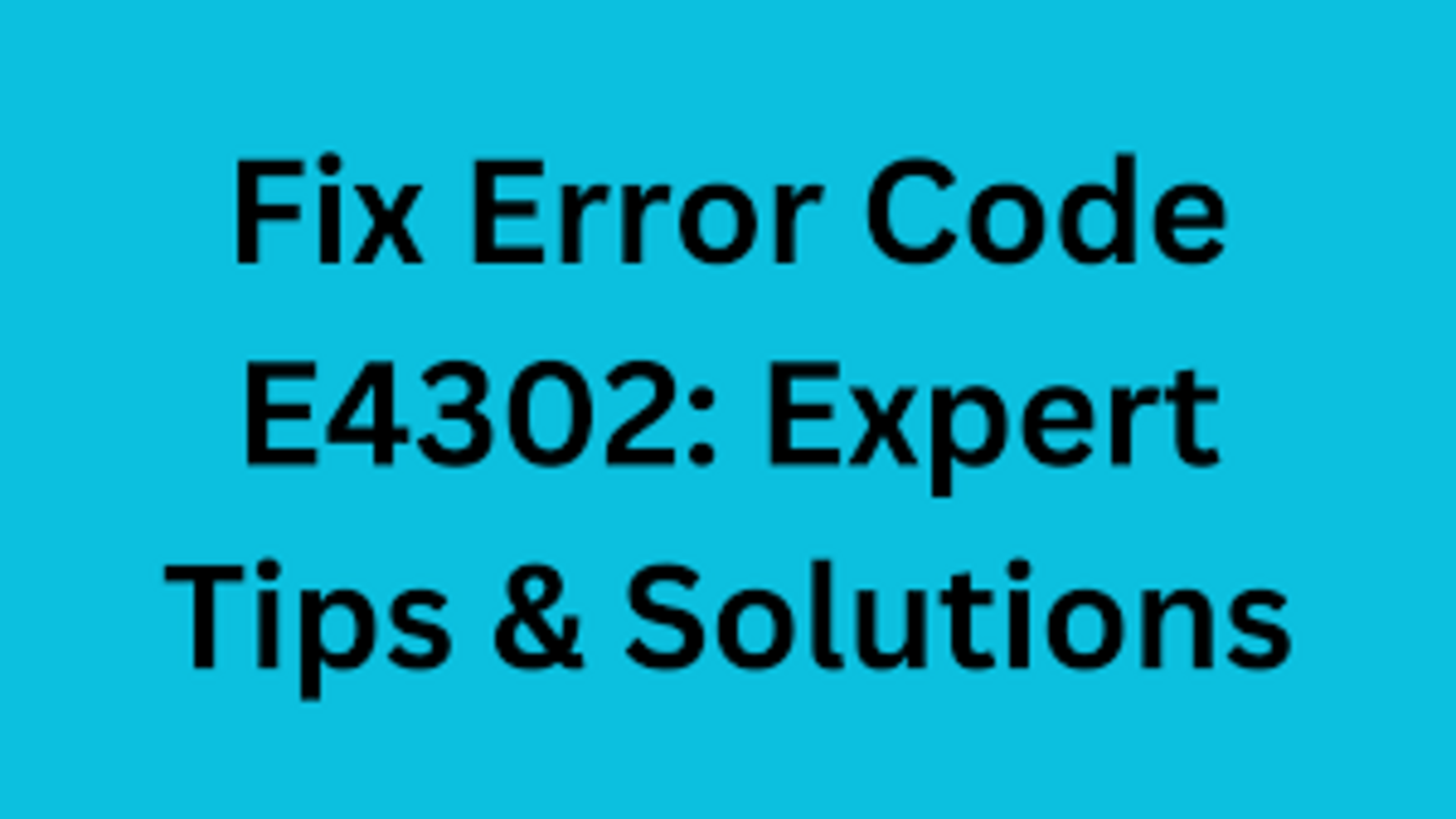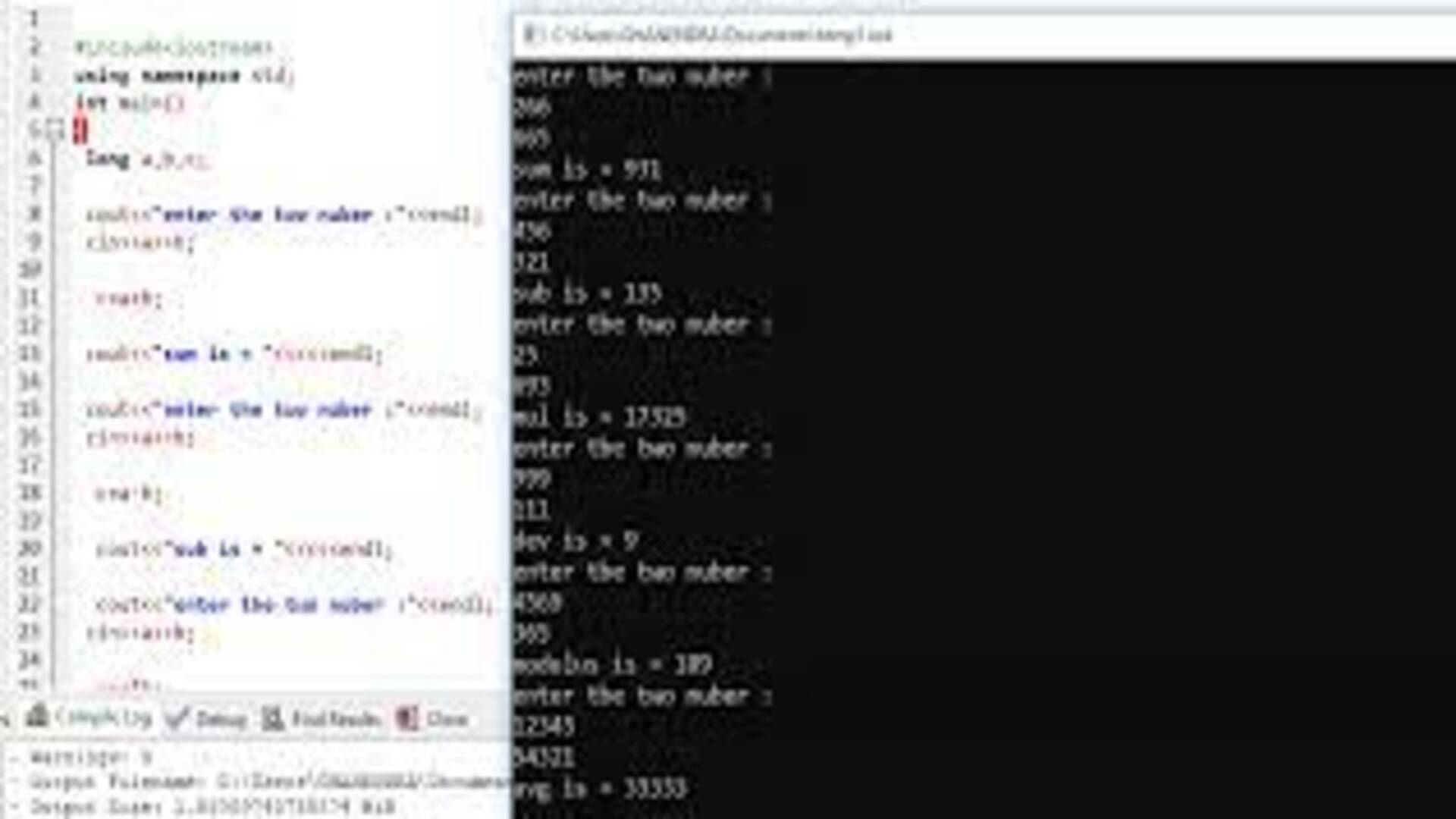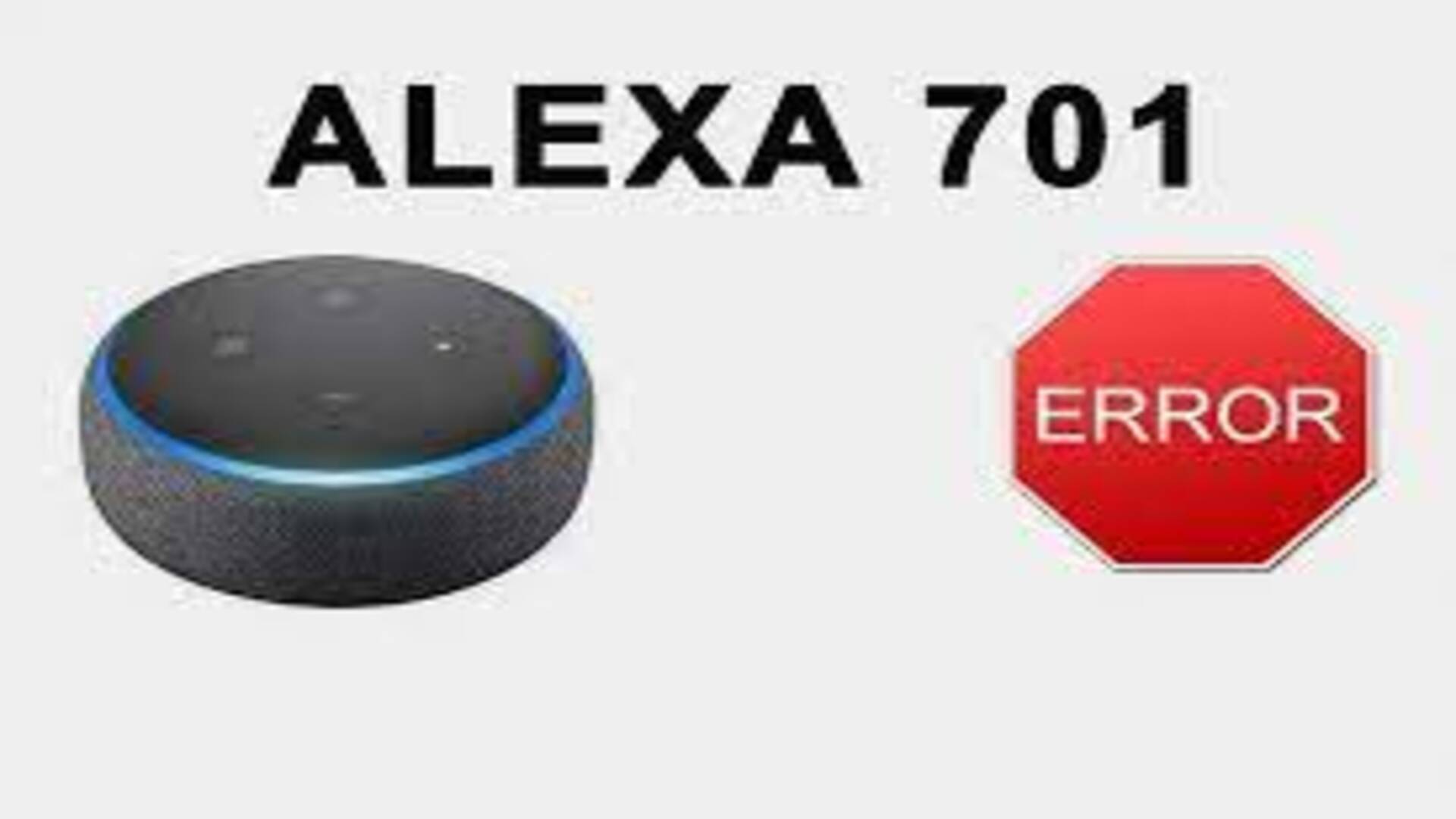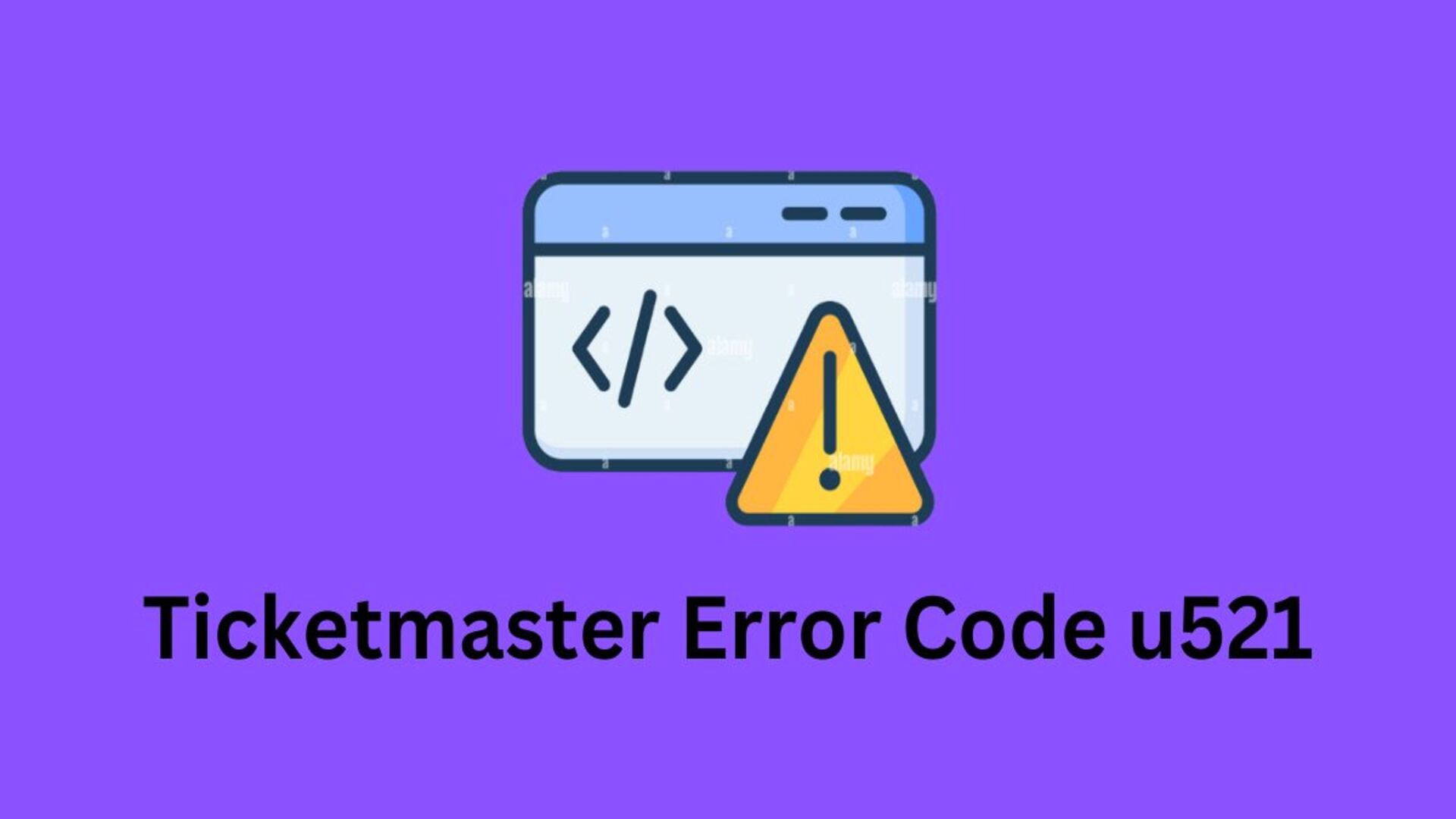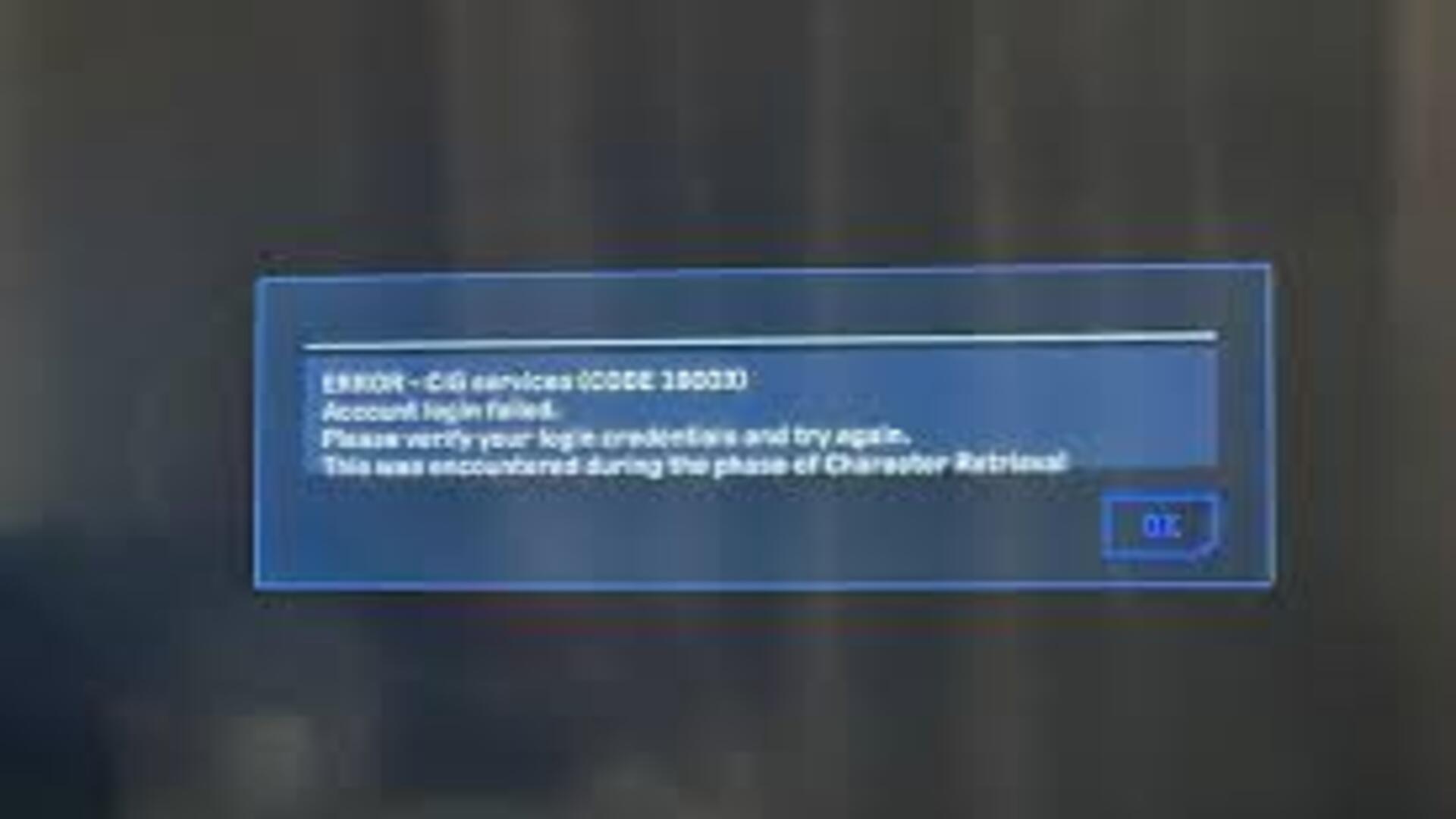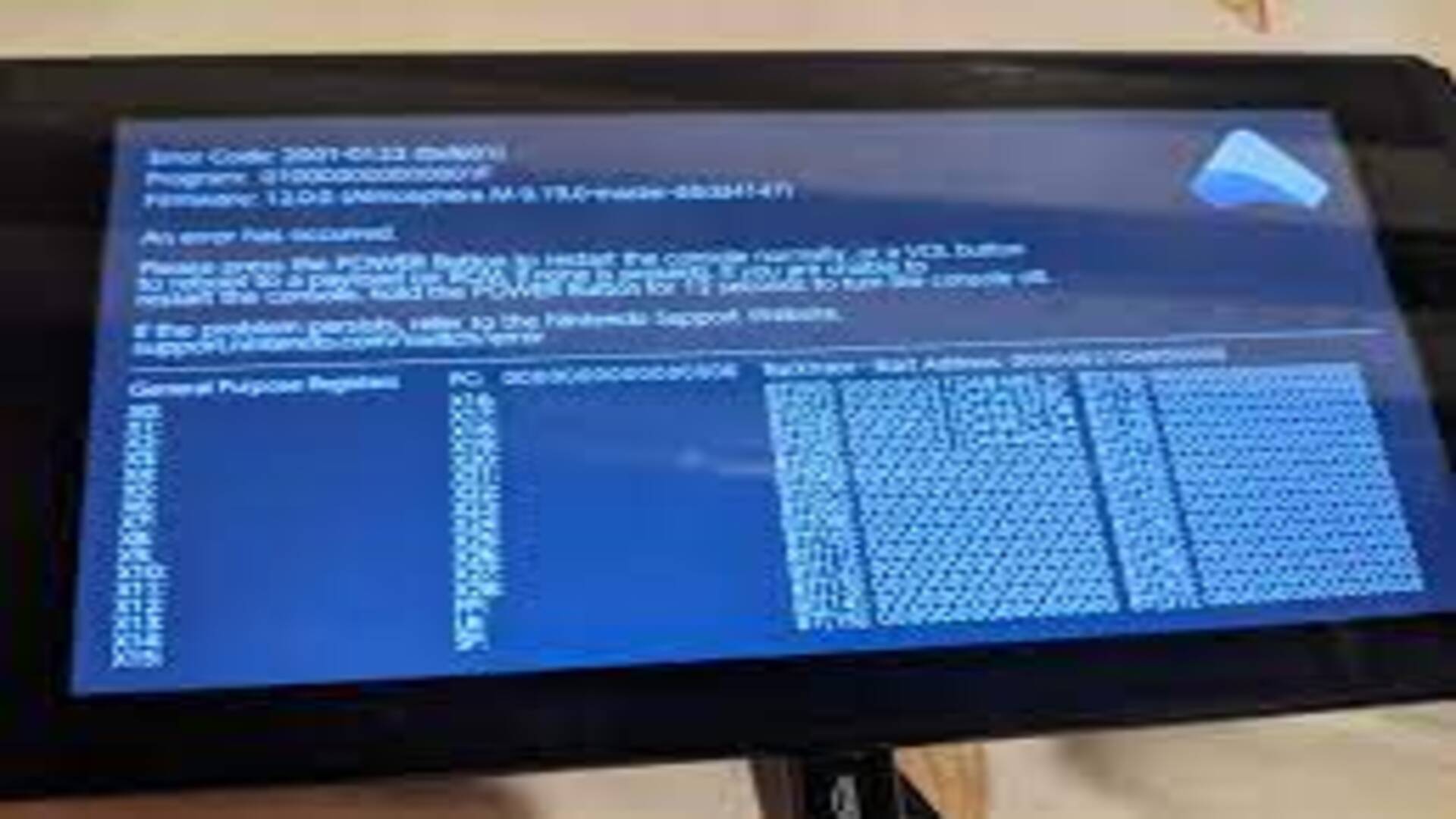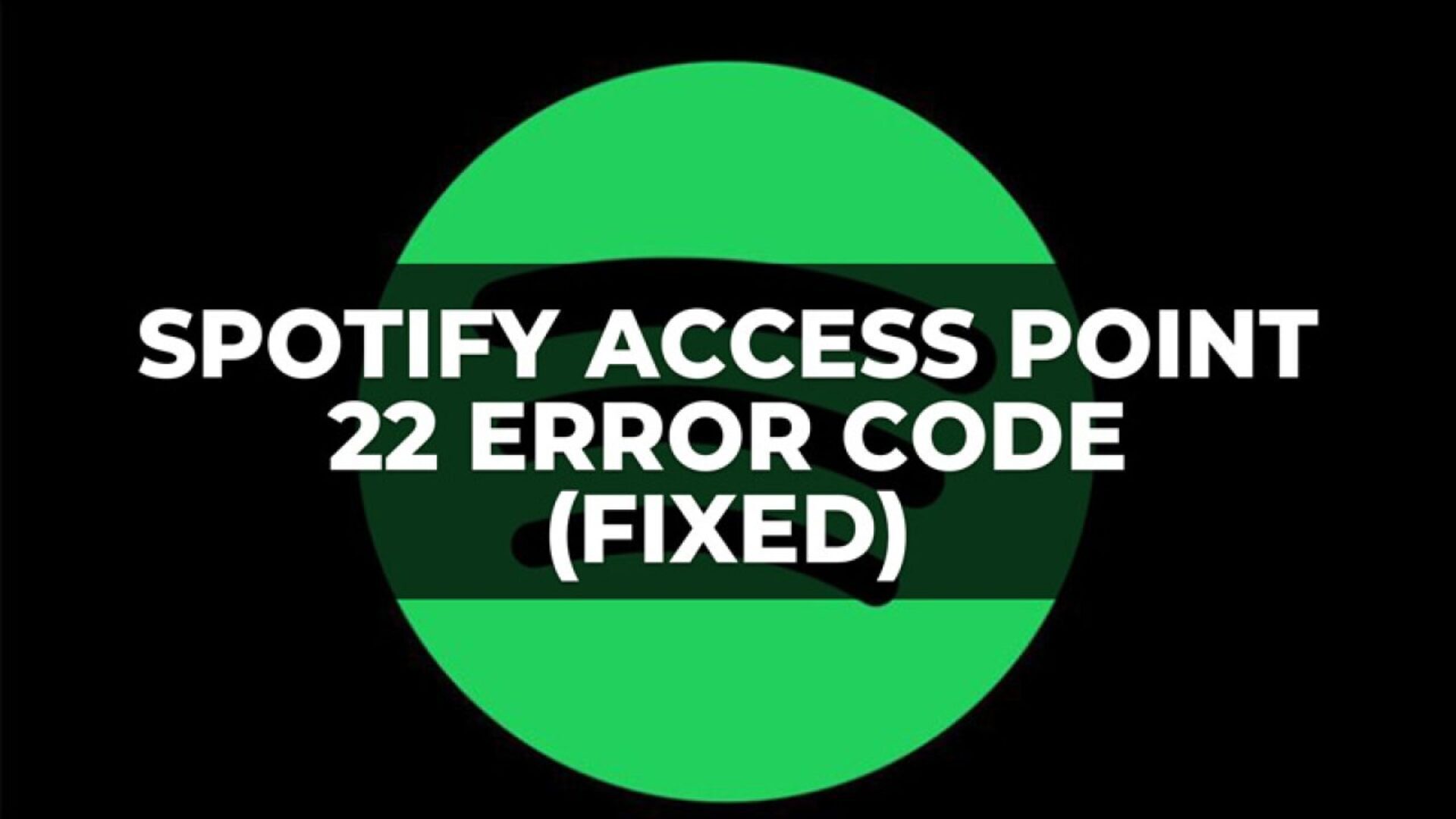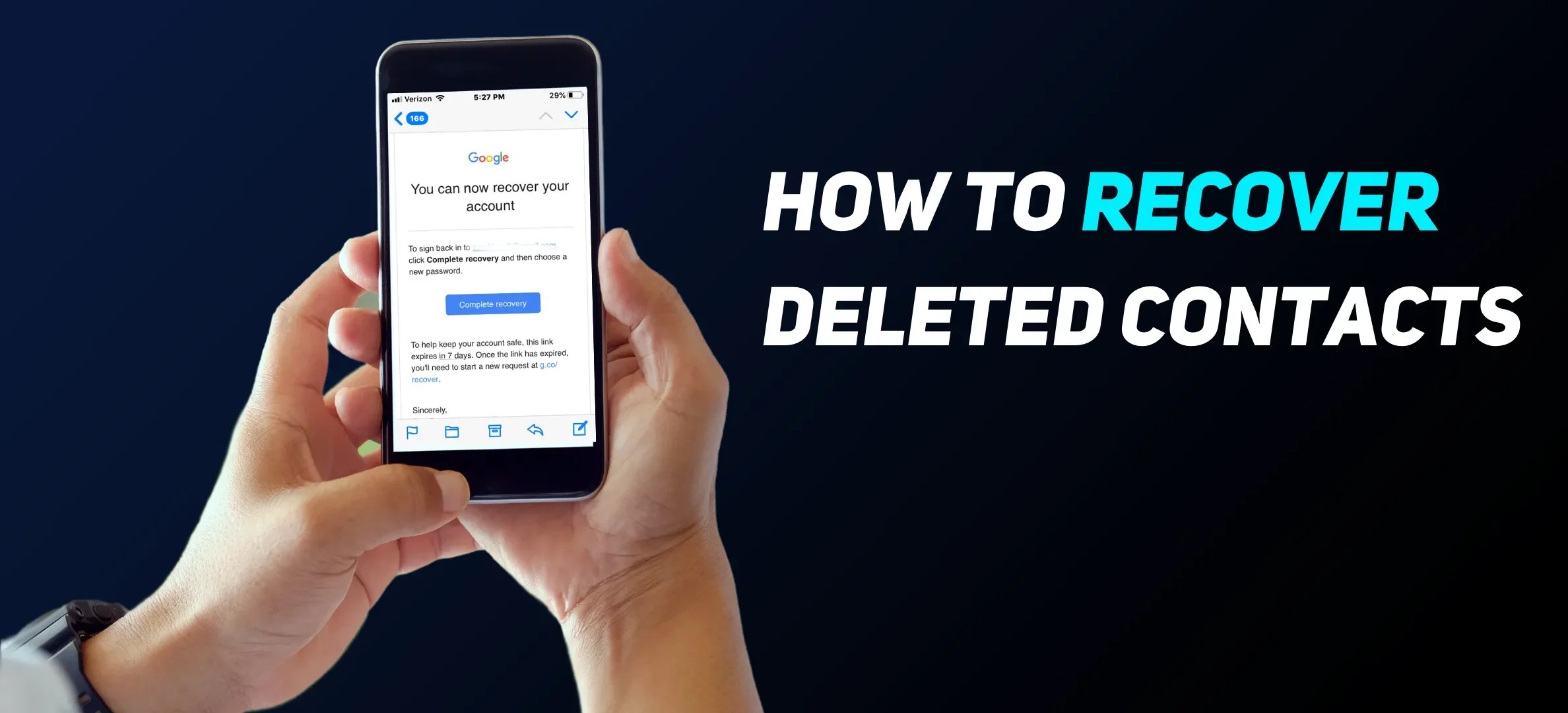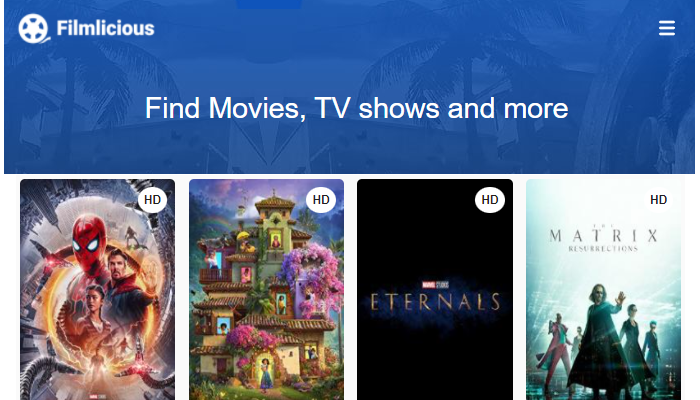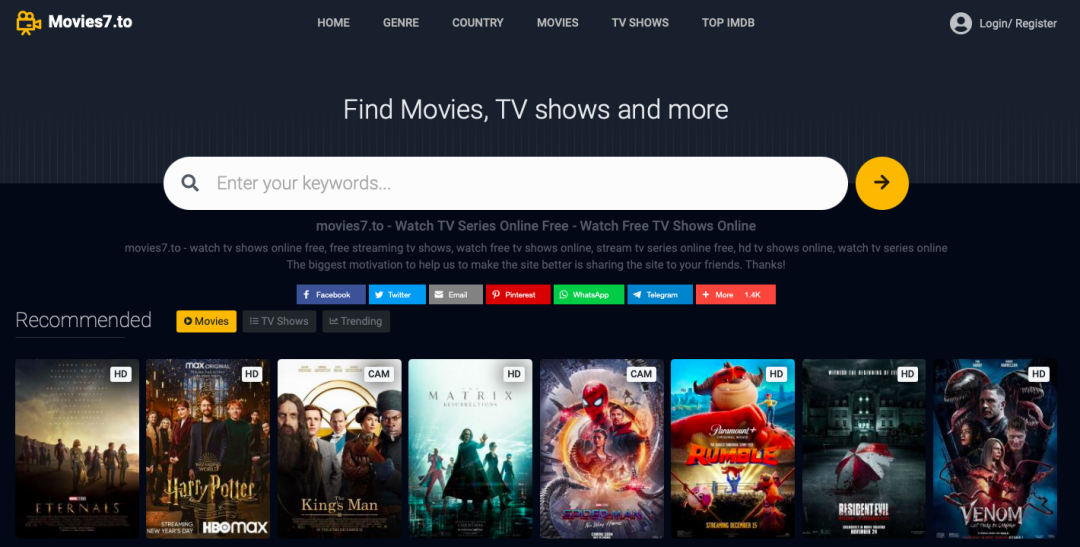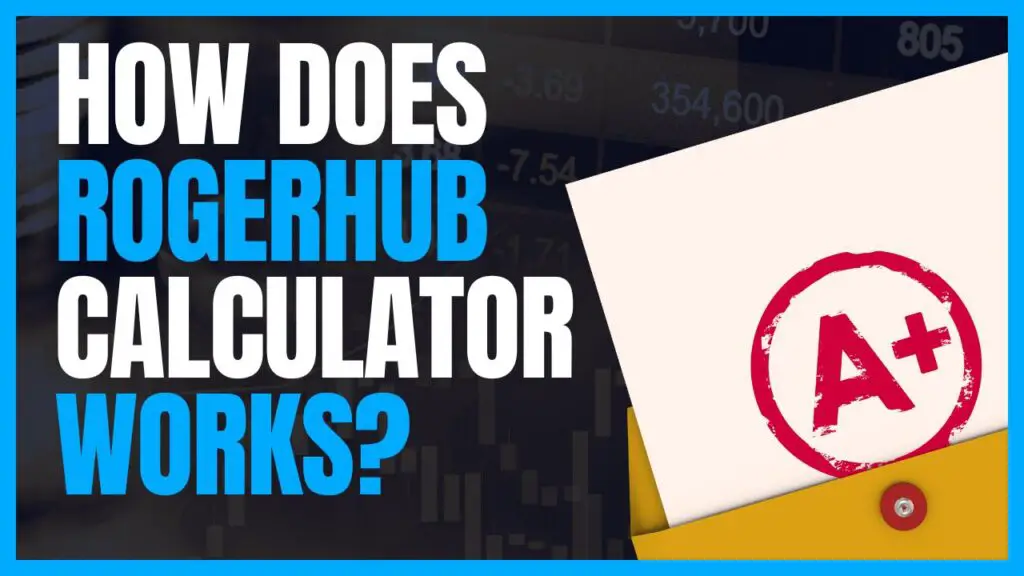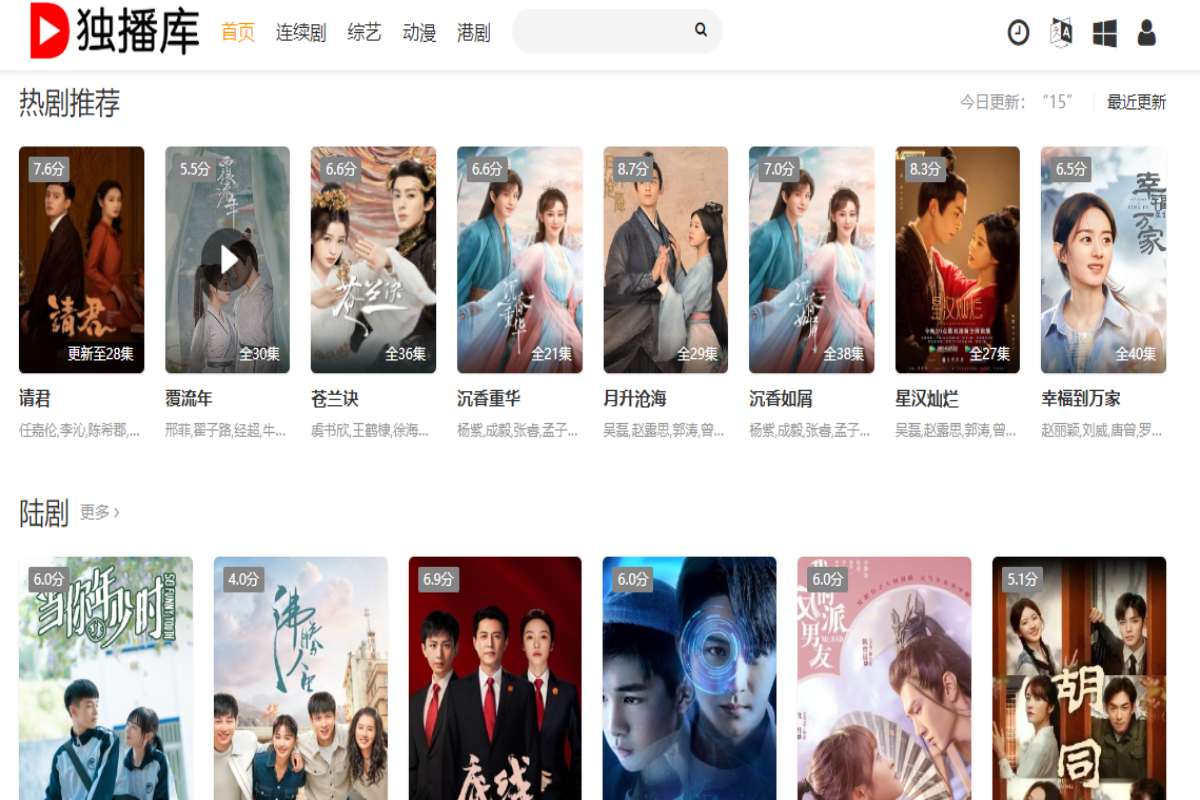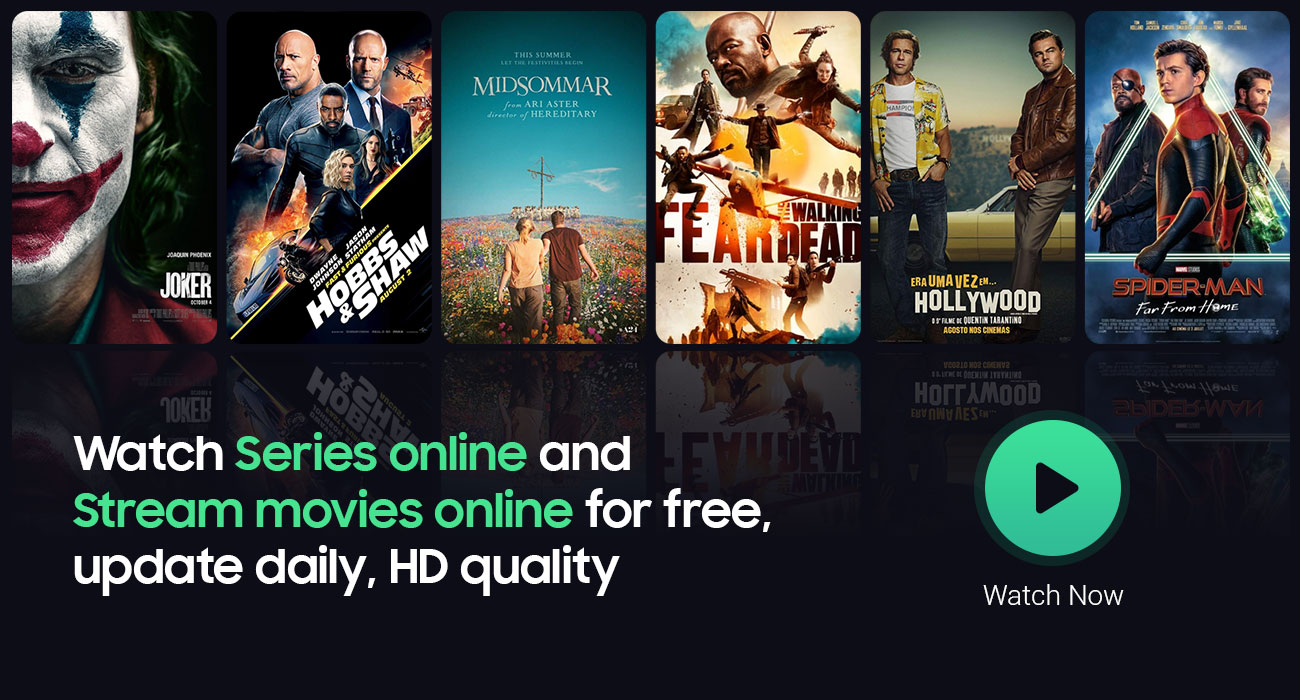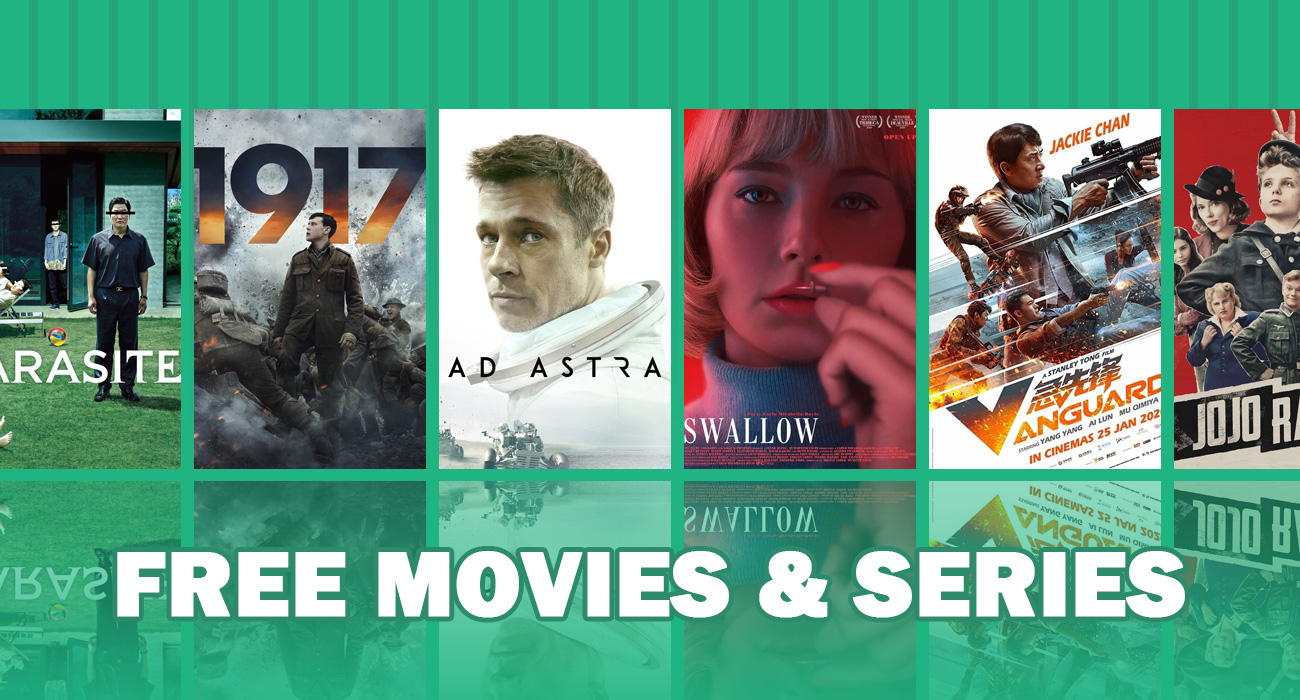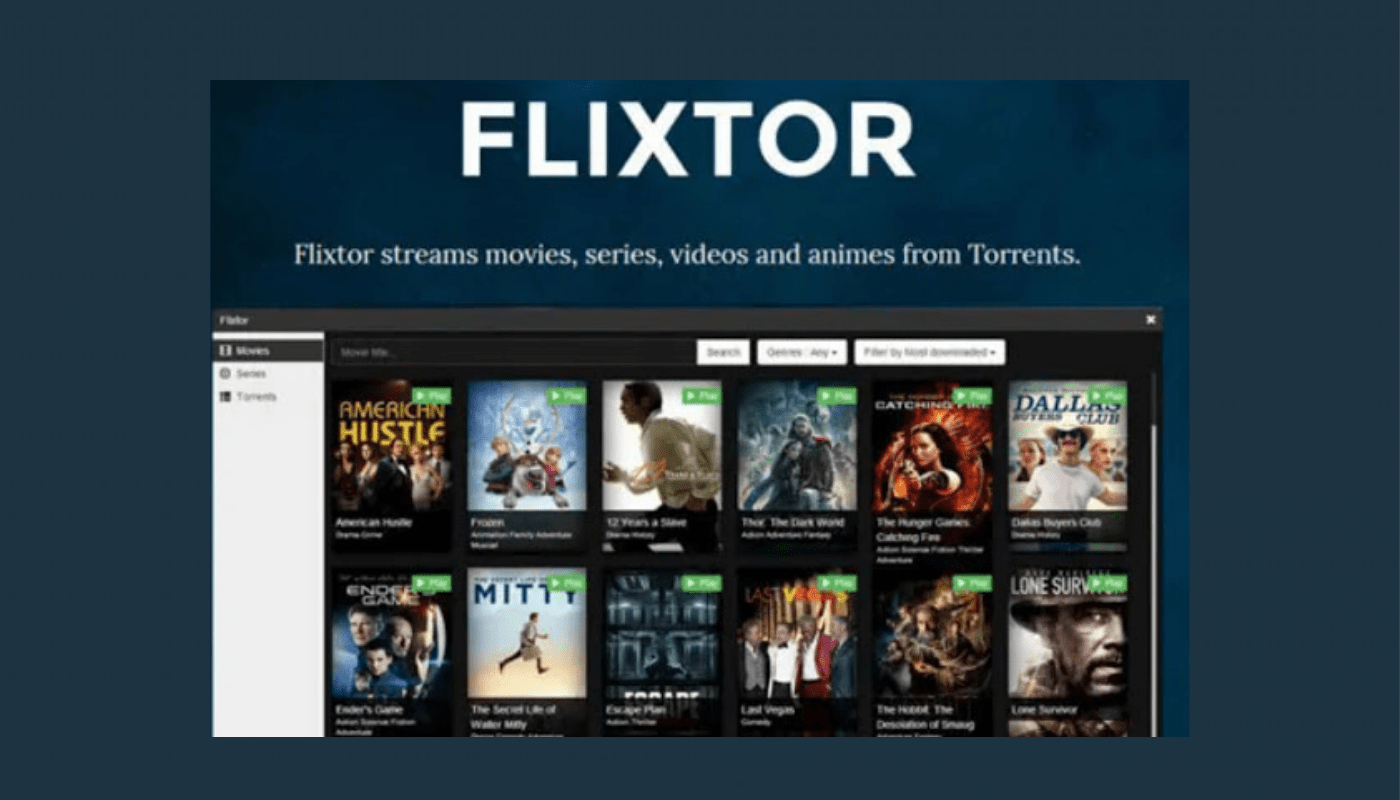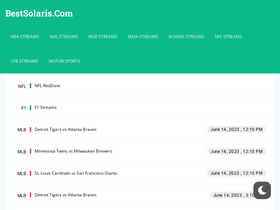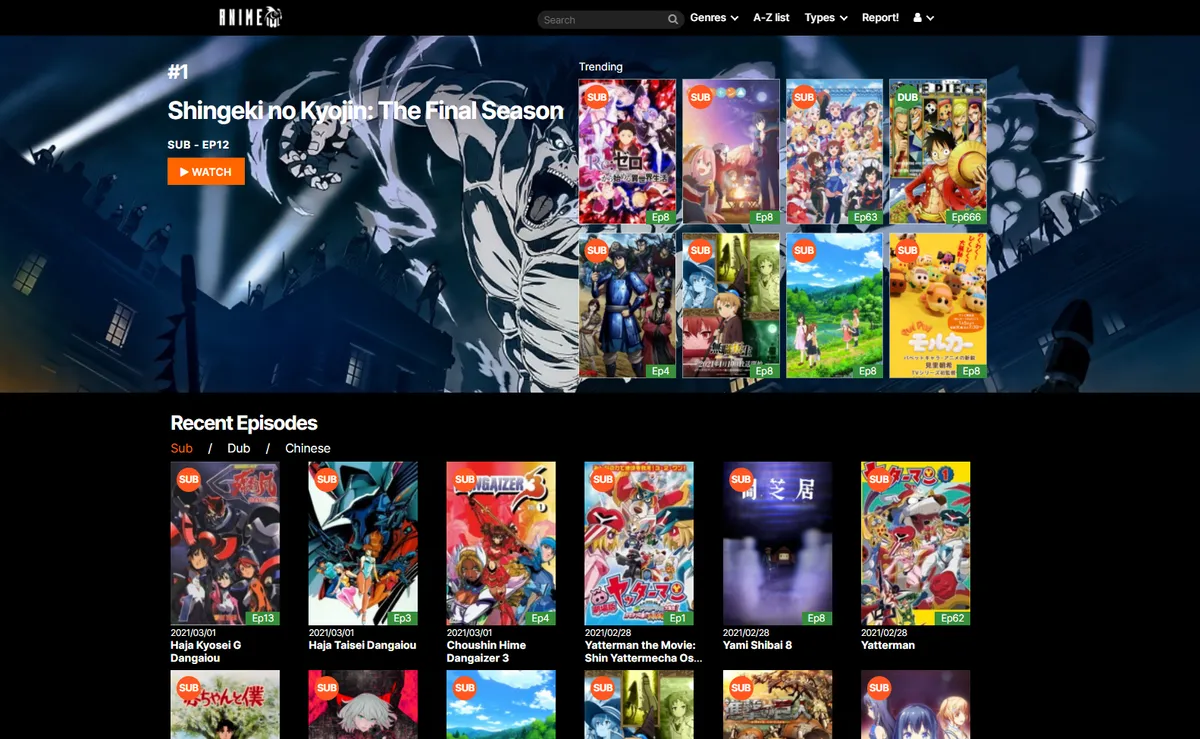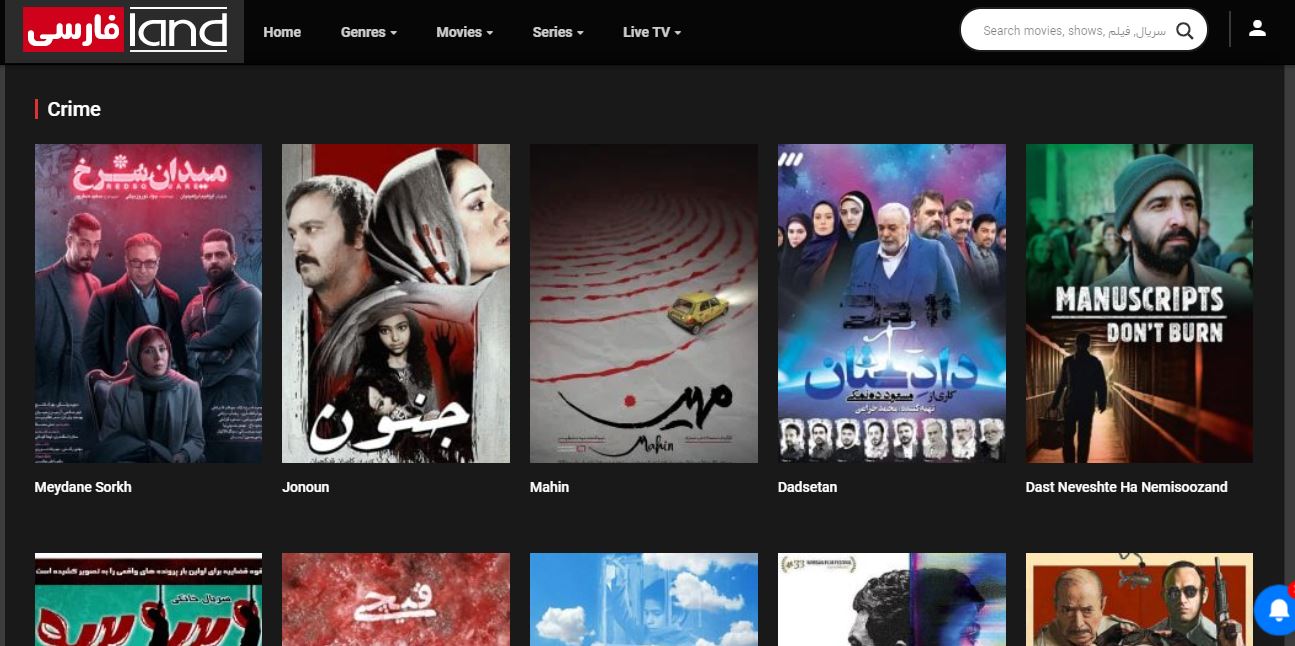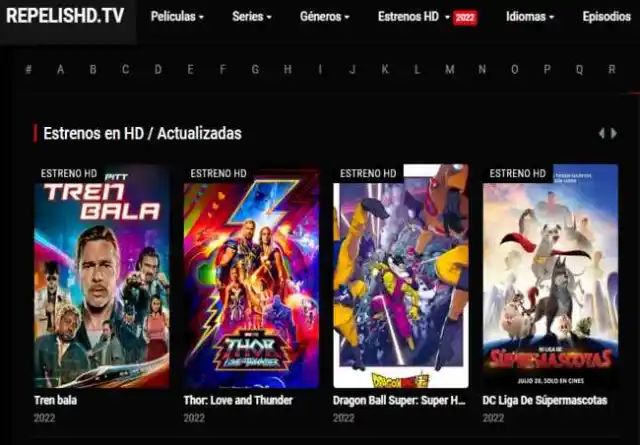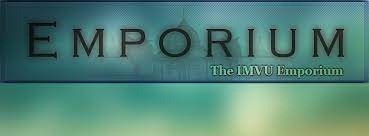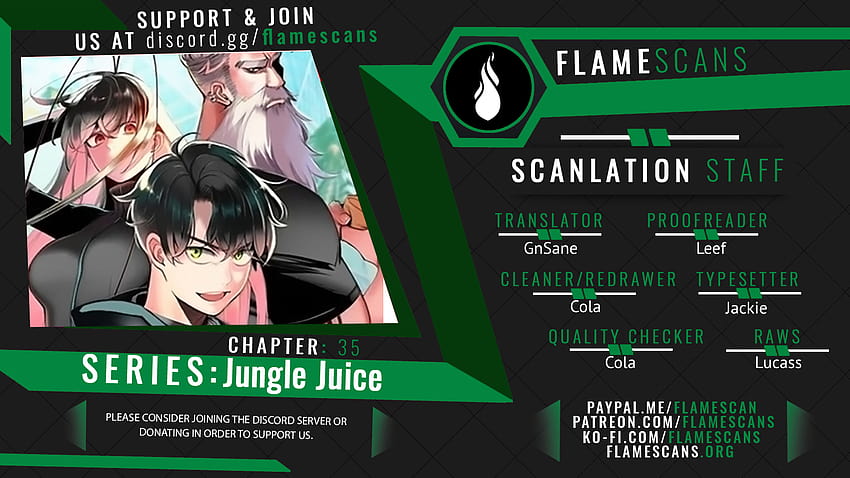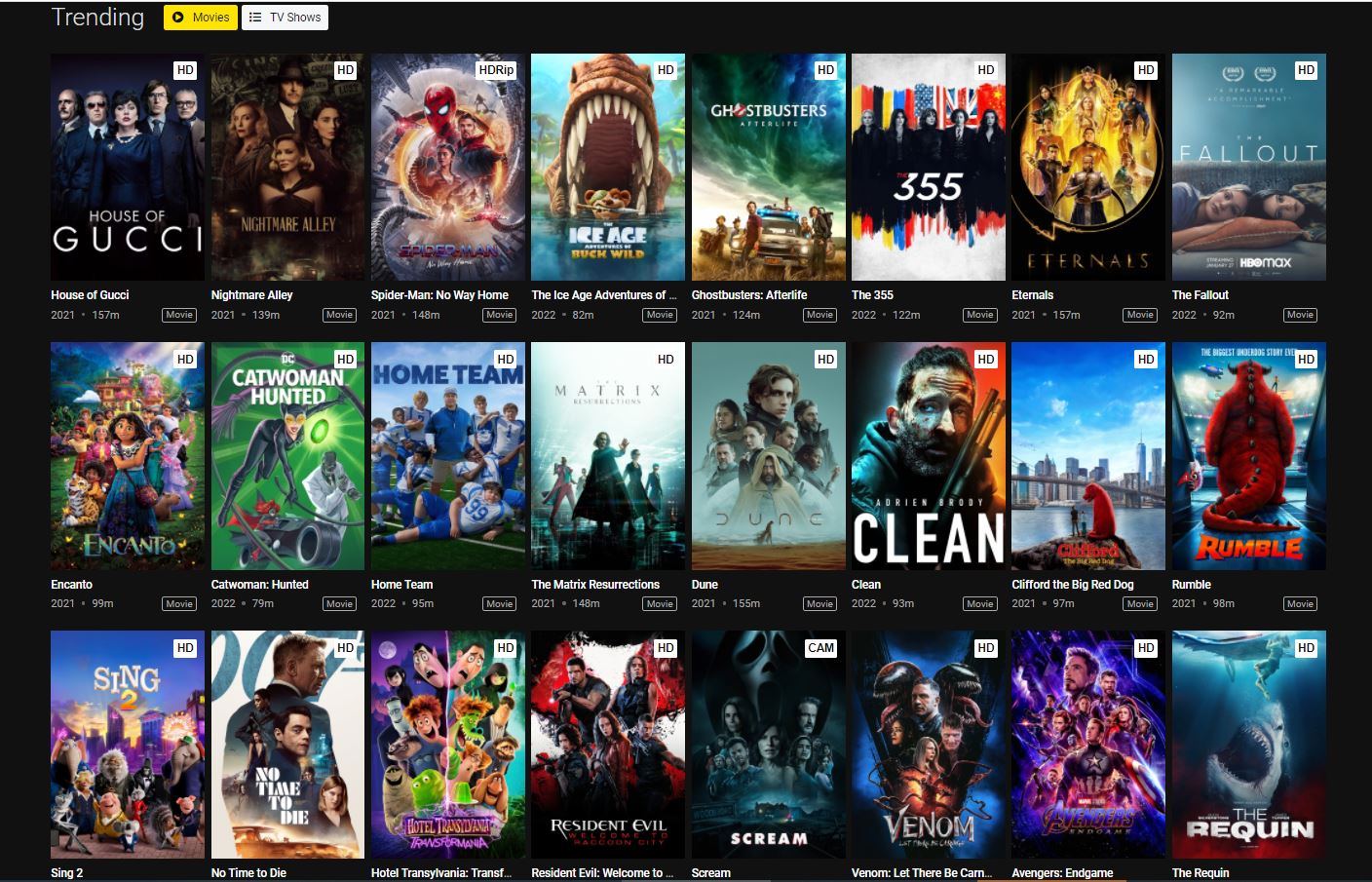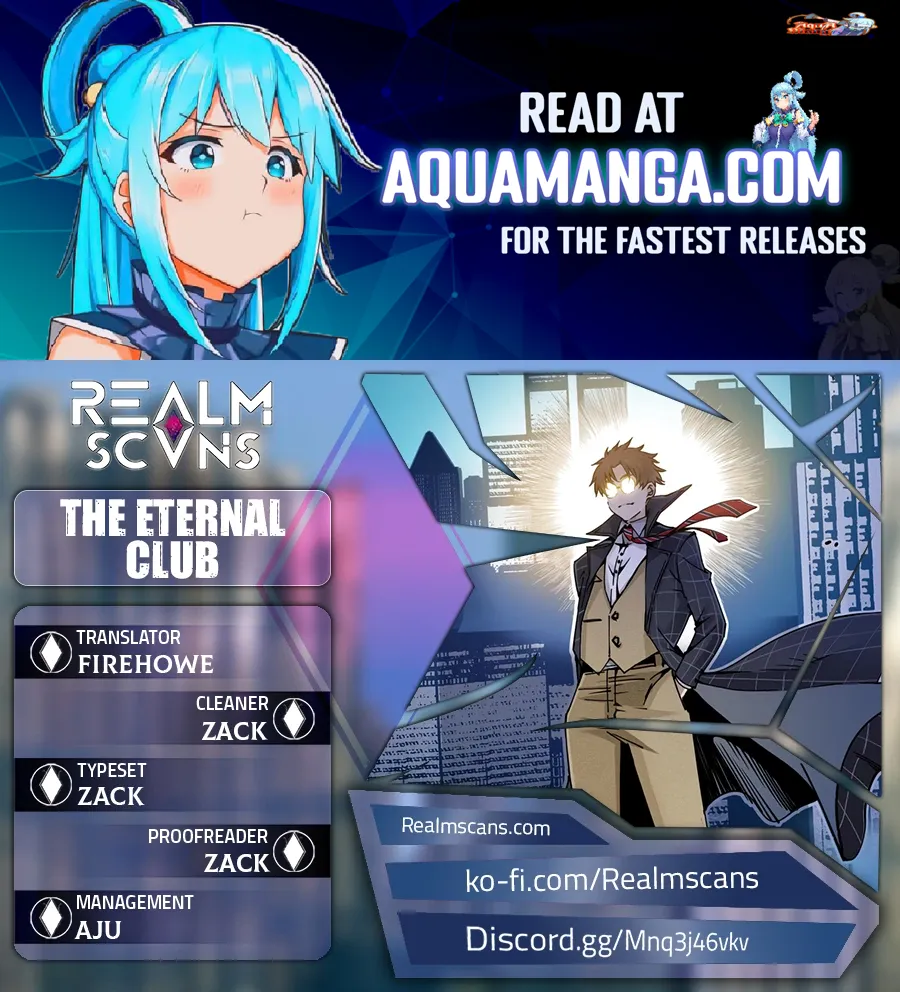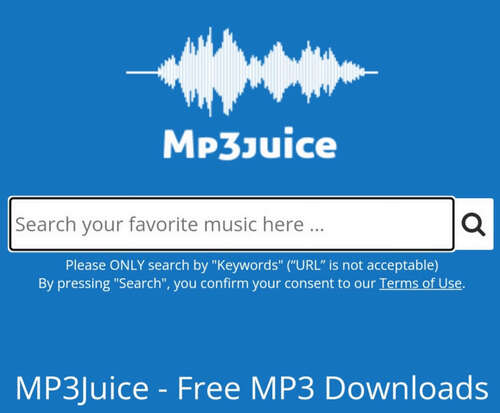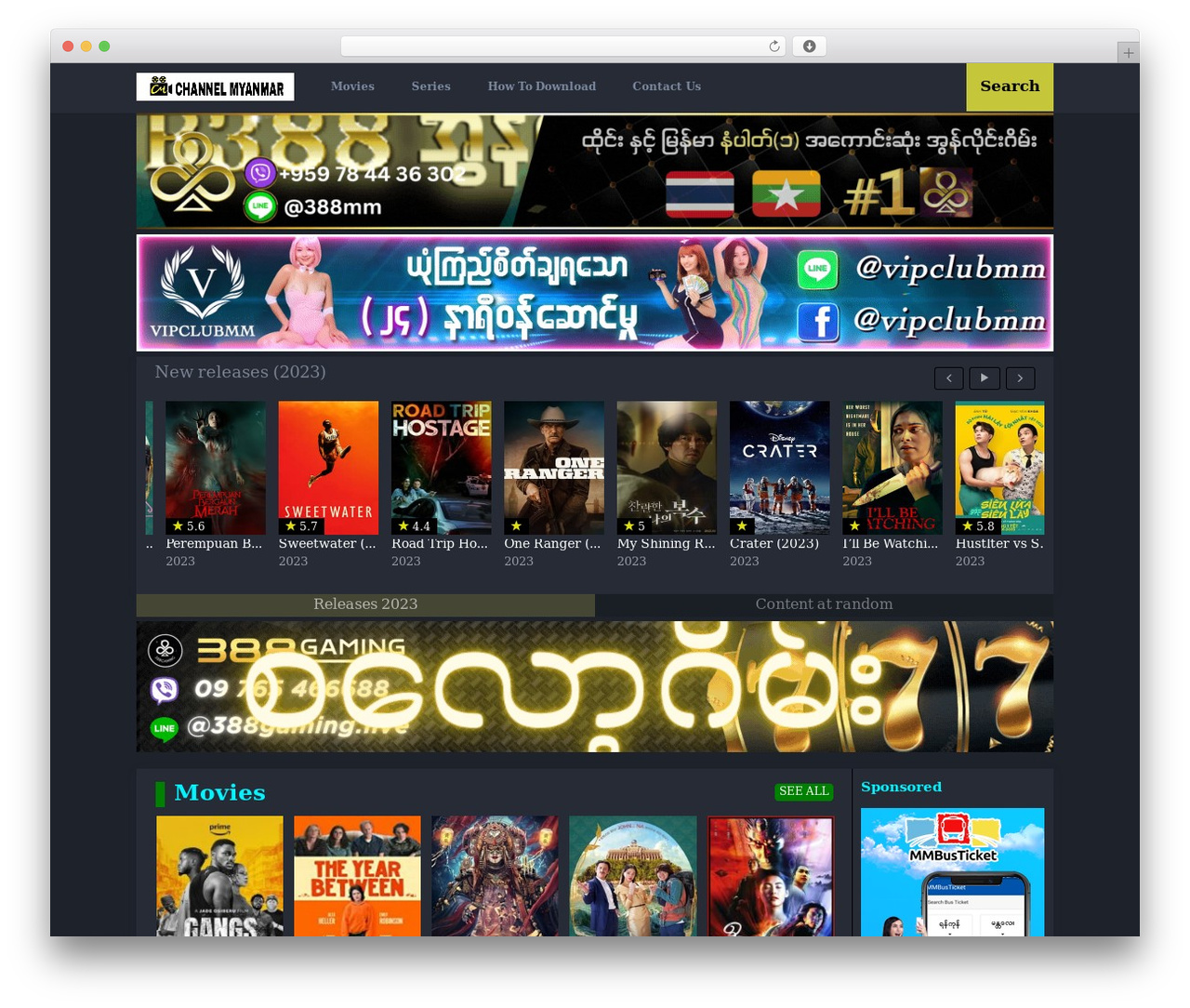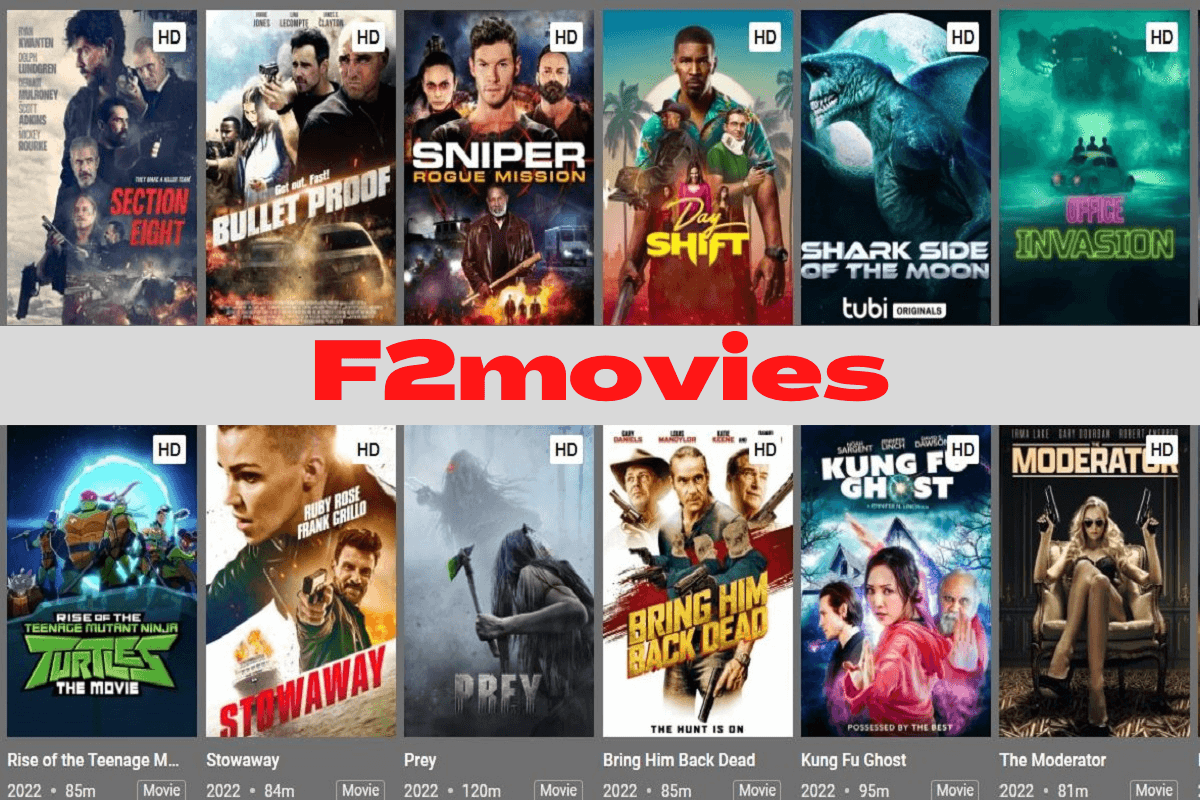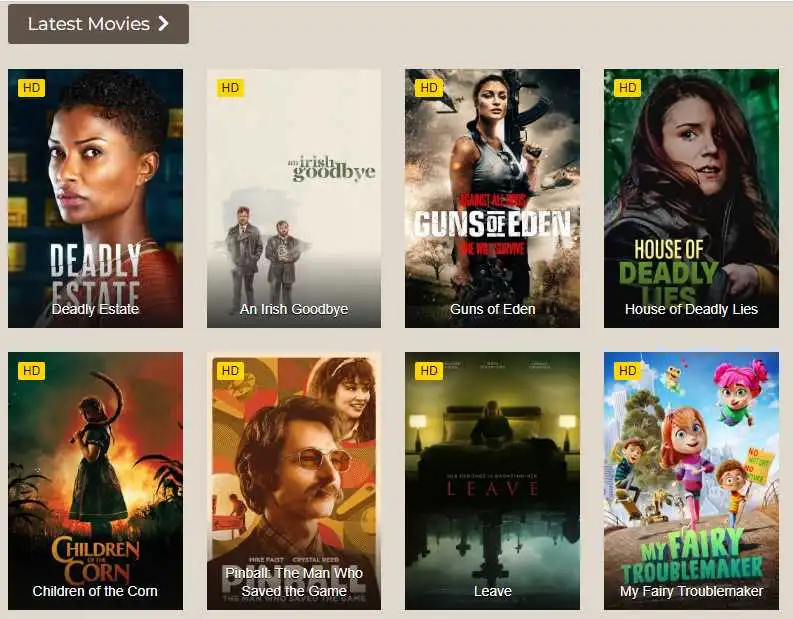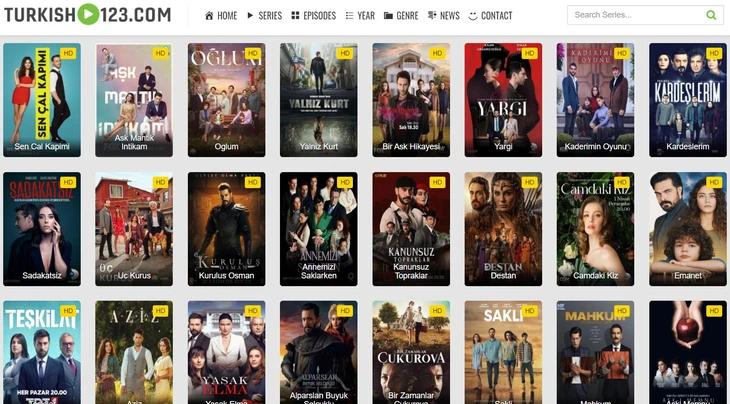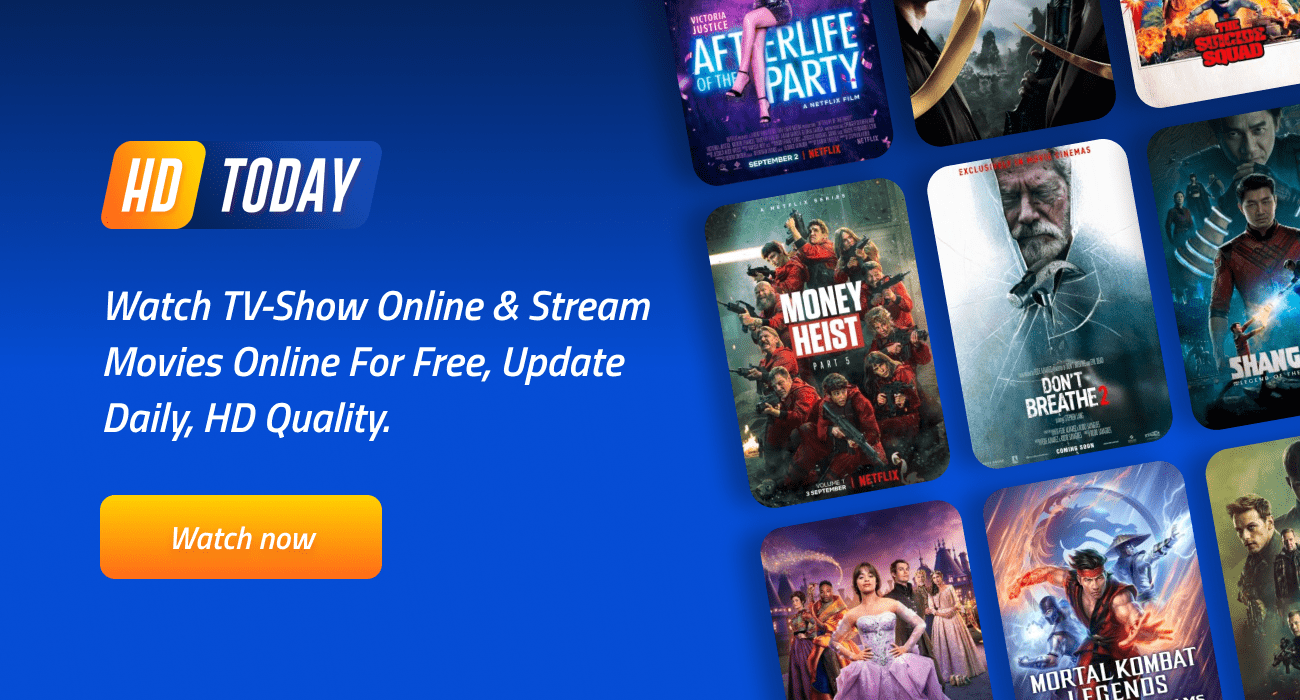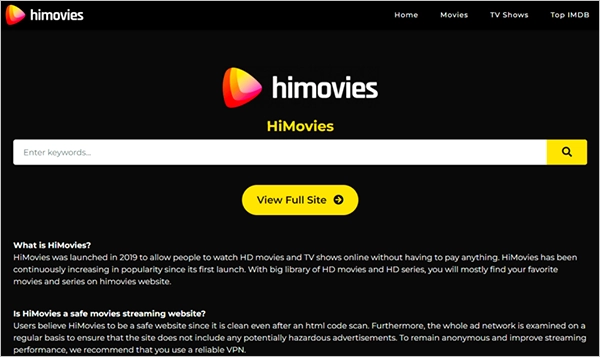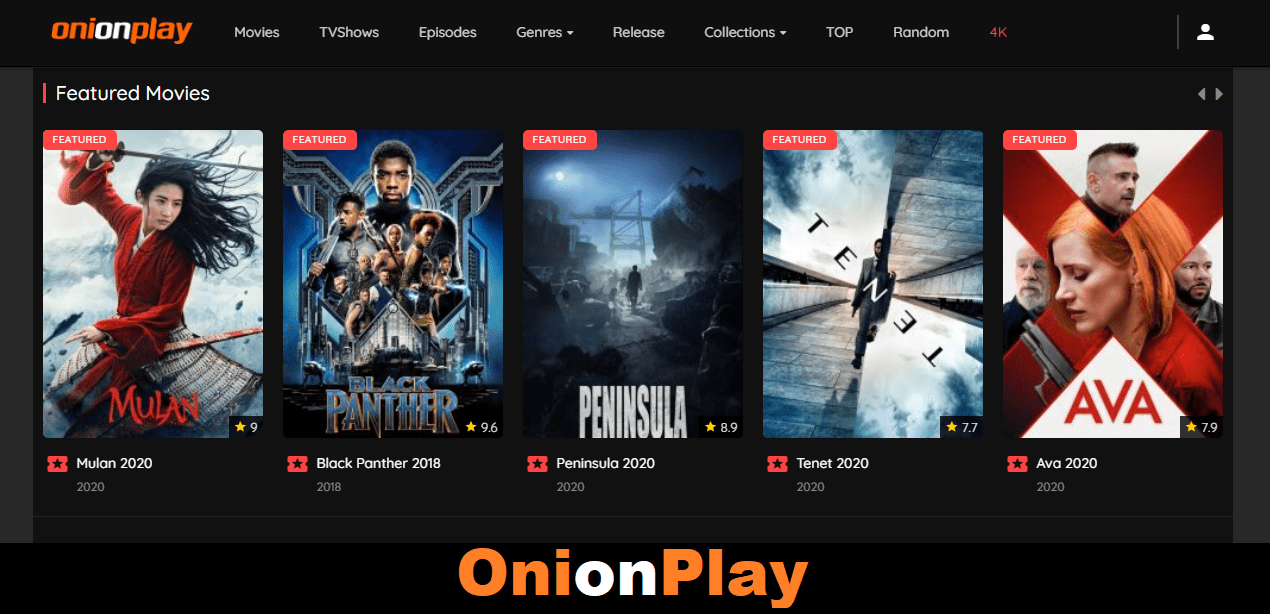If you’ve ever encountered the frustrating message “A system error has occurred” when trying to use your Vanilla Gift card, you’re not alone. Many people have experienced this issue, and it can be quite perplexing. In this article, we’ll dive into the world of Vanilla Gift cards, understand what causes these system errors, and provide solutions to overcome them. So, let’s unravel the mystery behind these glitches and get you back on track to enjoying your prepaid card without a hitch.
Contents
- 1 Introduction
- 2 Understanding Vanilla Gift Cards
- 3 The Dreaded System Error: What Causes It?
- 4 Common Scenarios Leading to System Errors
- 5 Troubleshooting Steps to Resolve System Errors
- 6 Contacting Support: When All Else Fails
- 7 Preventing System Errors: Tips for Users
- 8 Staying Informed: Updates and Notifications
- 9 Vanilla Gift Card Alternatives
- 10 The Future of Vanilla Gift Cards
- 11 Conclusion
- 12 FAQs
Introduction
Vanilla Gift cards have become a popular choice for gifting and personal spending due to their flexibility and convenience. However, users occasionally encounter the dreaded “A system error has occurred” message when trying to make a purchase or check their card balance.
Understanding Vanilla Gift Cards
Vanilla Gift cards function like prepaid debit cards, allowing users to make purchases up to the card’s available balance. These cards are not linked to a bank account and don’t require credit checks, making them an attractive option for those who want to avoid traditional banking processes.
The Dreaded System Error: What Causes It?
System errors can occur for various reasons, ranging from technical glitches to temporary issues with the card provider’s servers. These errors can be frustrating, especially when you’re trying to make a purchase or access your funds.
Common Scenarios Leading to System Errors
- Network Congestion: During peak shopping seasons or high-traffic periods, server congestion can lead to system errors.
- Expired Cards: If your Vanilla Gift card has passed its expiration date, you might encounter errors when trying to use it.
- Insufficient Funds: Attempting to make a purchase that exceeds your card’s remaining balance can result in a system error.
- Incorrect Information: Entering inaccurate card details during an online transaction can trigger an error.
Troubleshooting Steps to Resolve System Errors
- Double-Check Card Details: Ensure you’ve entered the correct card number, expiration date, and CVV code.
- Clear Your Cache: If using a browser, clearing your cache and cookies can sometimes resolve system errors.
- Try Again Later: If the error persists, wait for some time and try using the card again later.
- Contact Customer Support: If the issue continues, get in touch with Vanilla Gift card customer support.
Contacting Support: When All Else Fails
If your attempts to resolve the system error have been unsuccessful, don’t hesitate to reach out to Vanilla Gift card’s customer support. They can provide personalized assistance and guide you through the troubleshooting process.
Preventing System Errors: Tips for Users
- Keep Card Information Secure: Treat your Vanilla Gift card like cash and store its details in a secure place.
- Monitor Expiry Dates: Regularly check the expiration date of your card to avoid using an expired card.
- Use in Moderation: Avoid making multiple transactions in quick succession to reduce the risk of triggering system errors.
Staying Informed: Updates and Notifications
Vanilla Gift card users should stay informed about any updates, notifications, or changes to the card’s terms and conditions. This information can help you avoid potential pitfalls and make the most of your card.
Vanilla Gift Card Alternatives
While Vanilla Gift cards offer convenience, there are other prepaid card options available, each with its own features and benefits. Researching alternatives can help you find the card that best suits your needs.
The Future of Vanilla Gift Cards
As technology continues to evolve, so too will the user experience with Vanilla Gift cards. The company is likely to address and minimize system errors, ensuring smoother transactions for their users.
Conclusion
Encountering a system error with your Vanilla Gift card can be frustrating, but it’s important to remember that these issues are usually solvable. By following the troubleshooting steps and staying informed about the card’s usage guidelines, you can enjoy the convenience of a Vanilla Gift card without unnecessary disruptions.
FAQs
- Can I use a Vanilla Gift card after it expires? Yes, you can typically use the card until the last day of the expiration month. However, you won’t be able to use it after that date.
- Why did I get a system error even though I have funds on my card? System errors can occur for various reasons, including technical glitches and server issues. Double-check your card details and try again later.
- Can I reload funds onto a Vanilla Gift card? No, Vanilla Gift cards are not reloadable. Once you’ve used up the available balance, the card cannot be used again.
- Are Vanilla Gift cards the only prepaid card option available? No, there are several prepaid card alternatives available, each with its own features and benefits. It’s worth exploring your options.
- How can I stay updated about changes to Vanilla Gift card terms? You can visit the official Vanilla Gift card website for updates, or sign up for their newsletters to receive information about any changes or notifications.