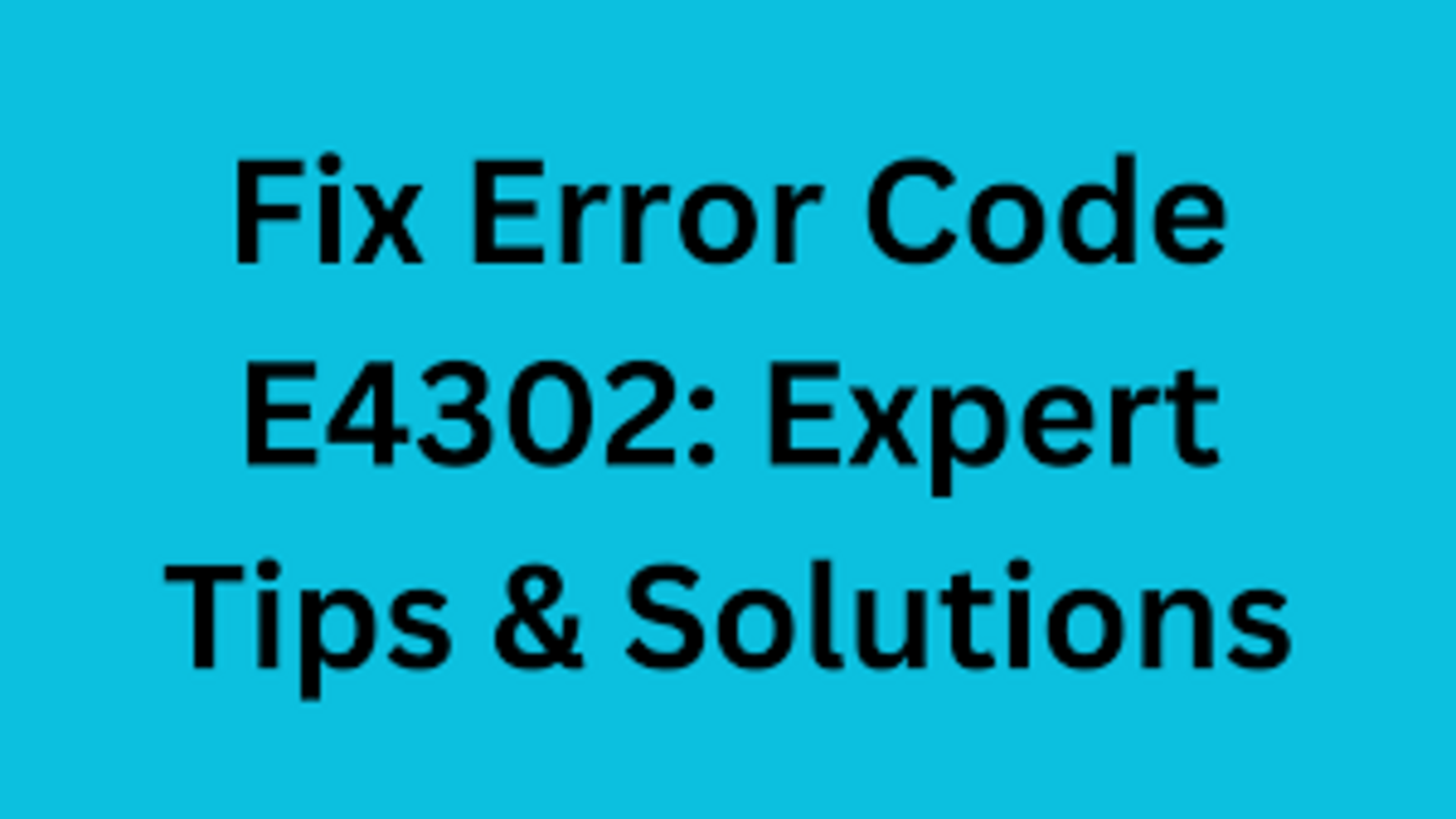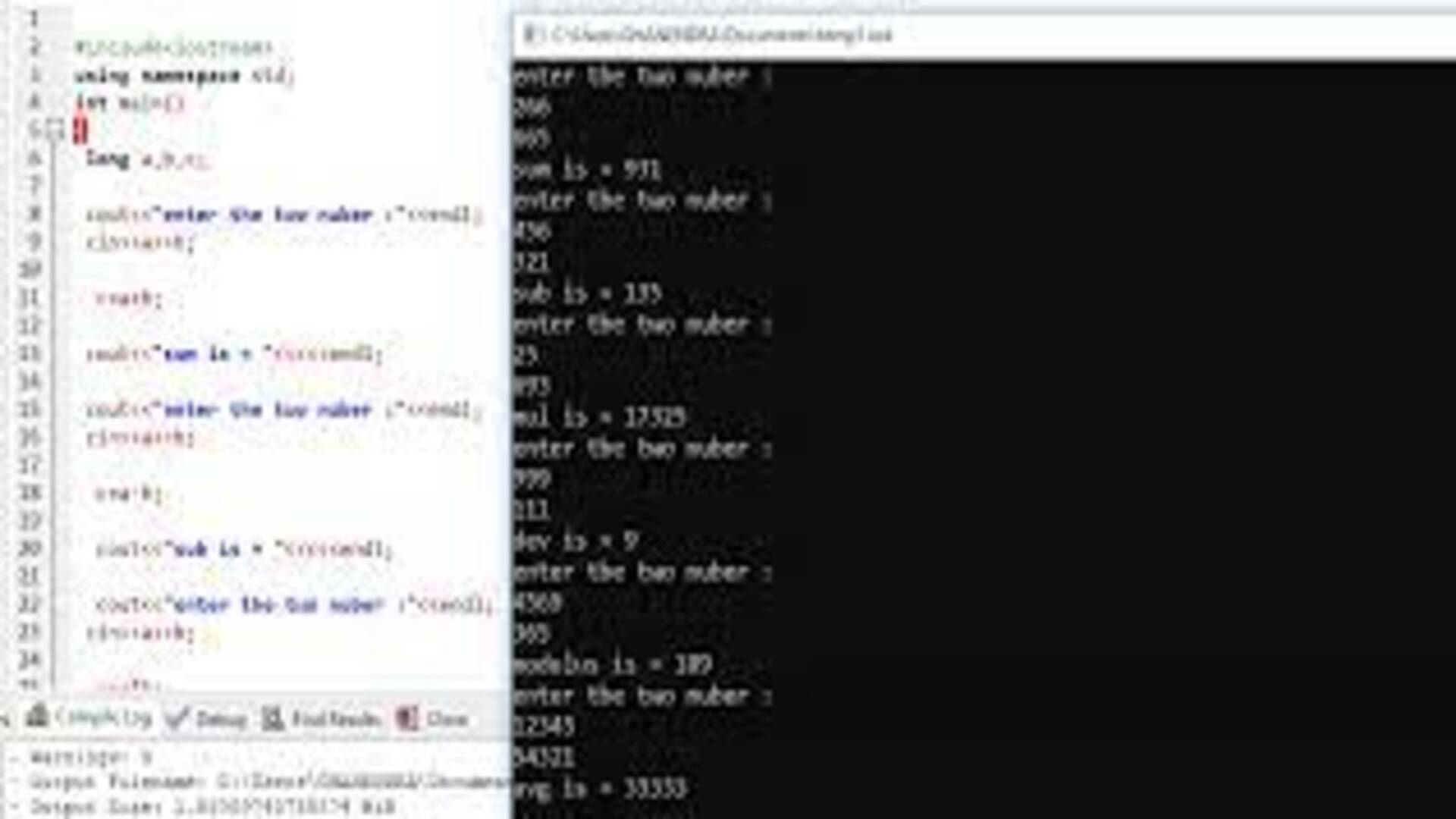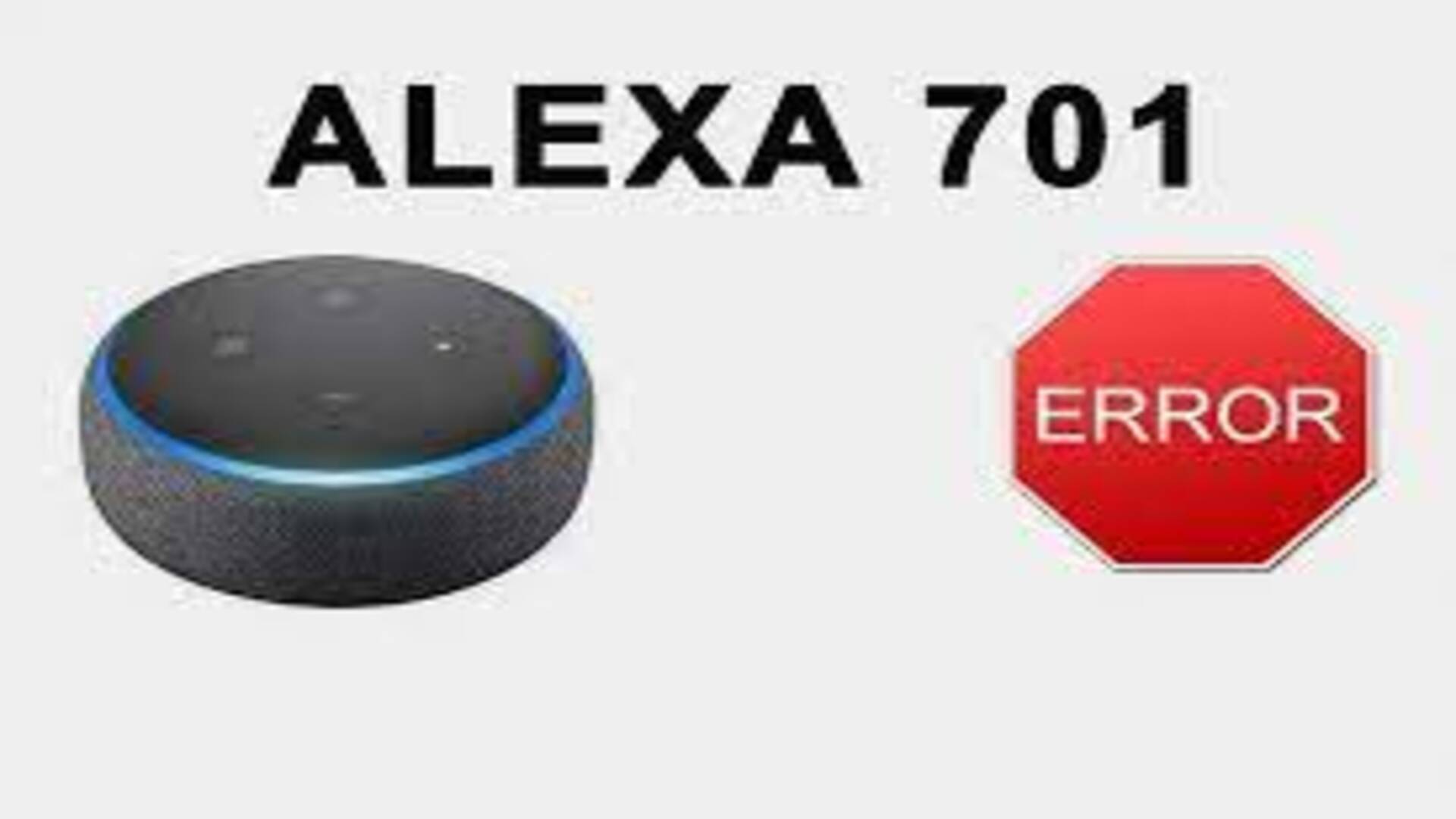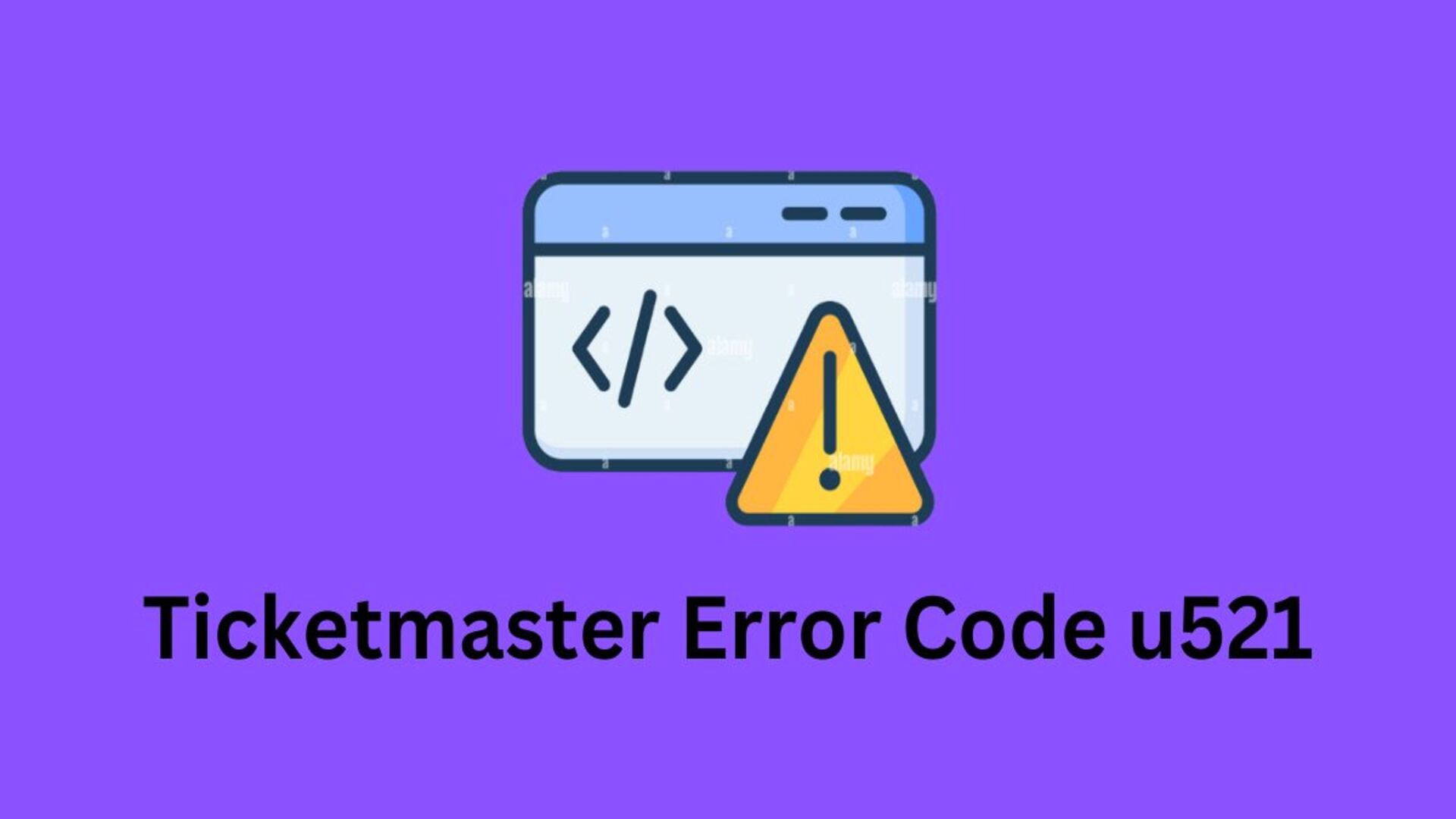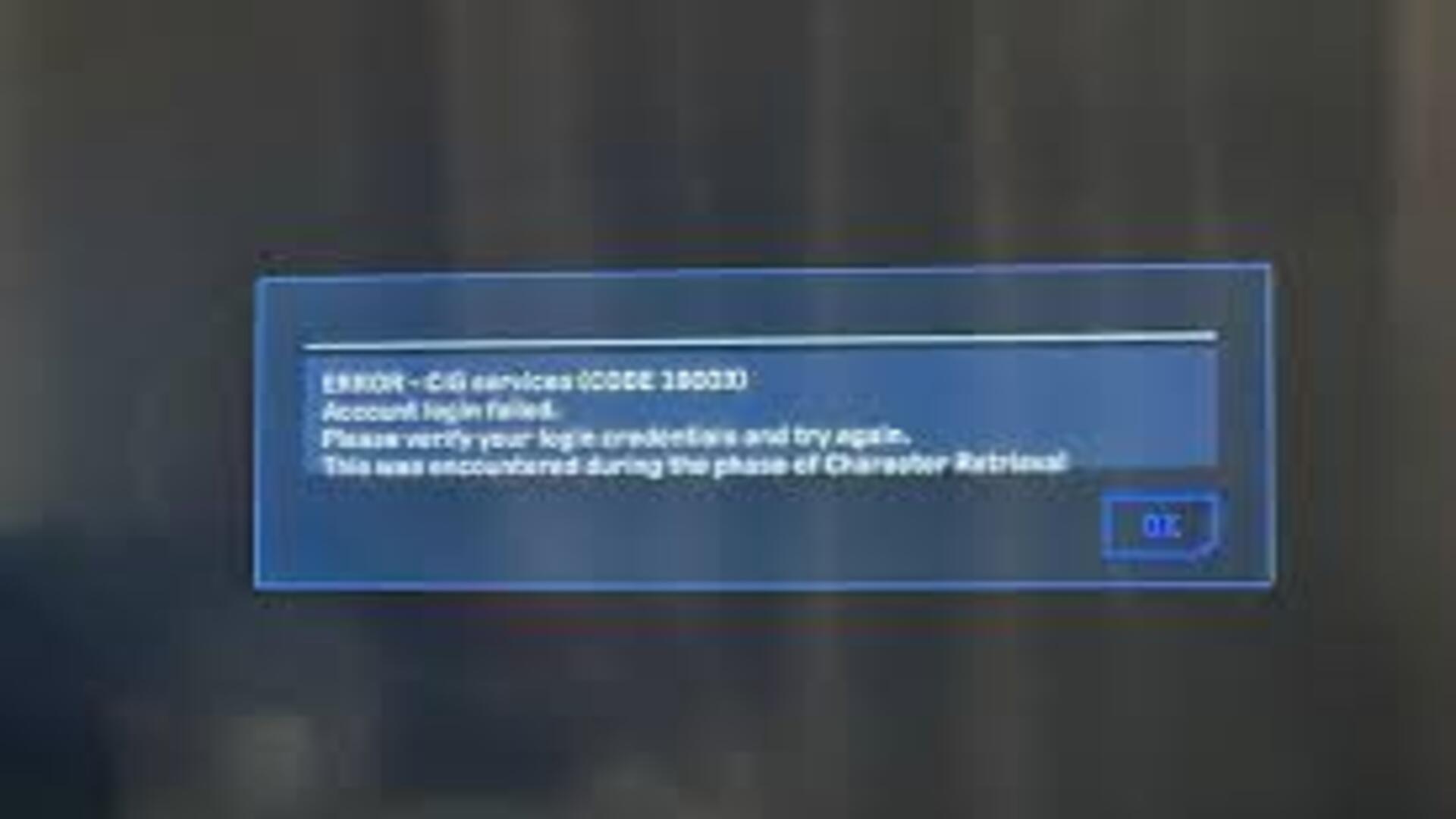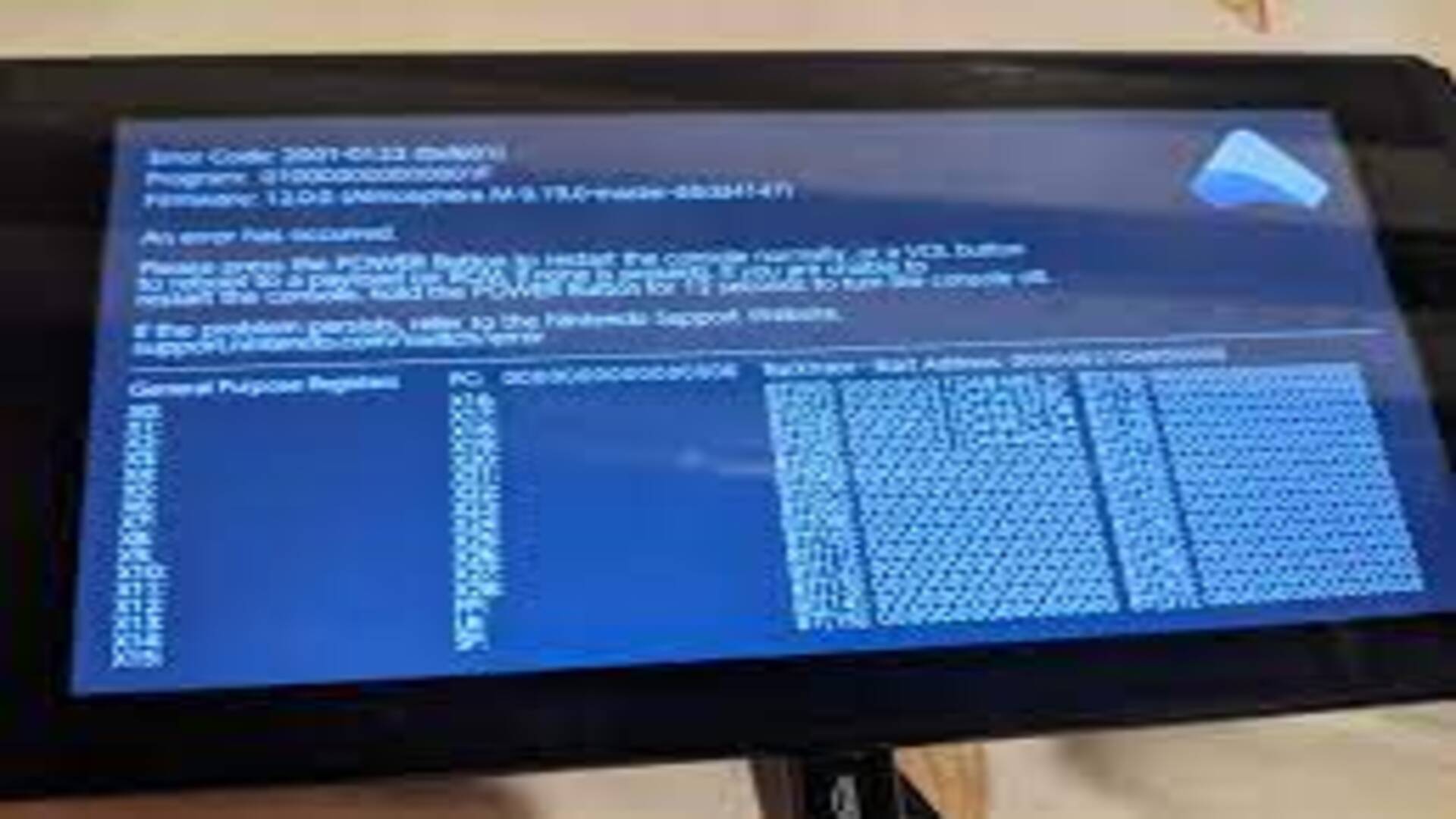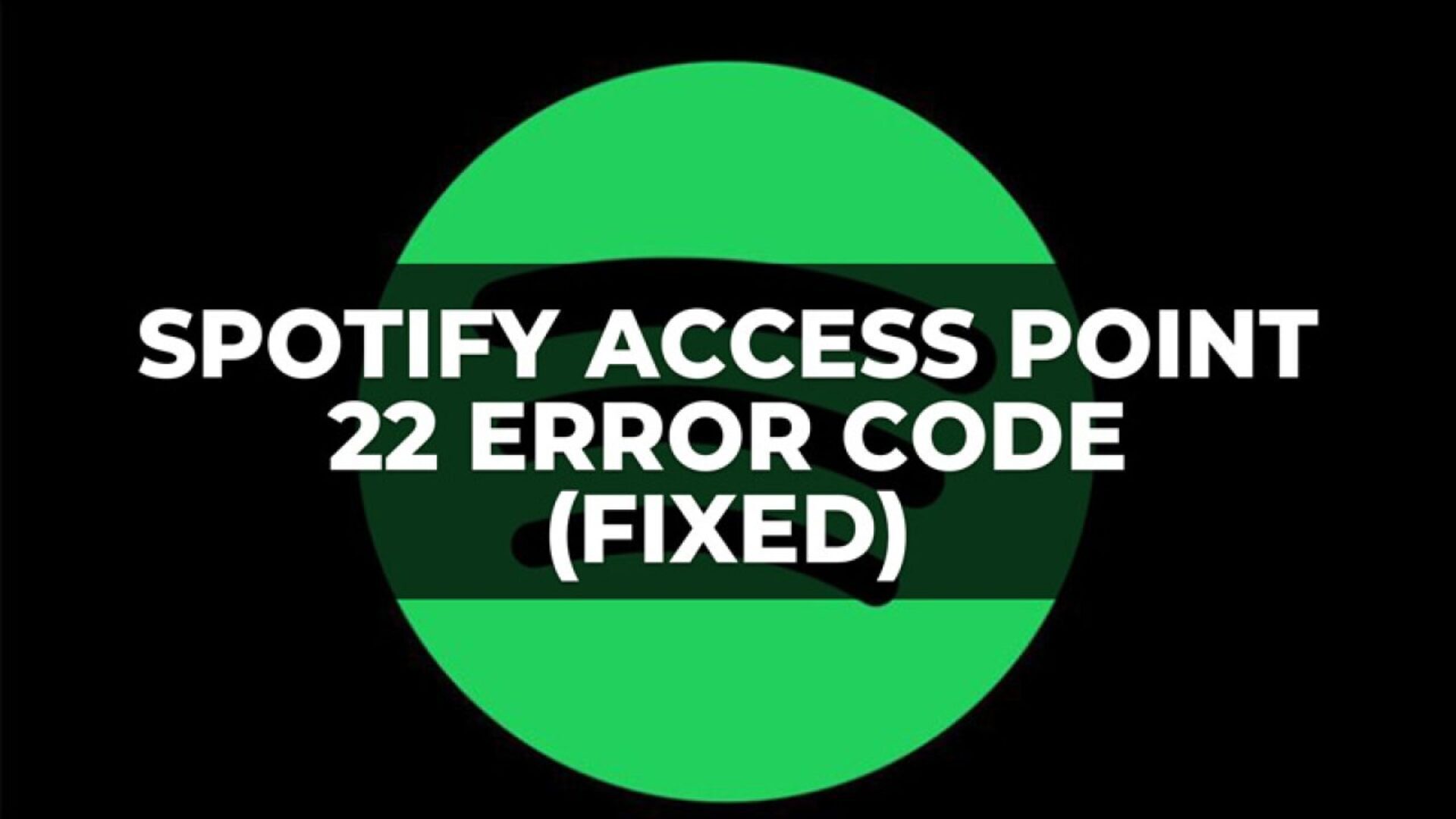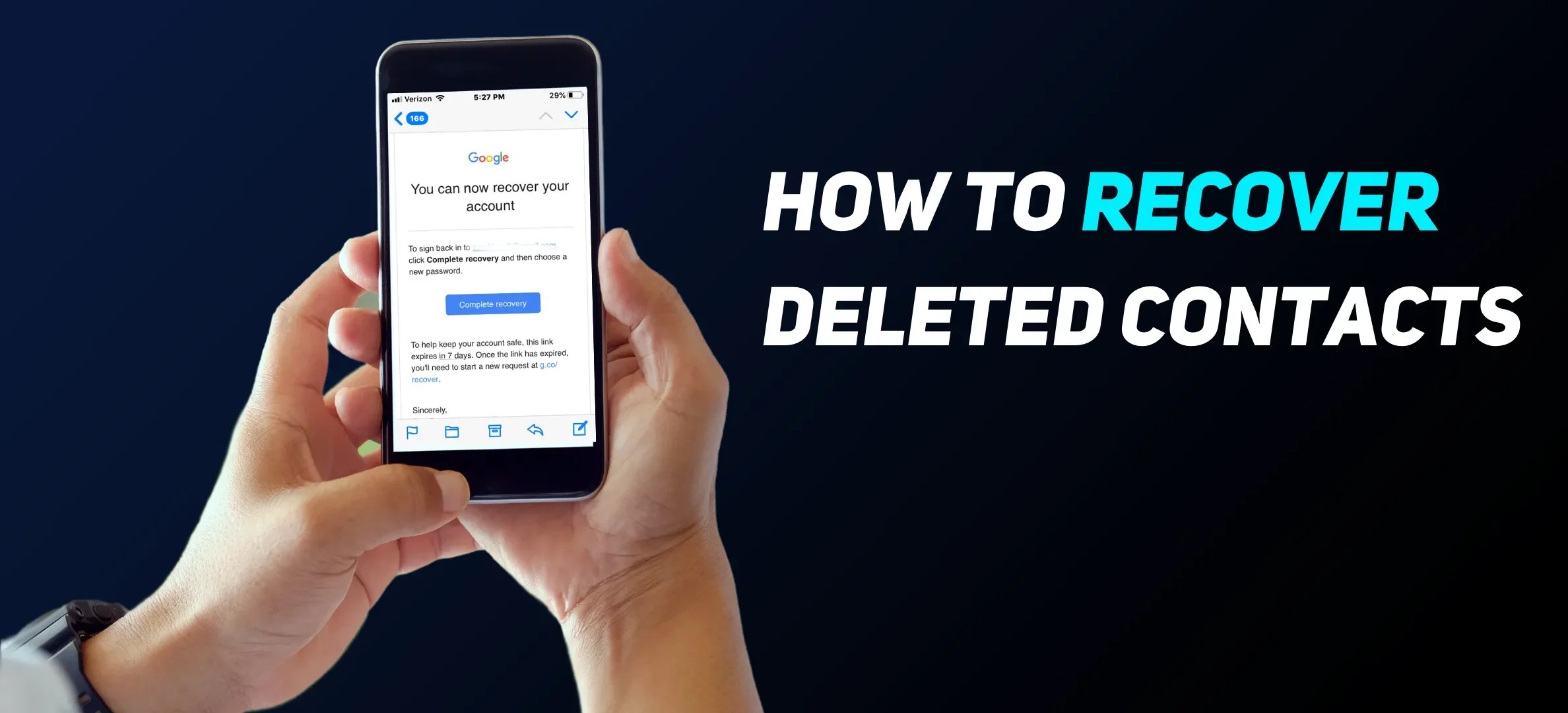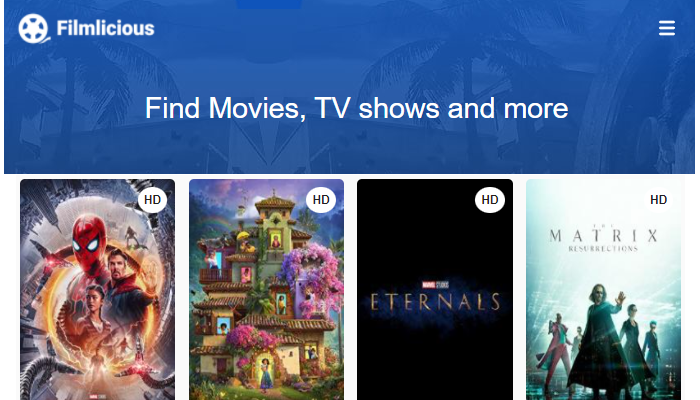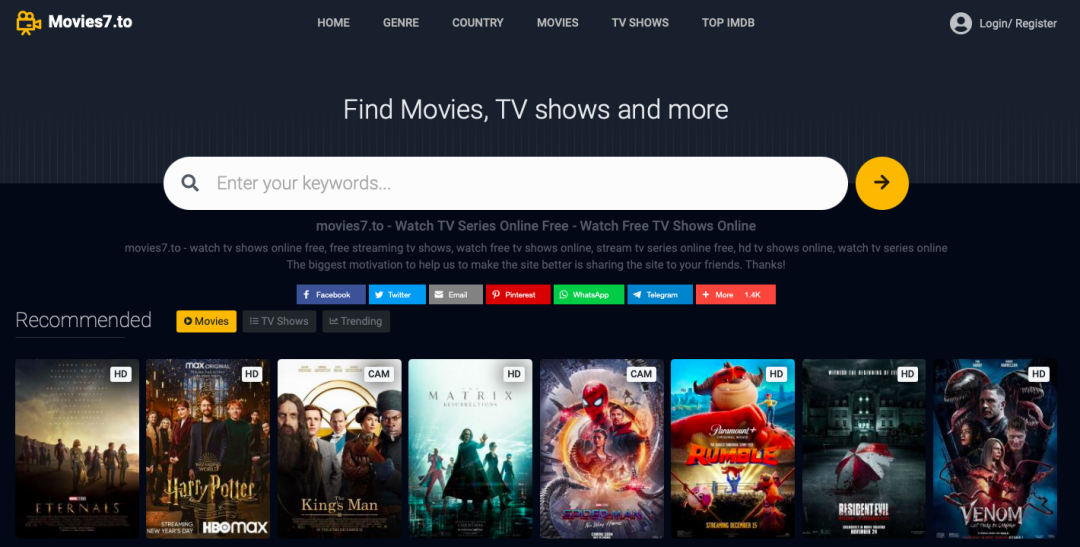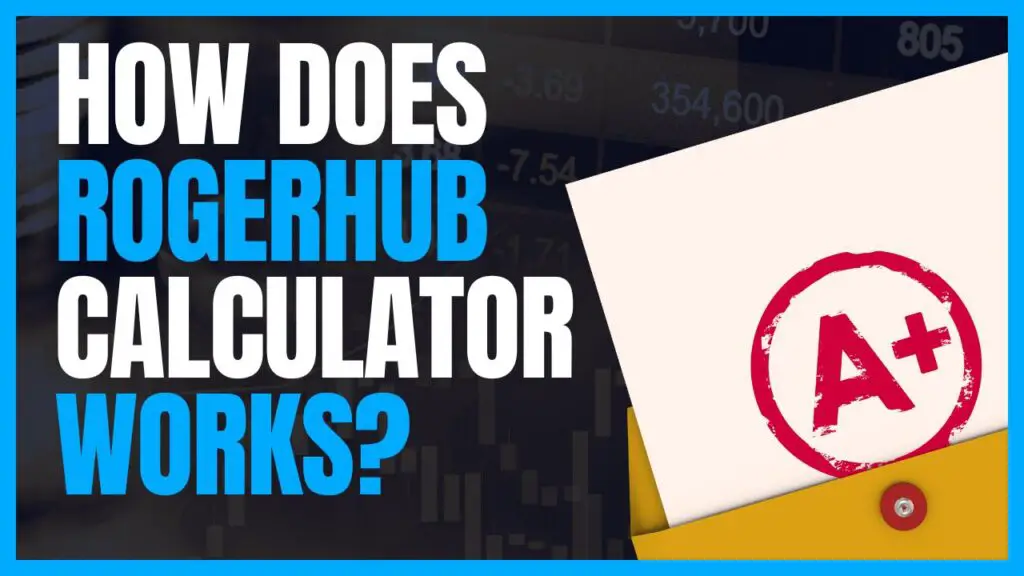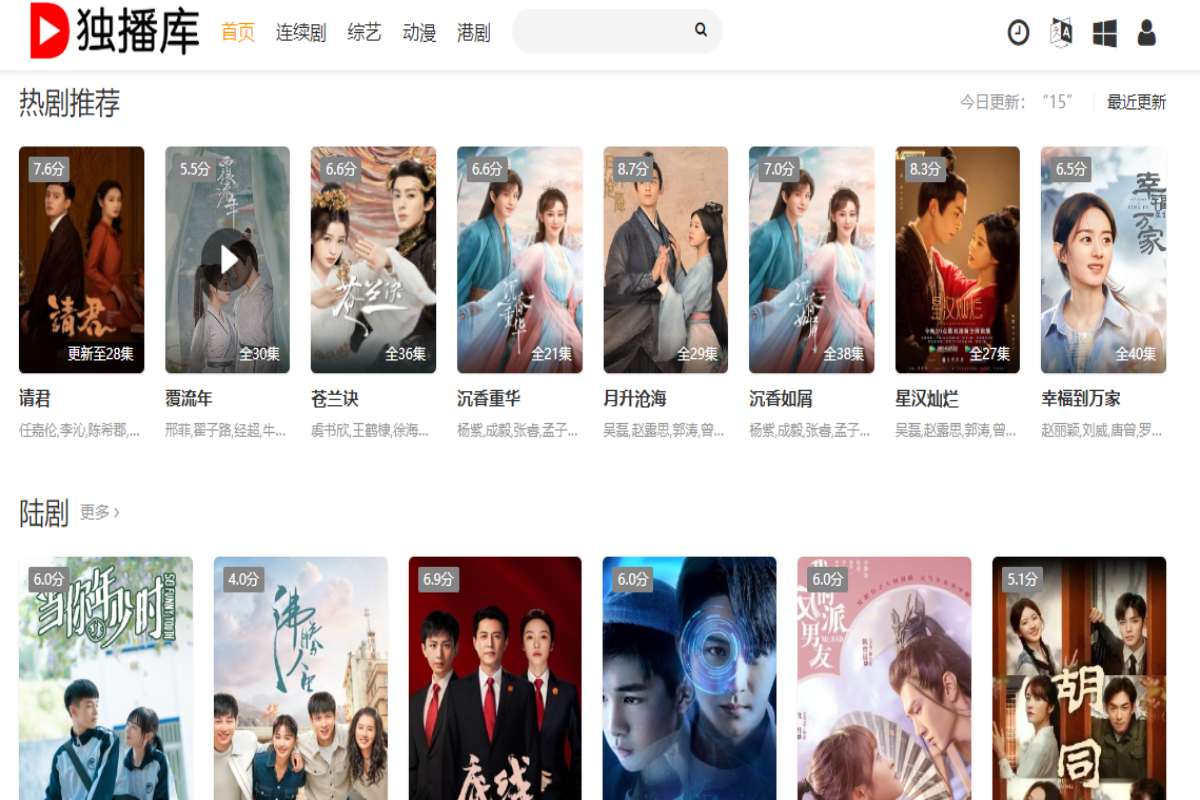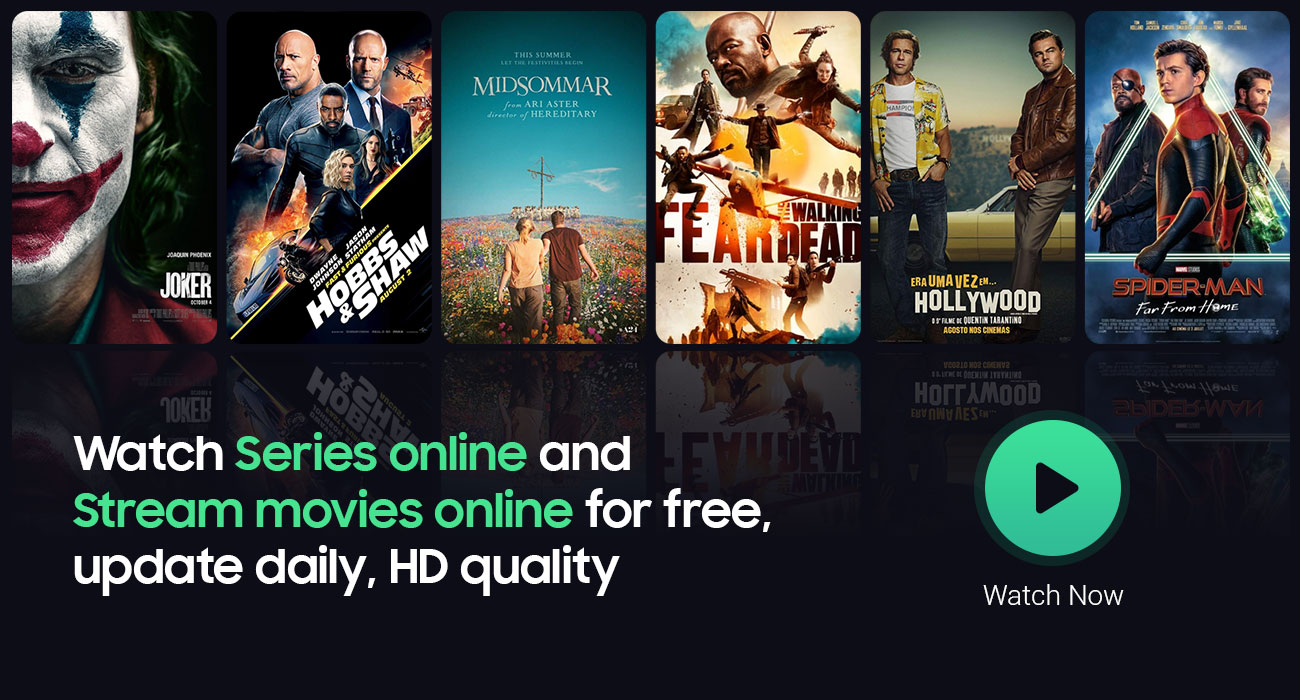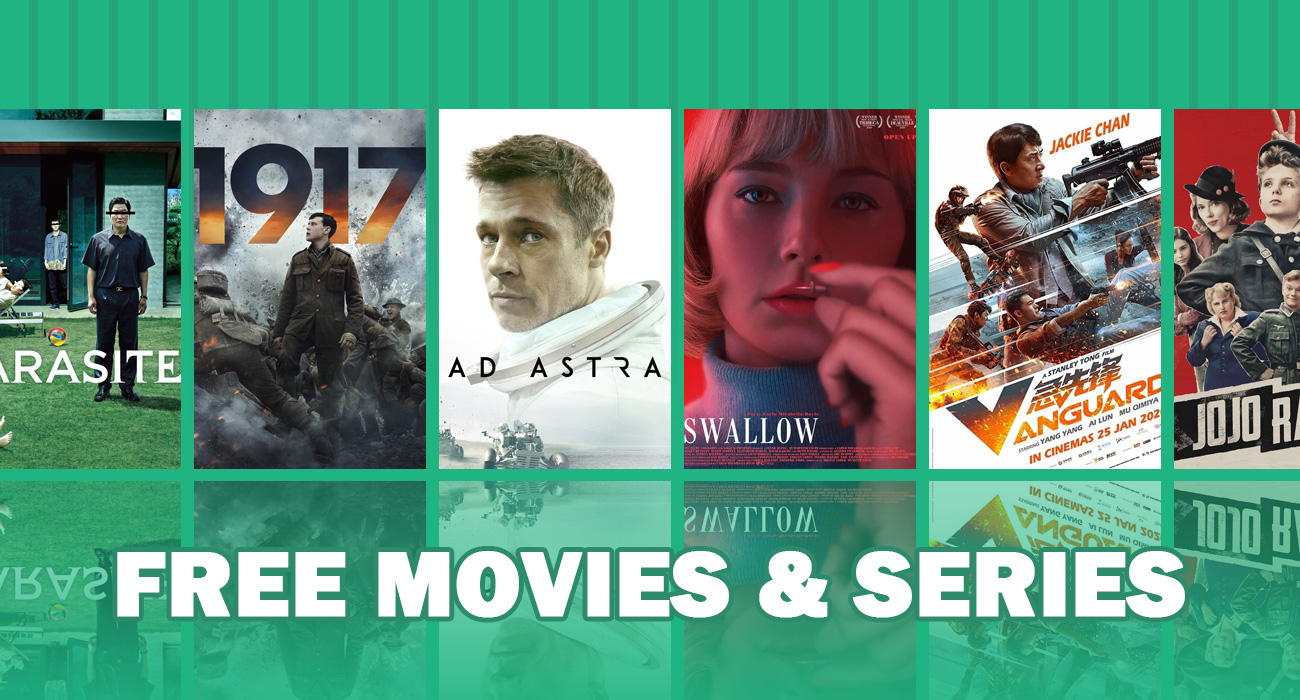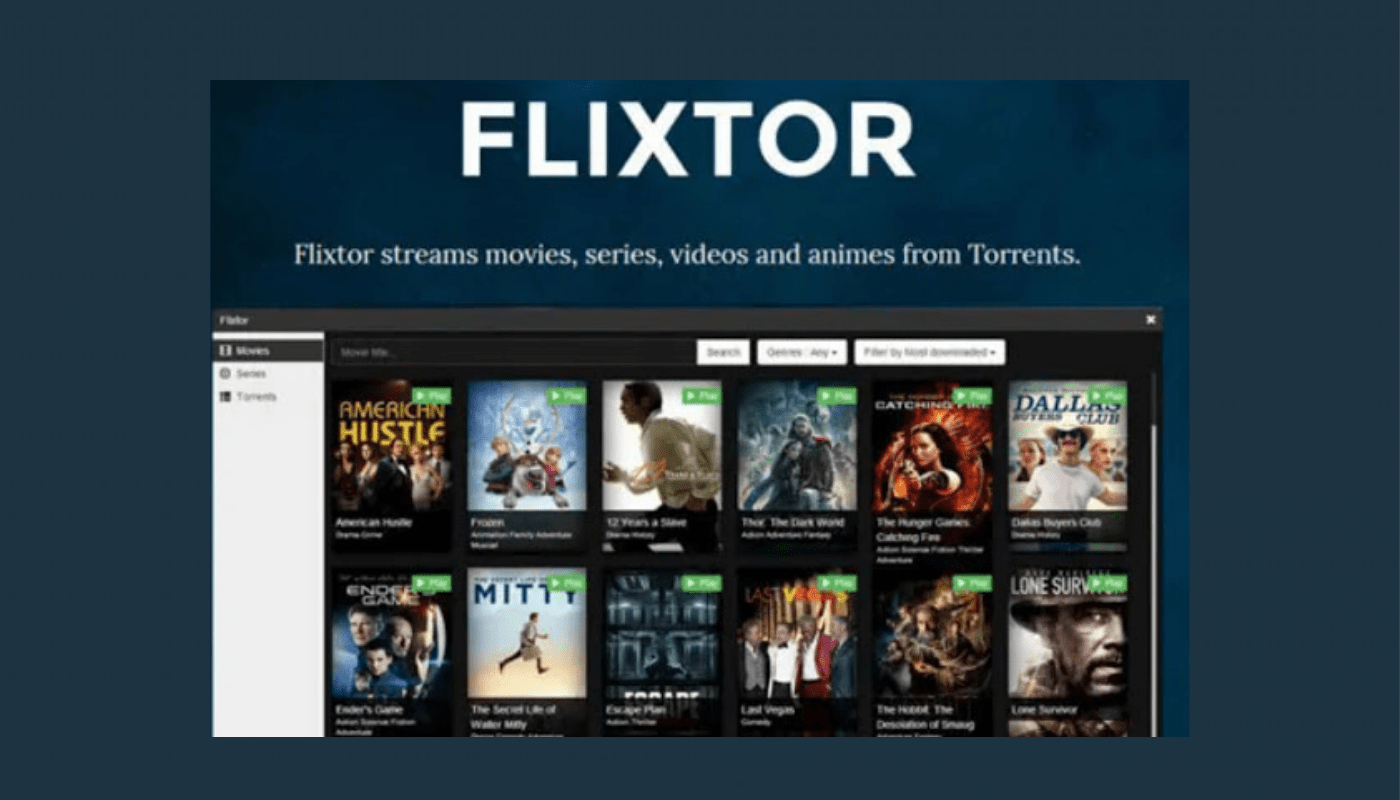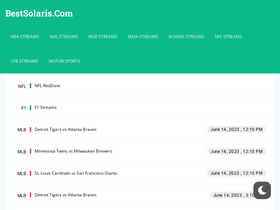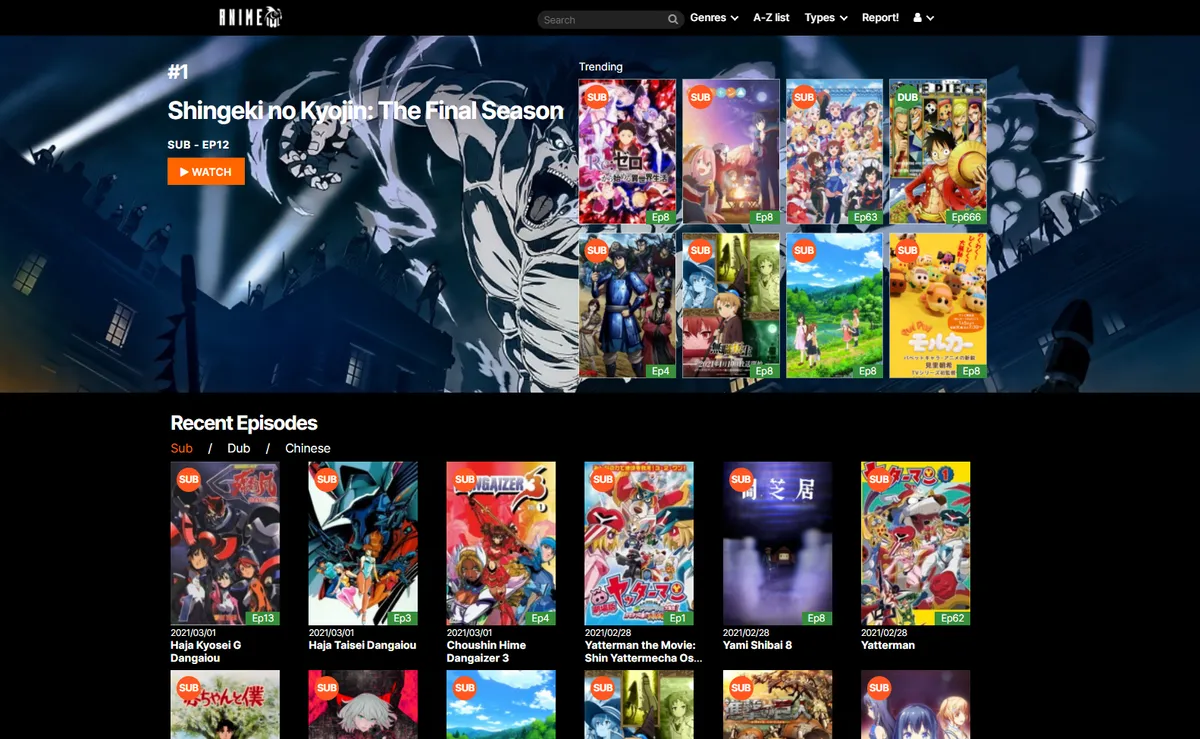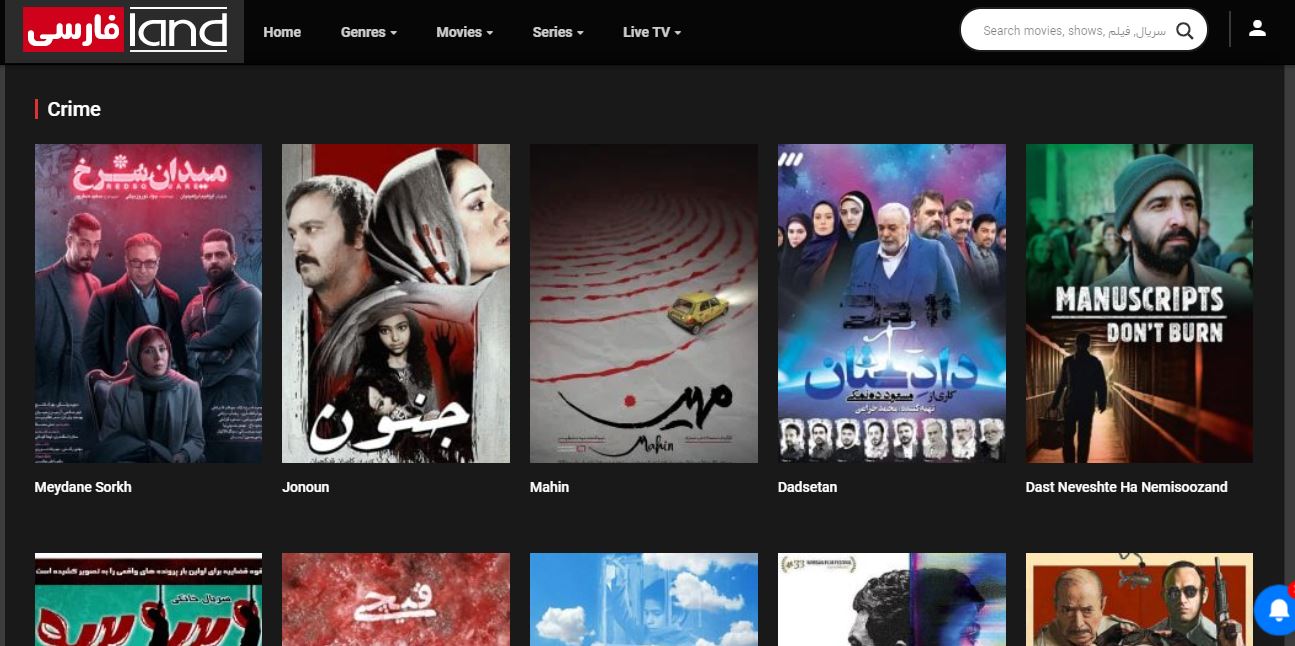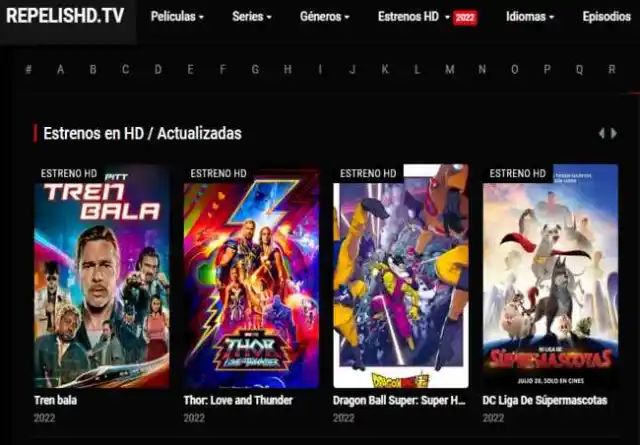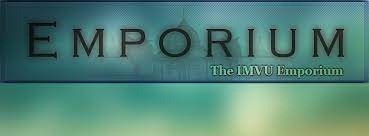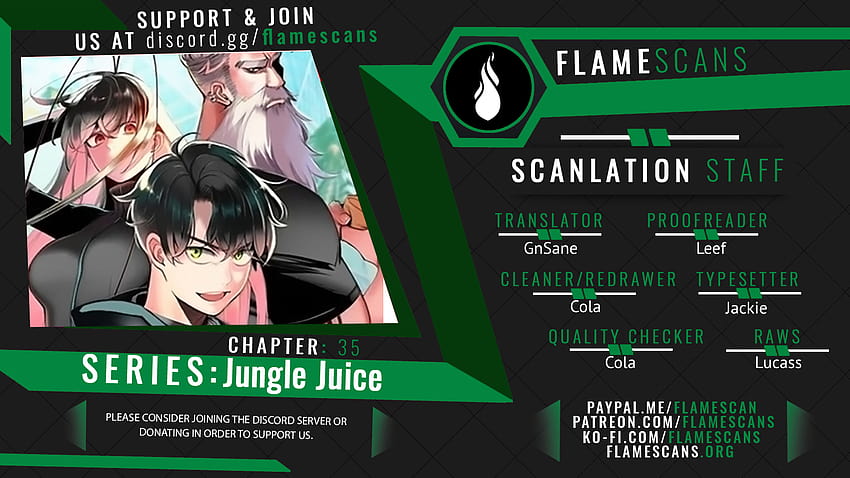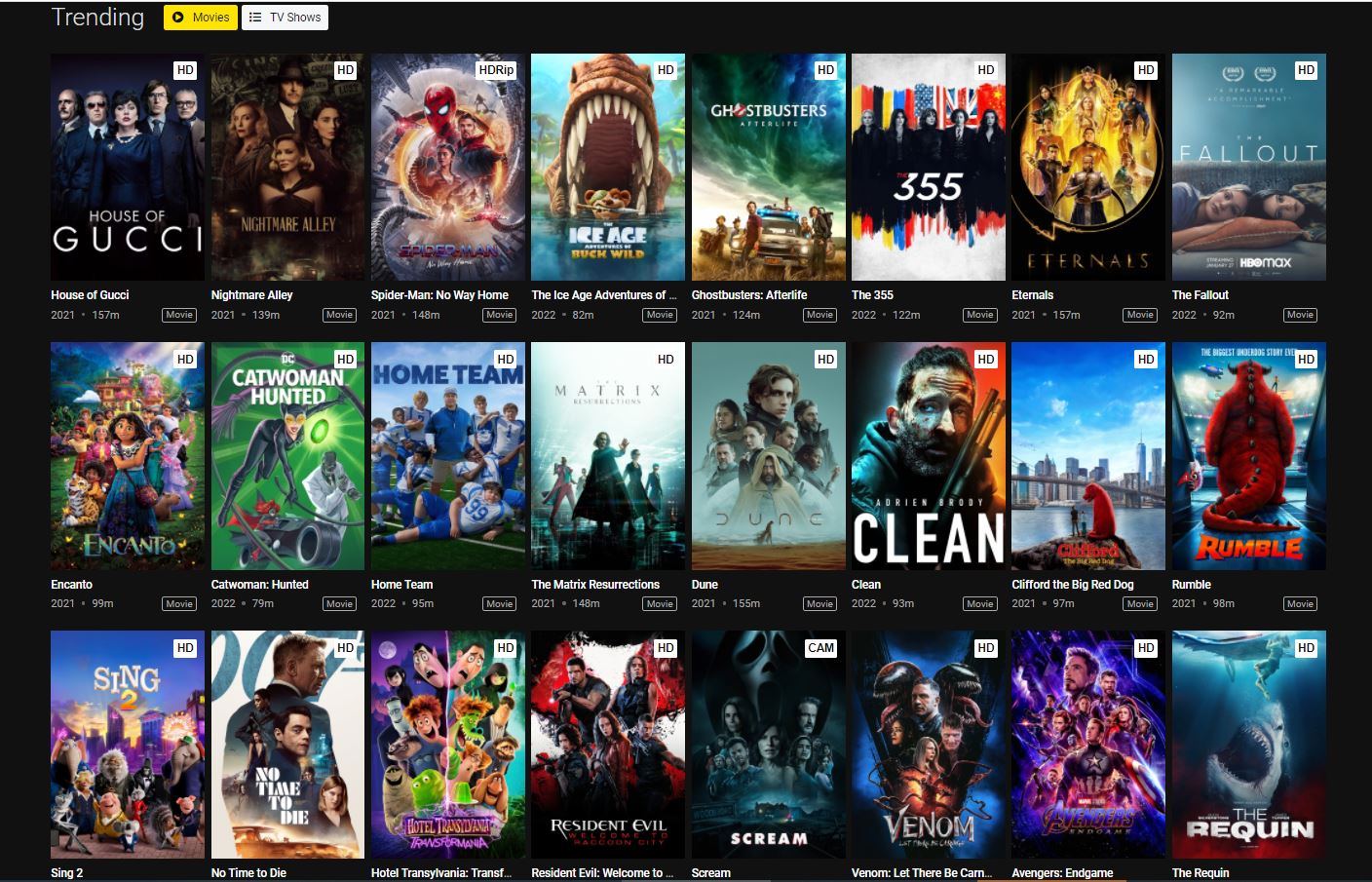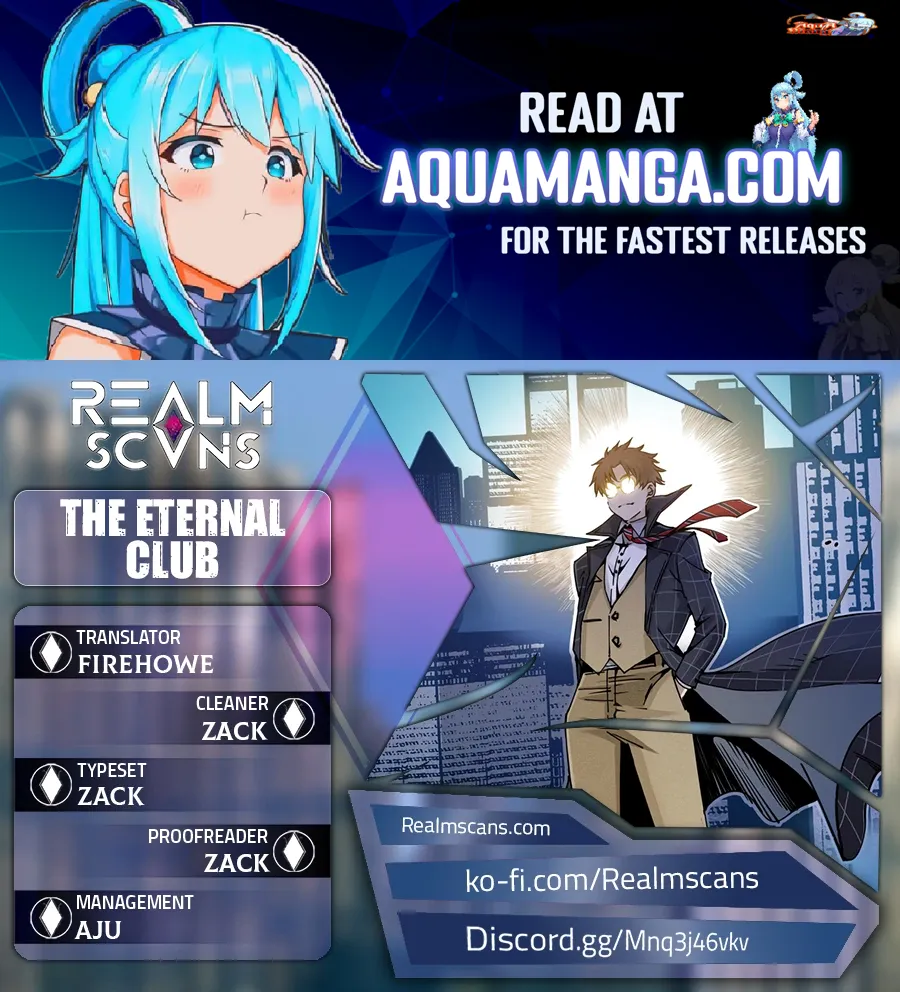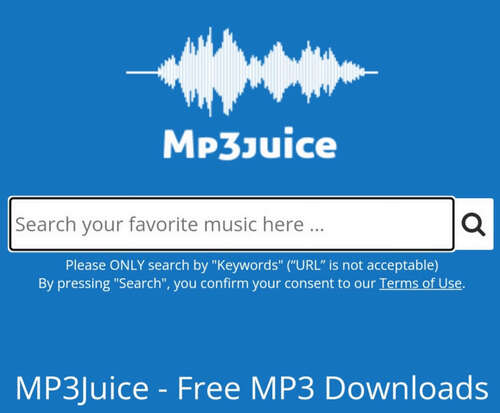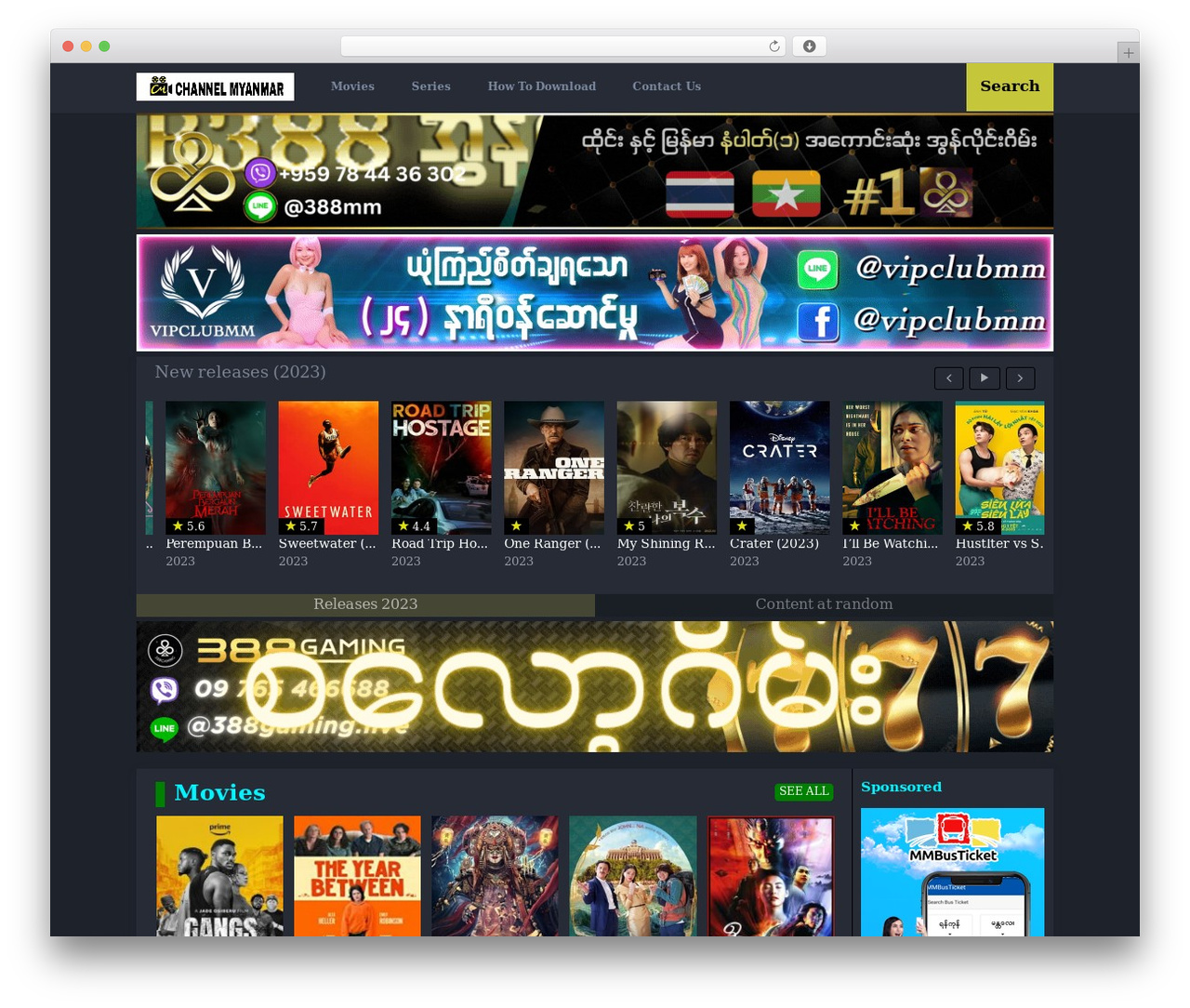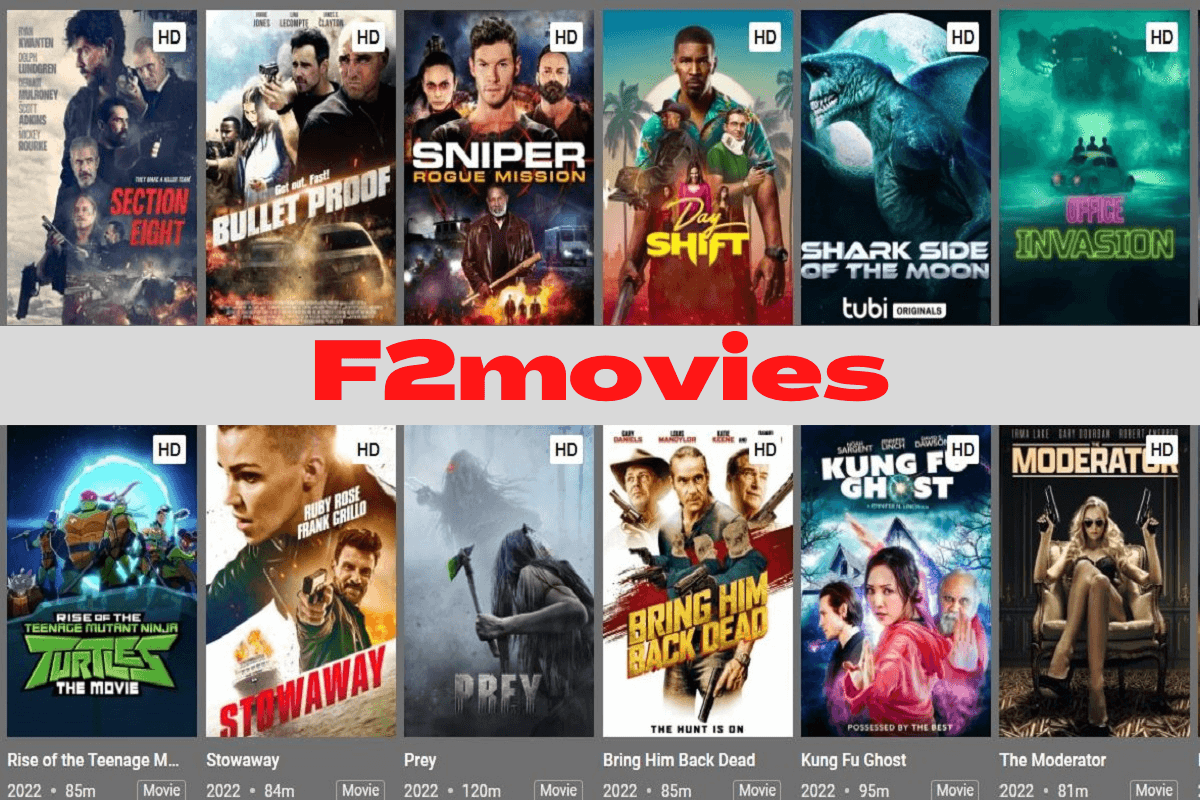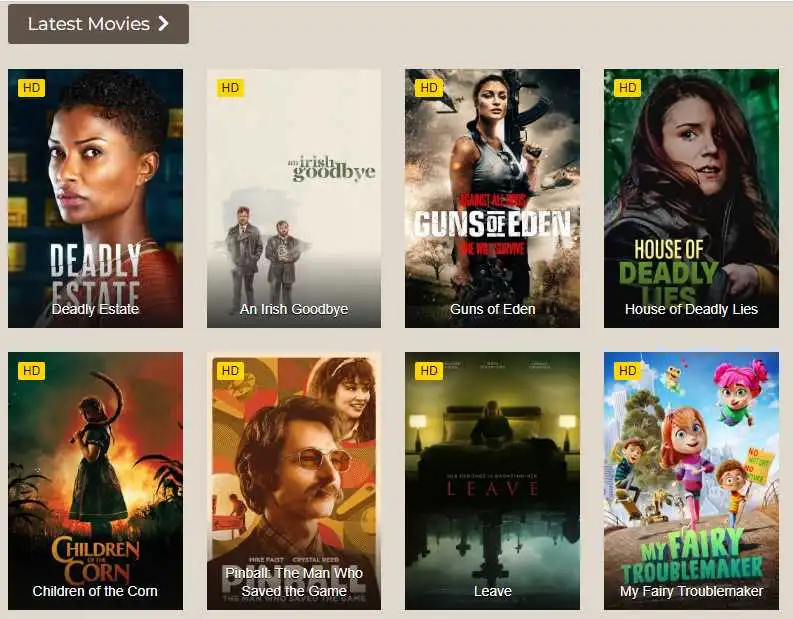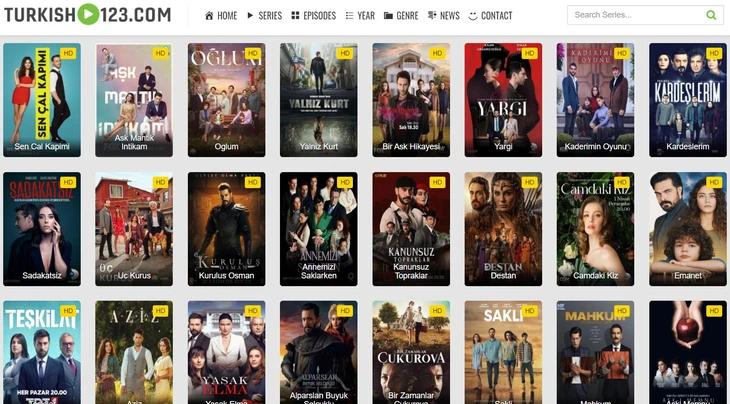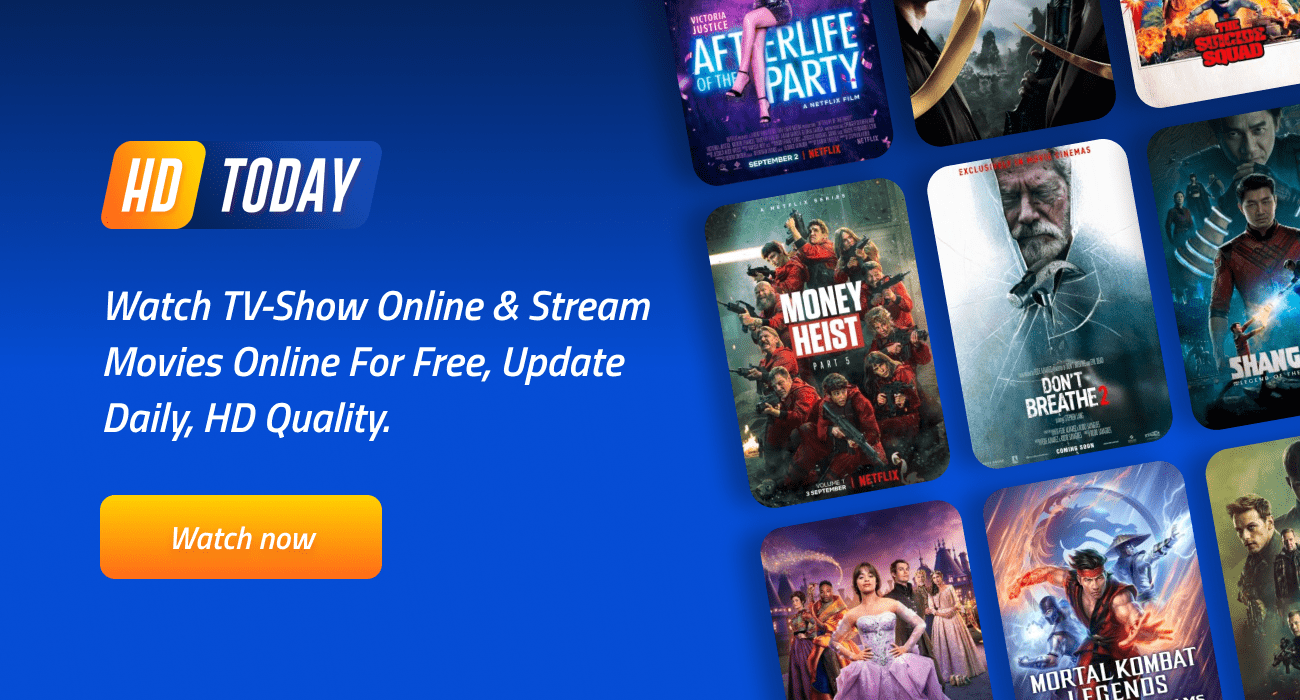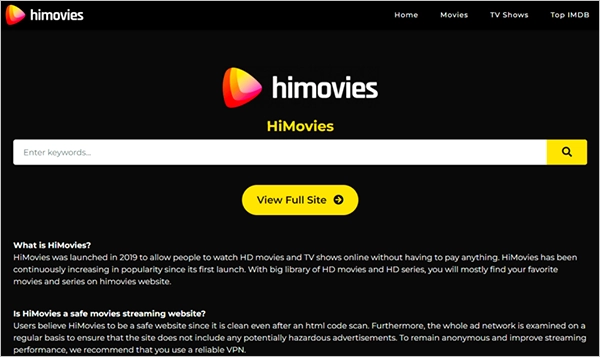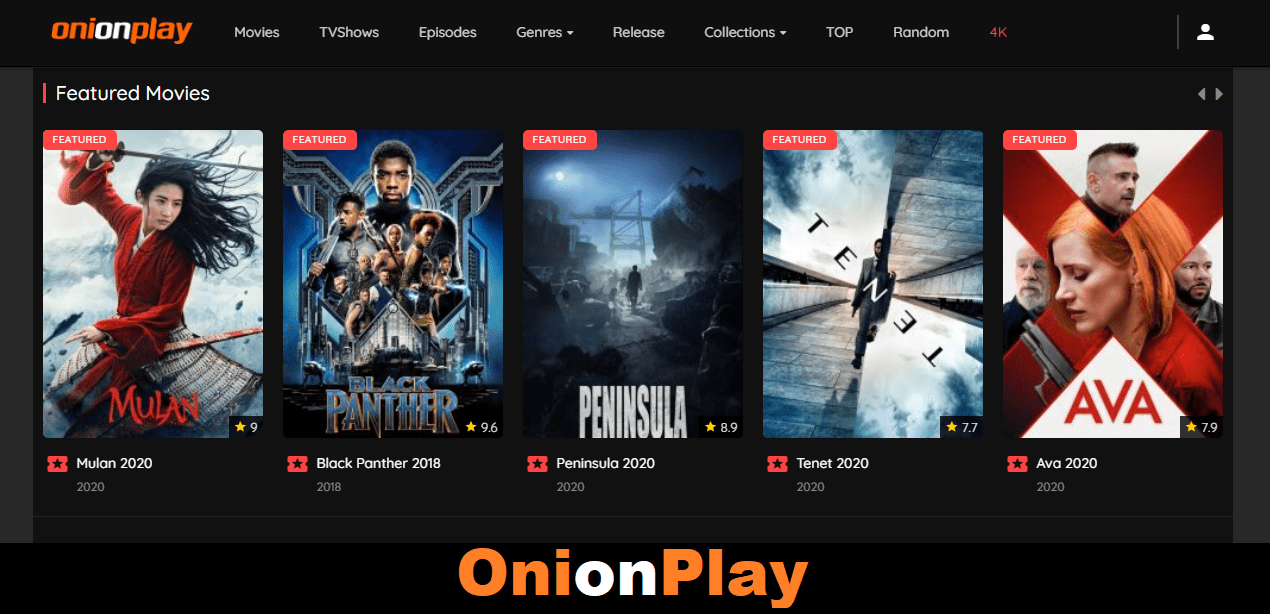Contents
Introduction
In the realm of streaming devices, the Amazon Fire Stick has gained immense popularity due to its convenience and the ability to transform regular televisions into smart ones. However, like any technological innovation, it’s not exempt from encountering issues. One common issue that users might come across is Error Code 1061. In this article, we will delve into the causes of this error and guide you through the steps to resolve it effectively.
What is Error Code 1061?
Error Code 1061 is a common occurrence for Amazon Fire Stick users, and it usually indicates a problem with the device’s connection to the network or an issue with a specific app. When this error appears, it can disrupt your streaming experience and prevent you from accessing your favorite shows and movies.
Possible Reasons Behind the Error
Network Connectivity Issues
In some cases, Error Code 1061 might be triggered by unstable or poor network connectivity. A weak Wi-Fi signal or intermittent connection can lead to communication problems between your Fire Stick and the streaming servers.
App Glitches
Certain apps installed on your Fire Stick might have bugs or glitches that can trigger this error. It could be related to the app’s recent update or its compatibility with the Fire Stick’s operating system.
Device Software Problems
Outdated or corrupted software on your Fire Stick can also result in Error Code 1061. An operating system that hasn’t been updated for a while might struggle to communicate with streaming services effectively.
Troubleshooting Steps
Step 1: Check Your Network Connection
Begin by ensuring that your Fire Stick is connected to a stable Wi-Fi network. You can do this by navigating to the settings menu and selecting the “Network” option. If the signal is weak, consider relocating your router or using a Wi-Fi extender.
Step 2: Restart Your Fire Stick and TV
Perform a simple restart by unplugging both your Fire Stick and TV from the power source, waiting for a few moments, and then plugging them back in. This action can often resolve minor glitches and refresh the connection.
Step 3: Clear Cache and Data of the Problematic App
If the error appears while using a specific app, try clearing the app’s cache and data. This action can eliminate any corrupted files that might be causing the error. You can do this by going to the “Applications” section in settings.
Step 4: Update Fire Stick Software
Keeping your Fire Stick’s software up to date is crucial. Manufacturers often release updates that address known issues and improve performance. Check for updates in the settings menu and install any available updates.
Step 5: Factory Reset Your Fire Stick
If all else fails, you might consider performing a factory reset. This will revert your Fire Stick to its original settings and potentially resolve the error. Remember to back up any important data before proceeding with this step.
Preventing Future Occurrences
To avoid encountering Error Code 1061 in the future, follow these practices:
- Regular Software Updates: Always keep your Fire Stick’s software updated to ensure compatibility and stability.
- Moderate App Installations: Avoid installing too many apps at once, as this can strain the device’s resources and lead to errors.
- Network Stability: Maintain a strong and stable network connection to prevent communication issues.
Contacting Amazon Support
If none of the troubleshooting steps seem to work, don’t hesitate to reach out to Amazon’s customer support. They have a dedicated team that can provide personalized assistance and guide you through more advanced solutions.
Conclusion
In the world of streaming, hiccups like Error Code 1061 can occur, disrupting your entertainment experience. By following the steps outlined in this article, you can troubleshoot and resolve the issue, getting back to enjoying your favorite shows and movies seamlessly.
FAQs
- Q: Can a weak Wi-Fi signal cause Error Code 1061?
- A: Yes, an unstable network connection can trigger this error. Make sure you have a strong Wi-Fi signal.
- Q: Will clearing app data delete my account information?
- A: No, clearing app data will only remove temporary files. Your account information will remain intact.
- Q: Is a factory reset safe for my Fire Stick?
- A: Factory resets are generally safe, but they will erase your settings and apps. Back up important data before proceeding.
- Q: How often should I update my Fire Stick’s software?
- A: It’s recommended to check for updates at least once a month to ensure optimal performance.
- Q: Can I reinstall the problematic app after clearing its data?
- A: Yes, after clearing the data, you can reinstall the app to see if the error is resolved.