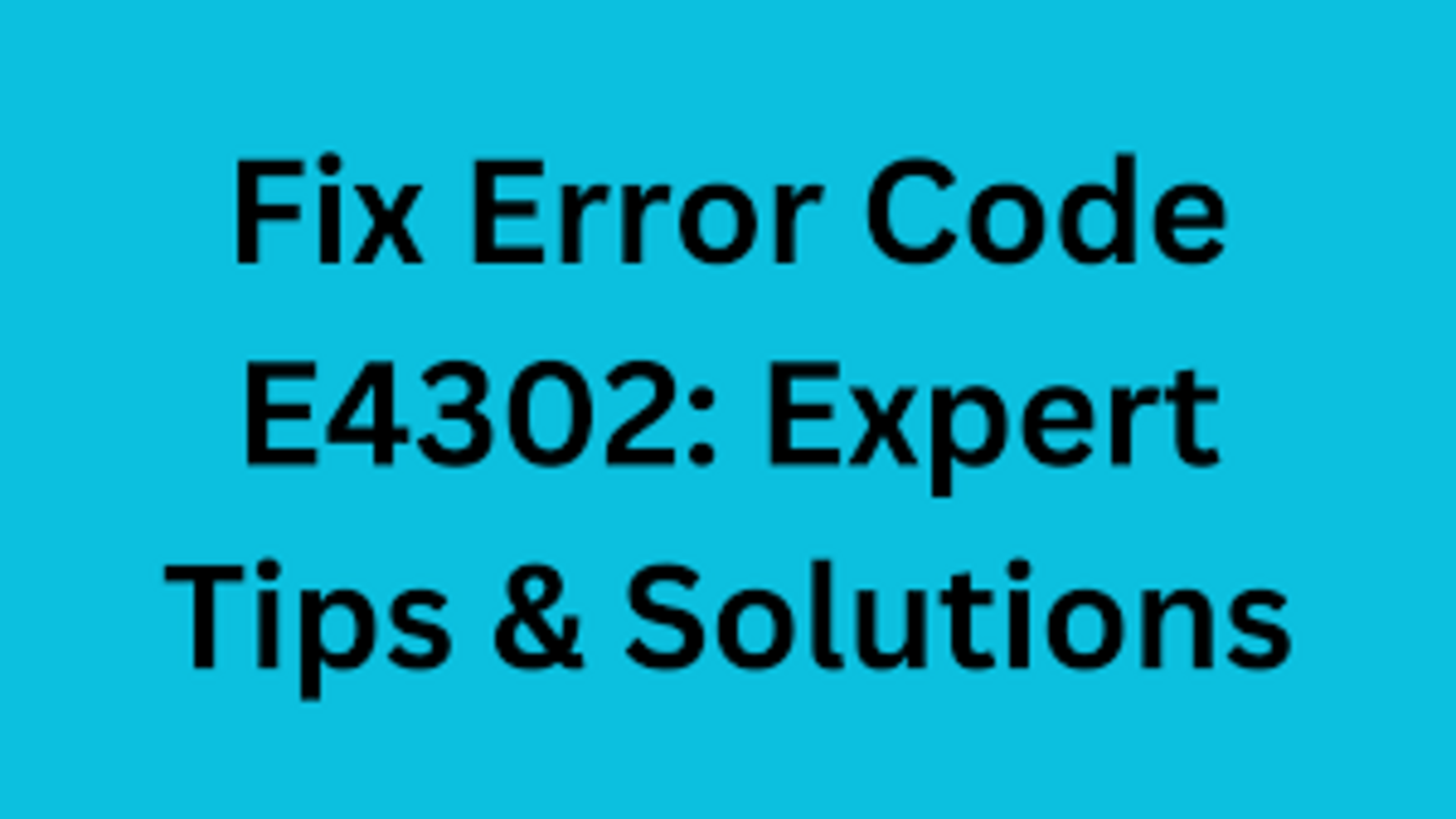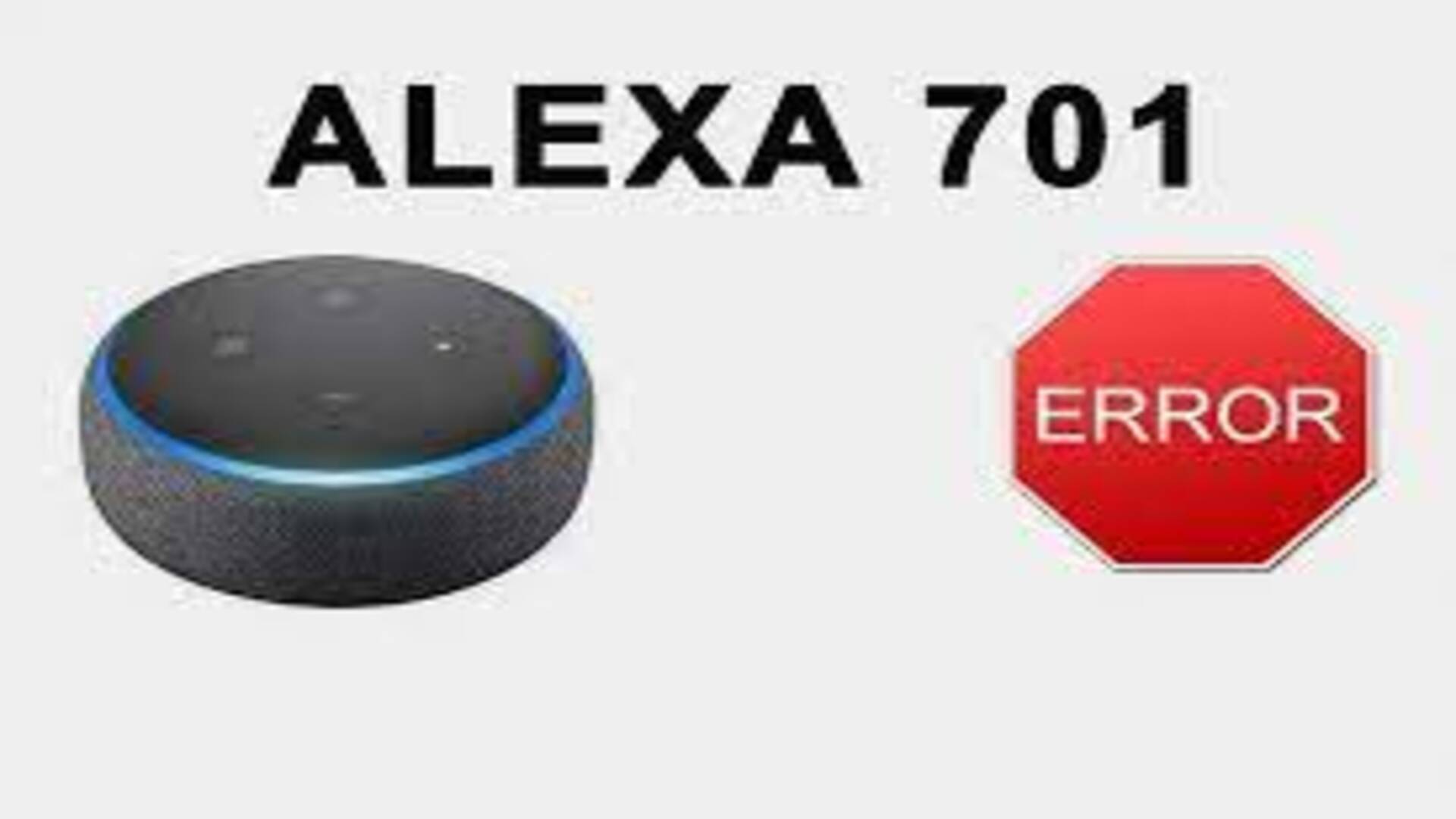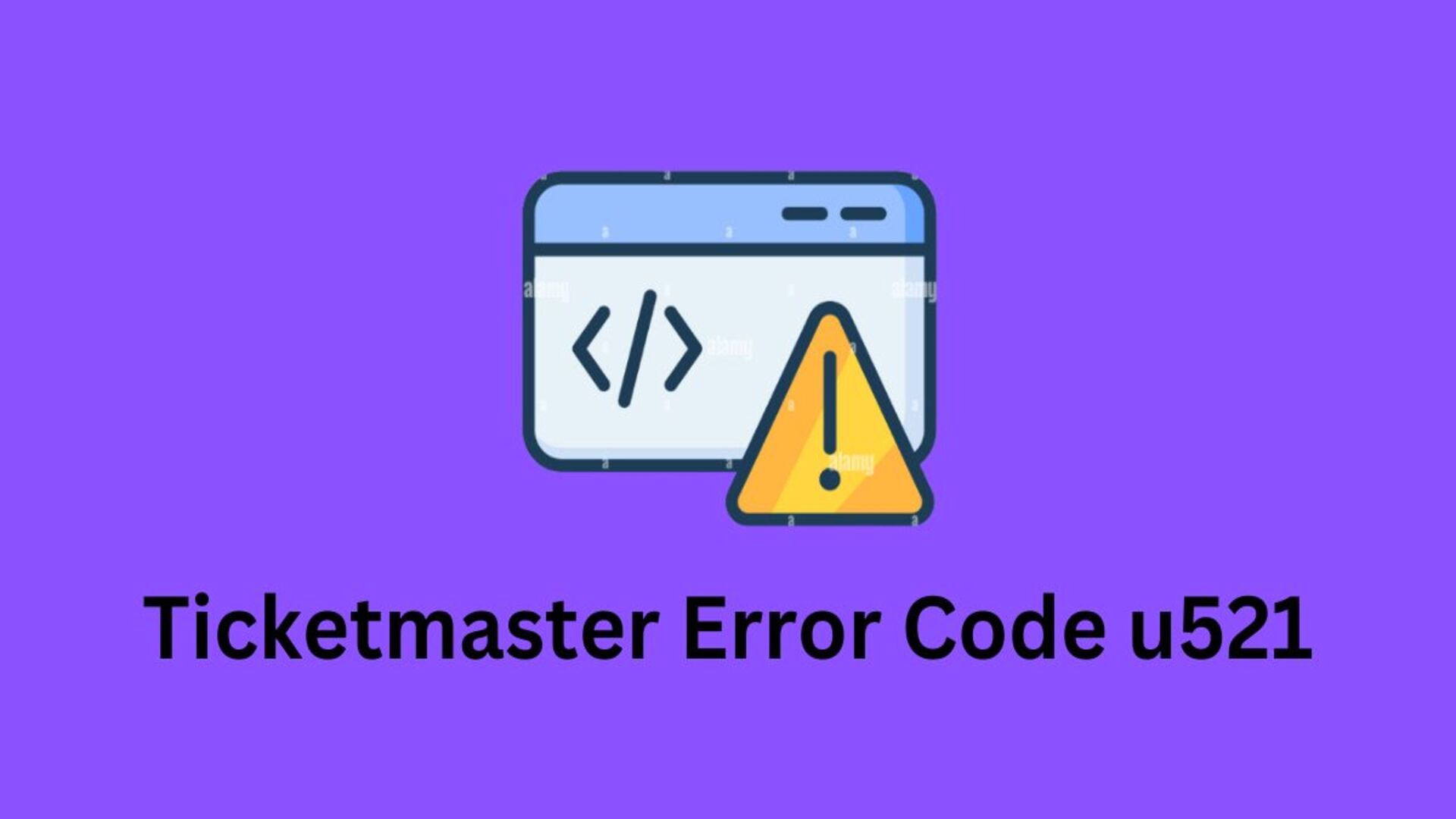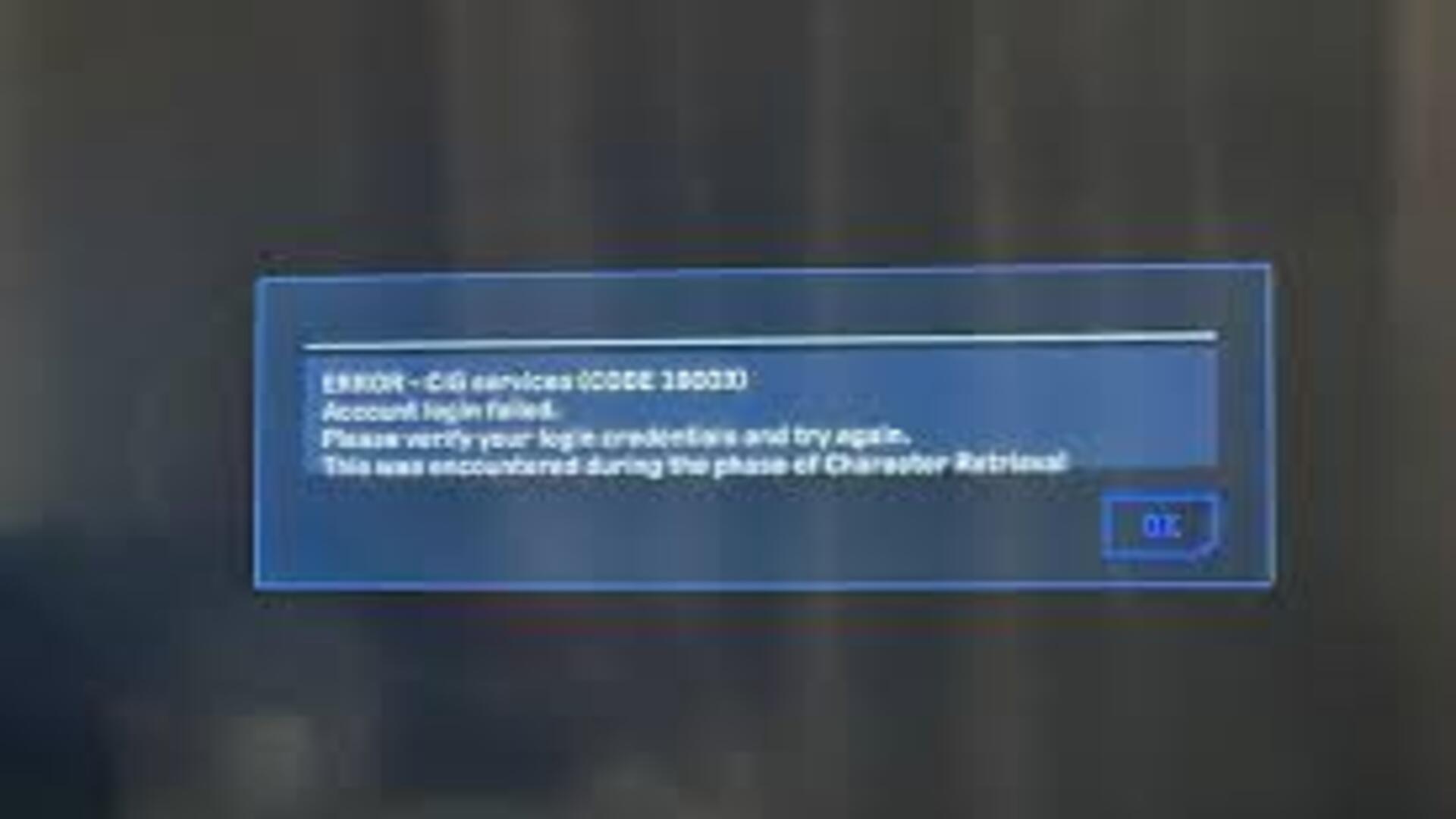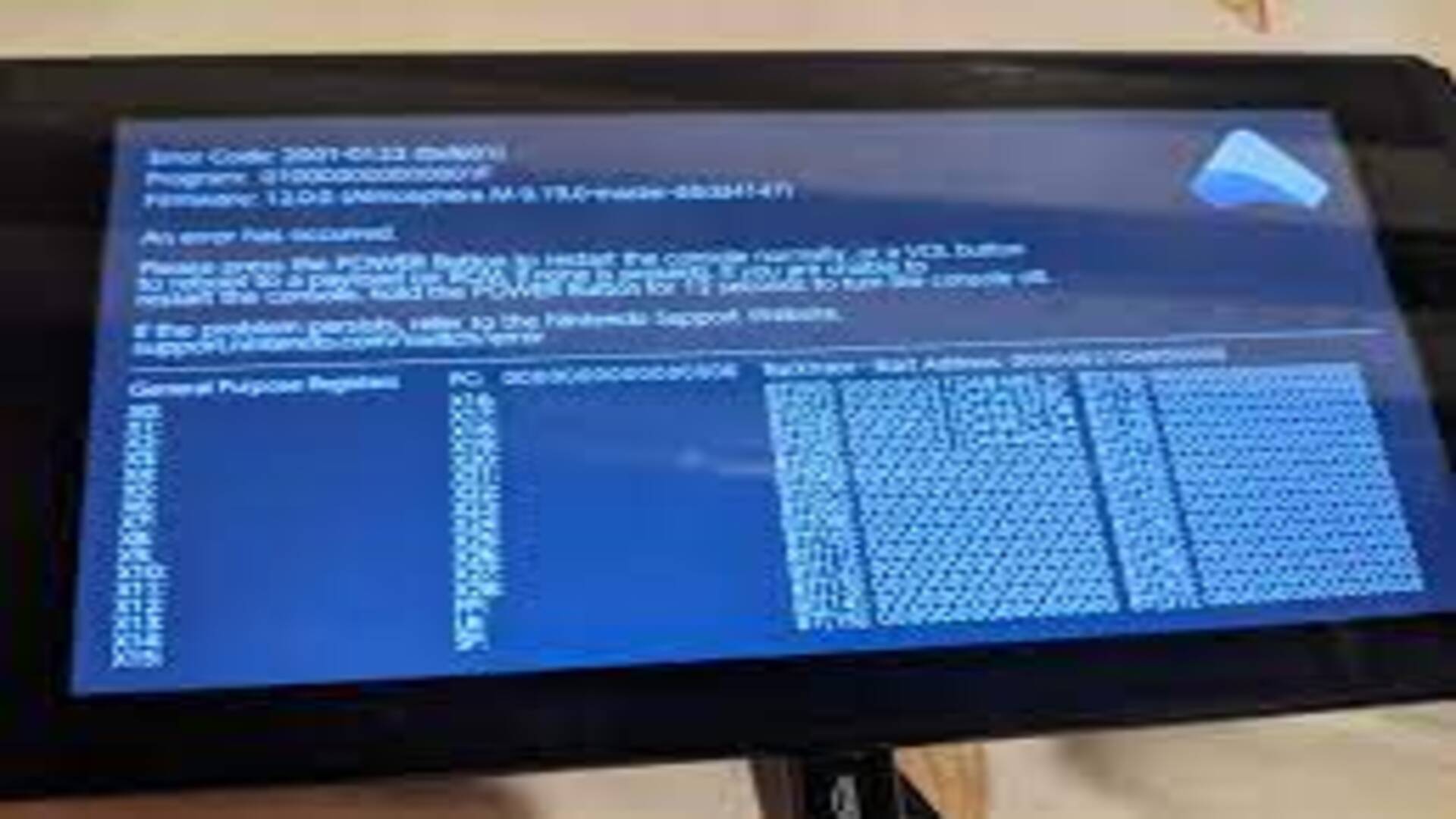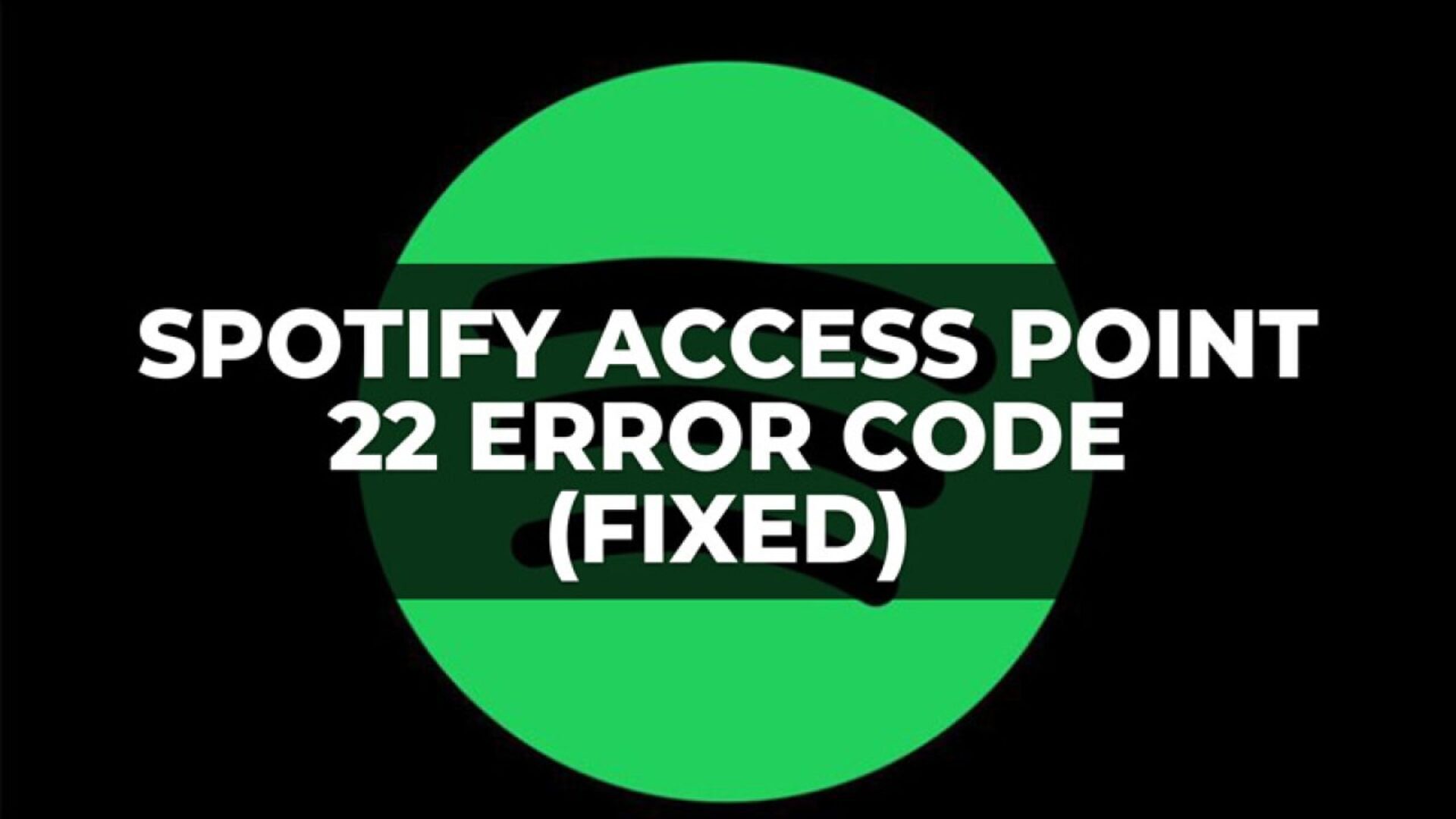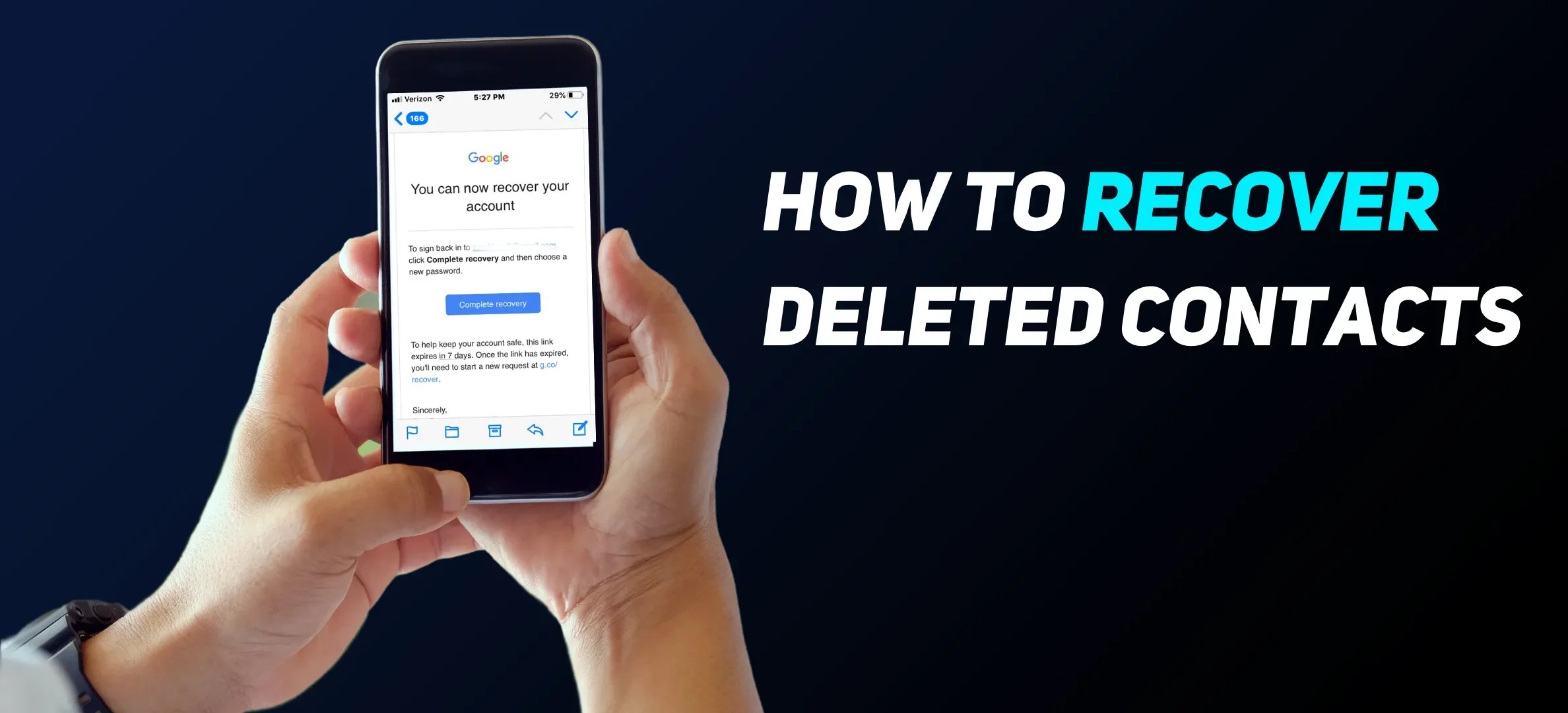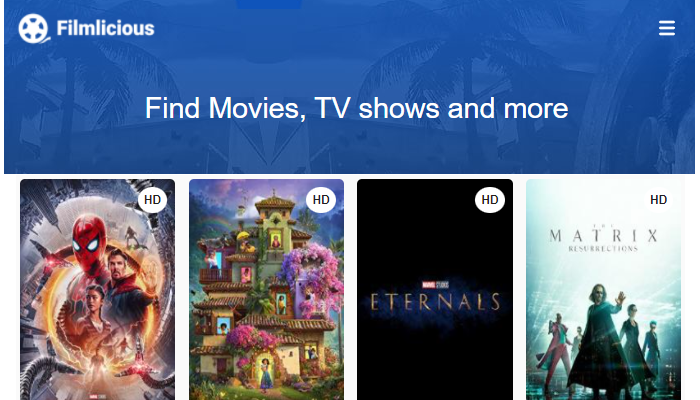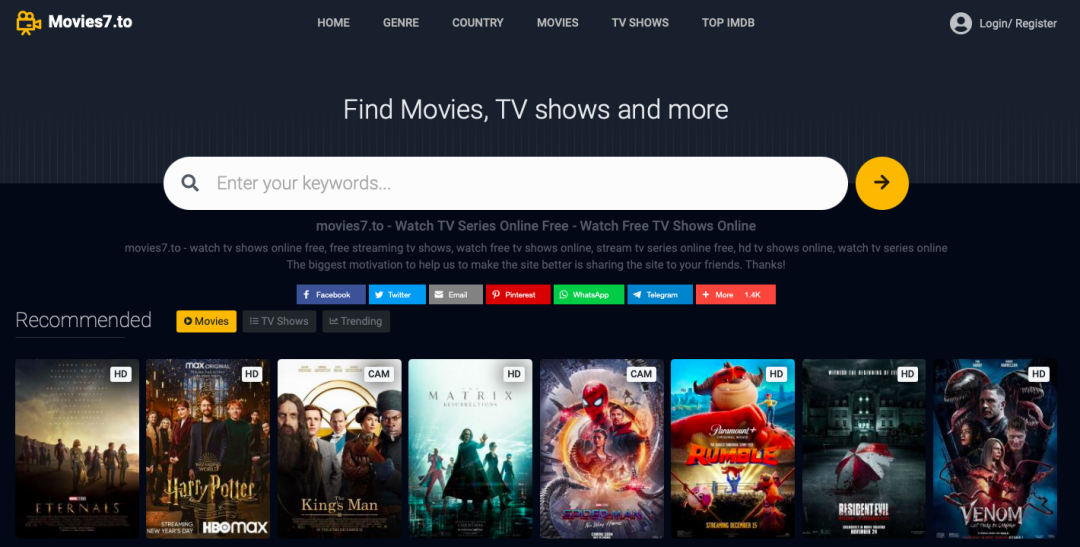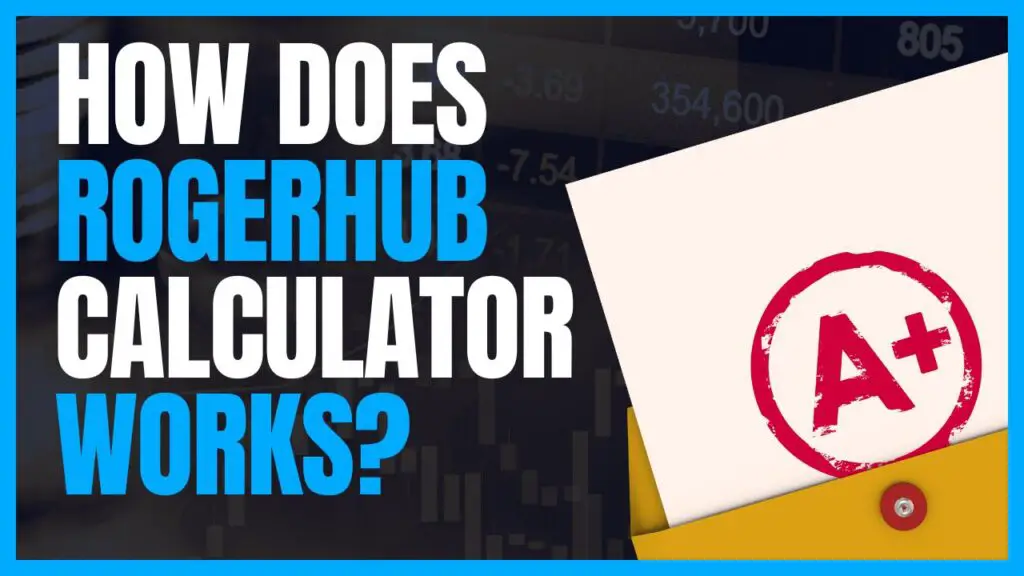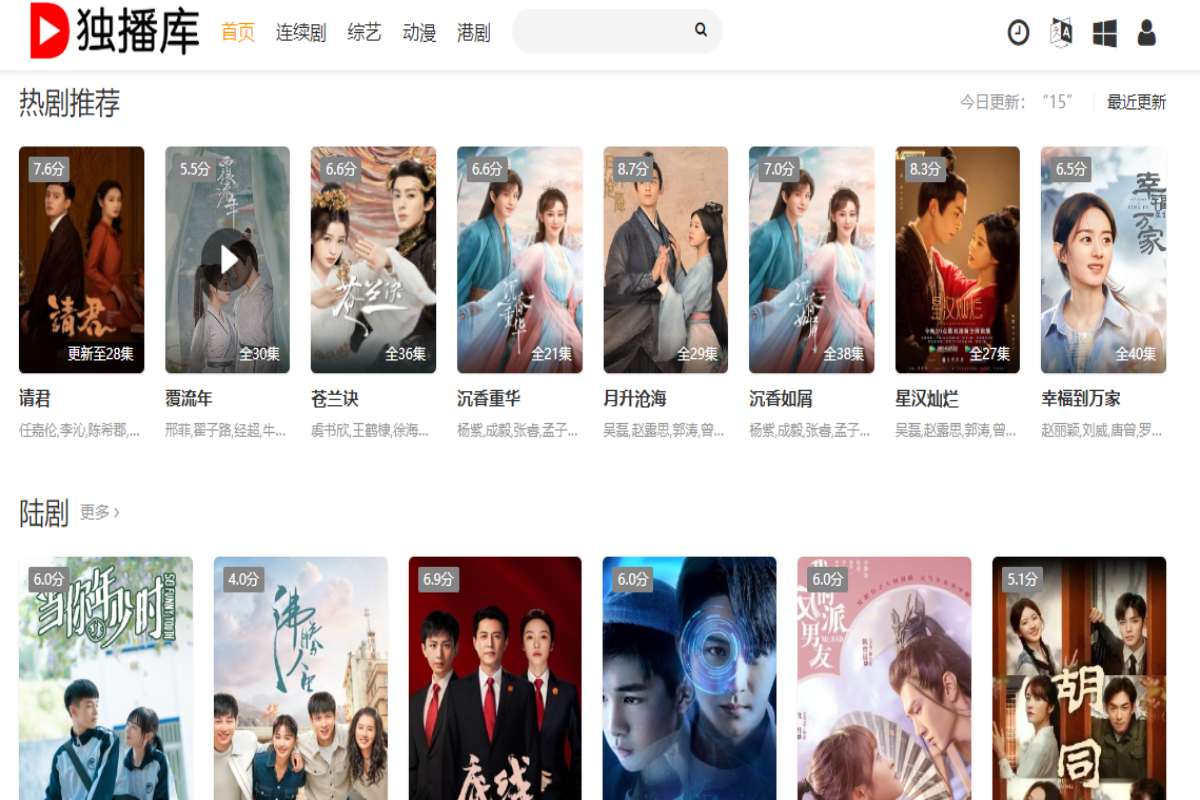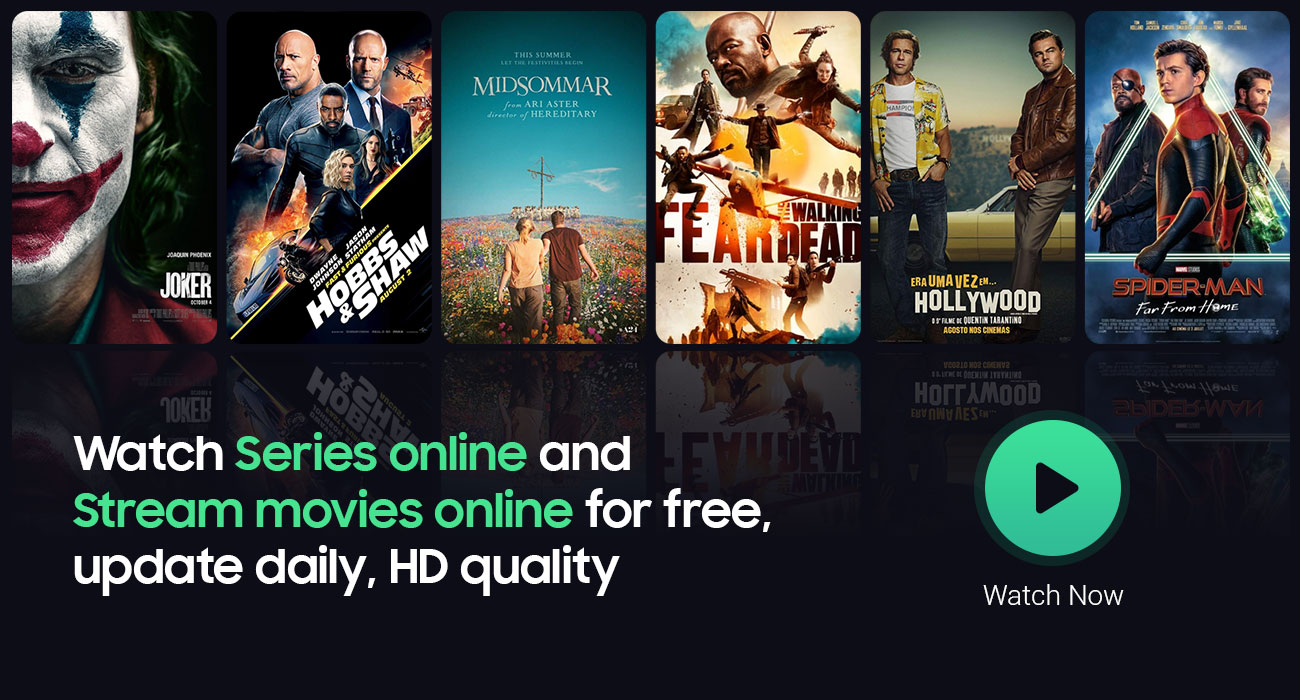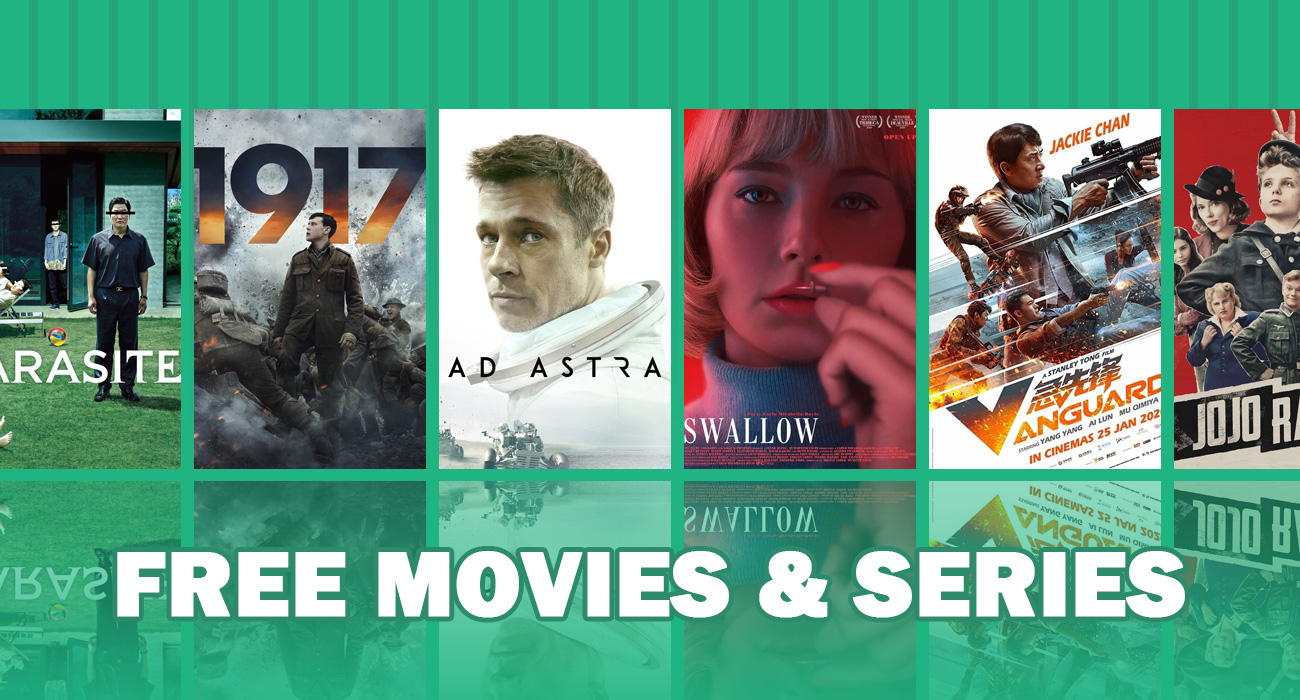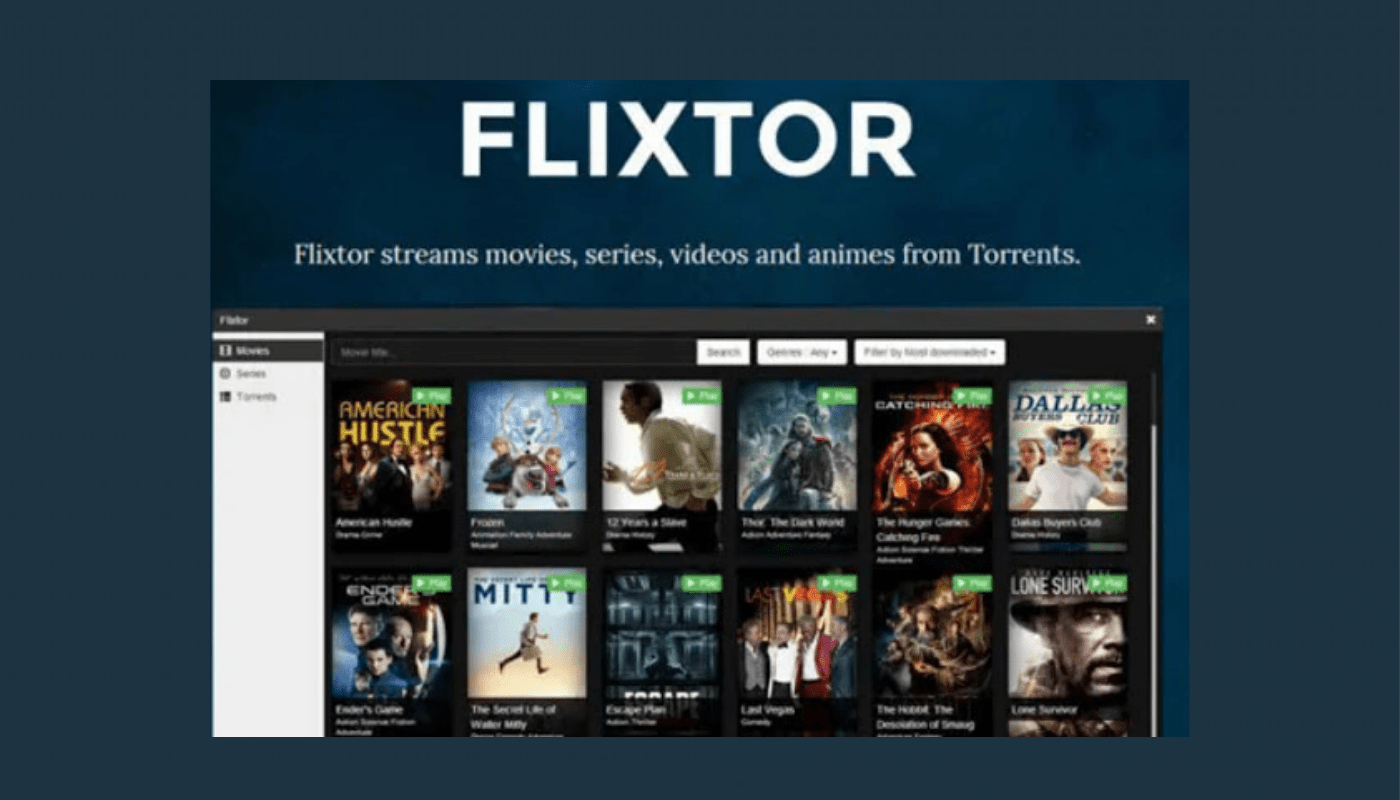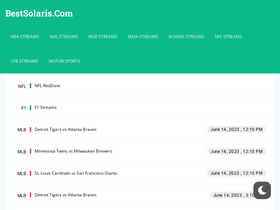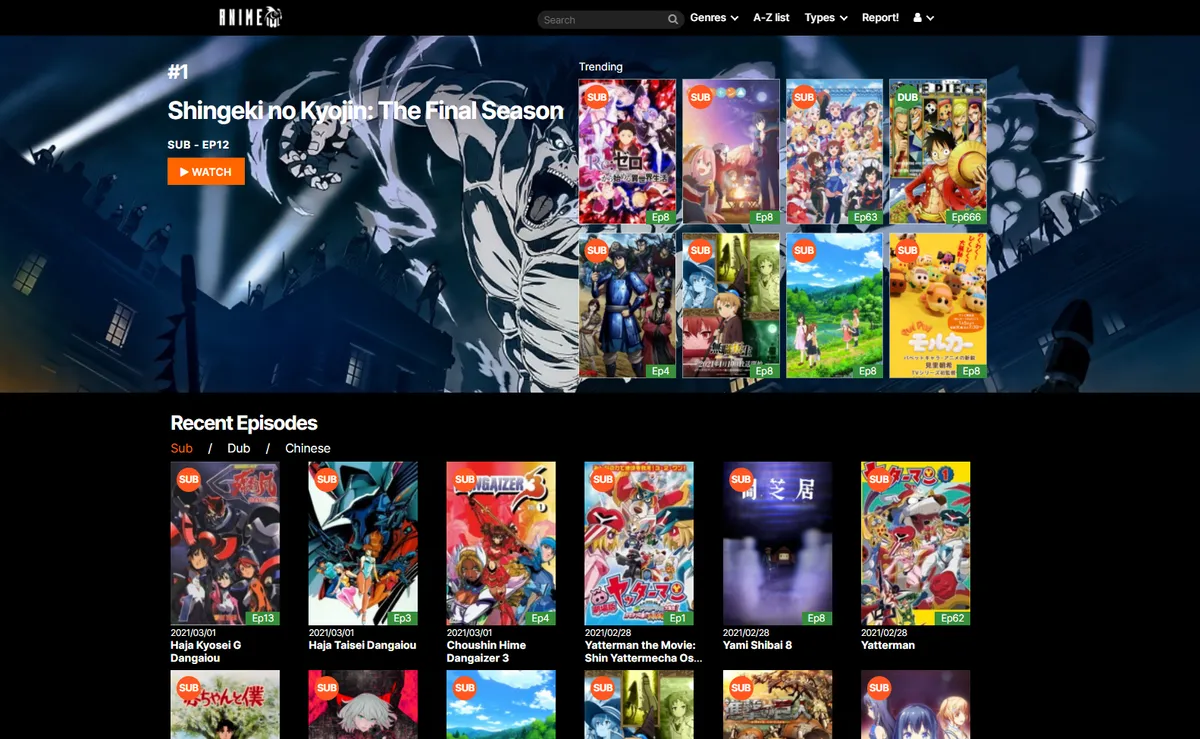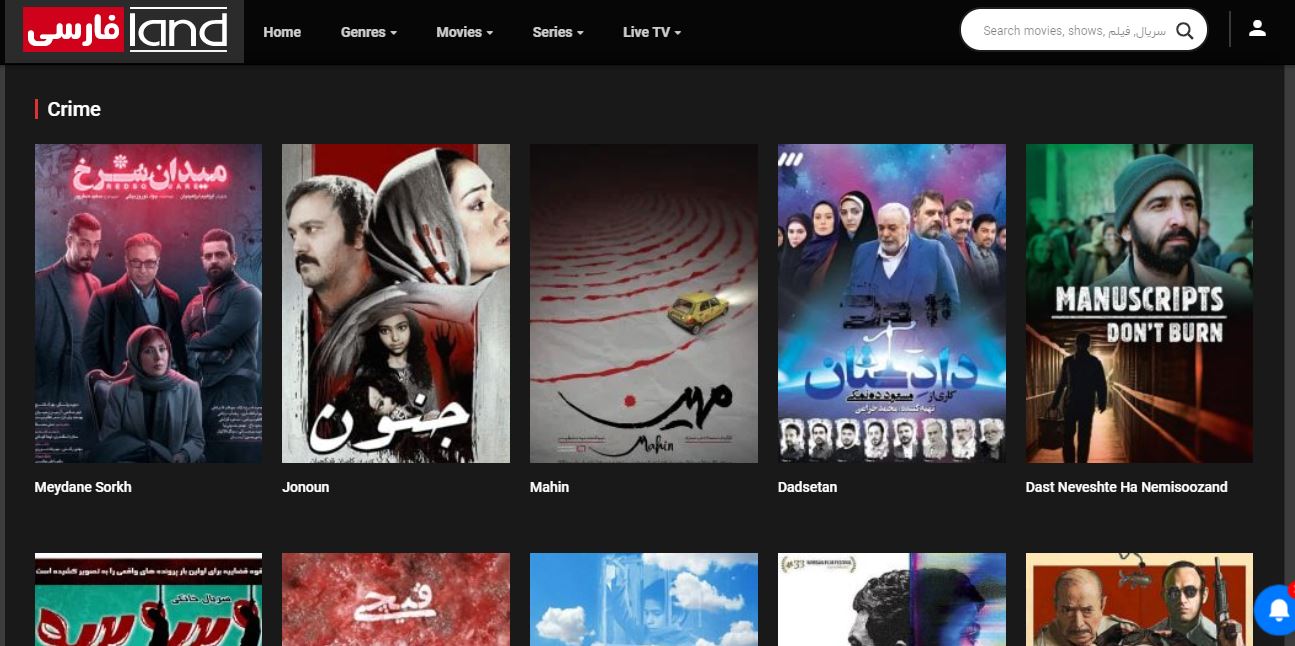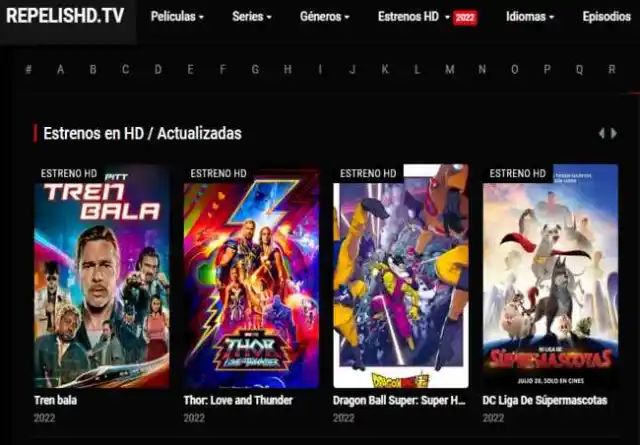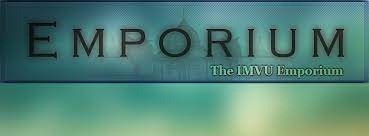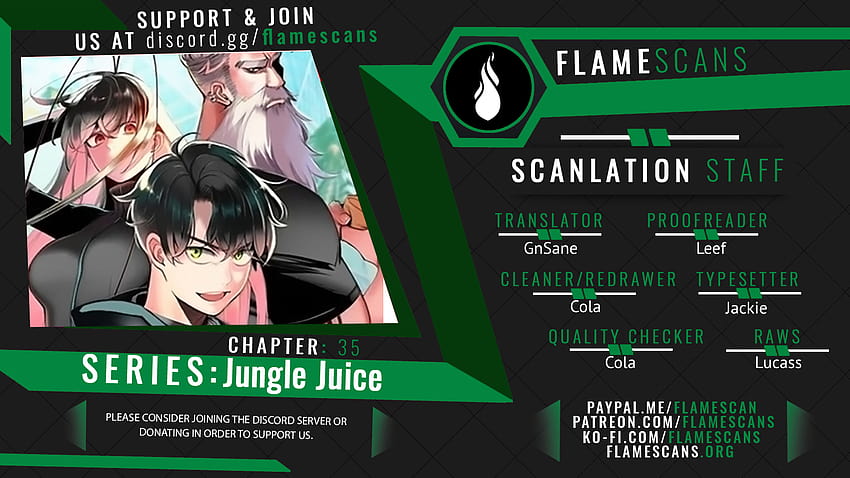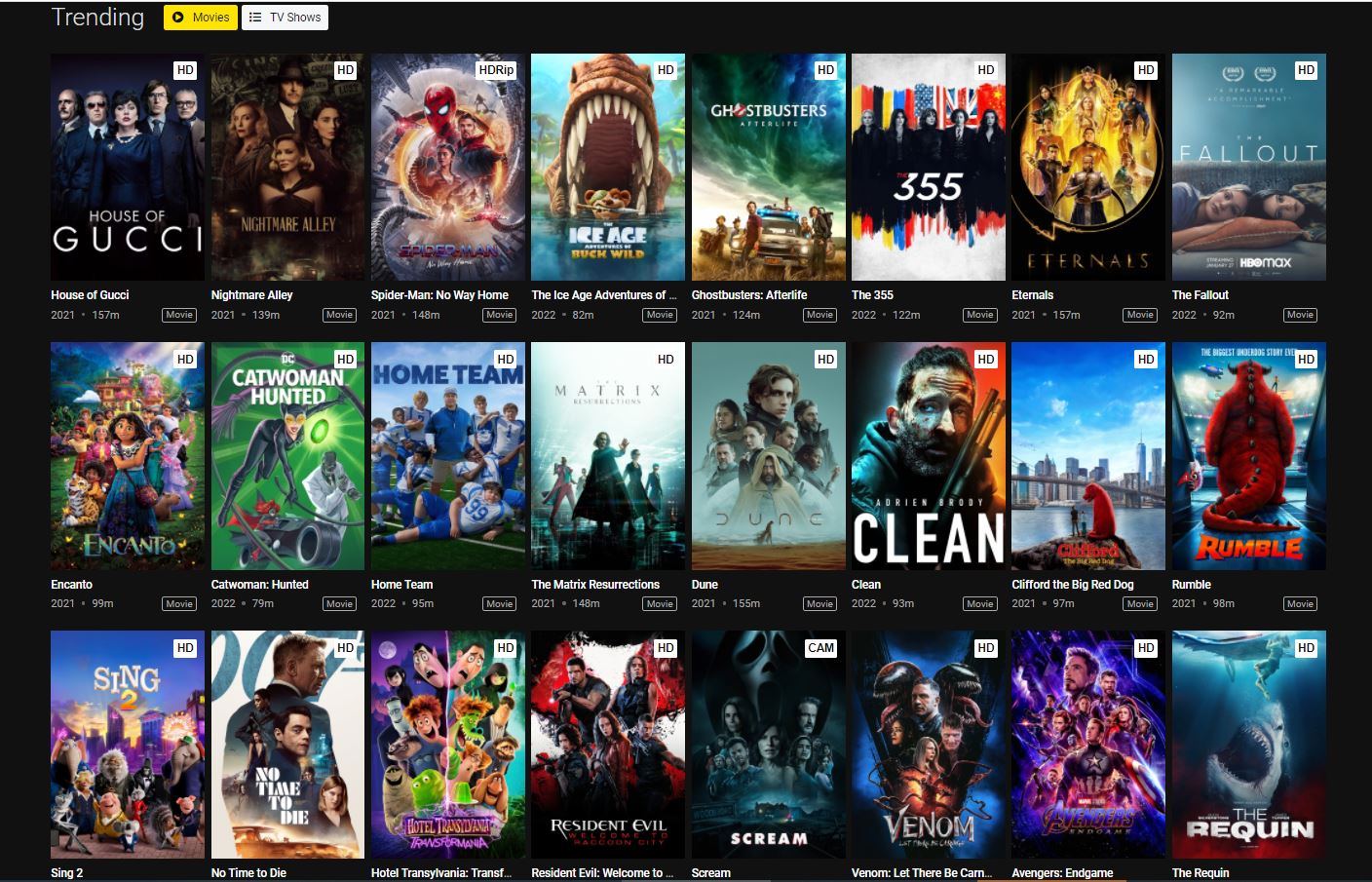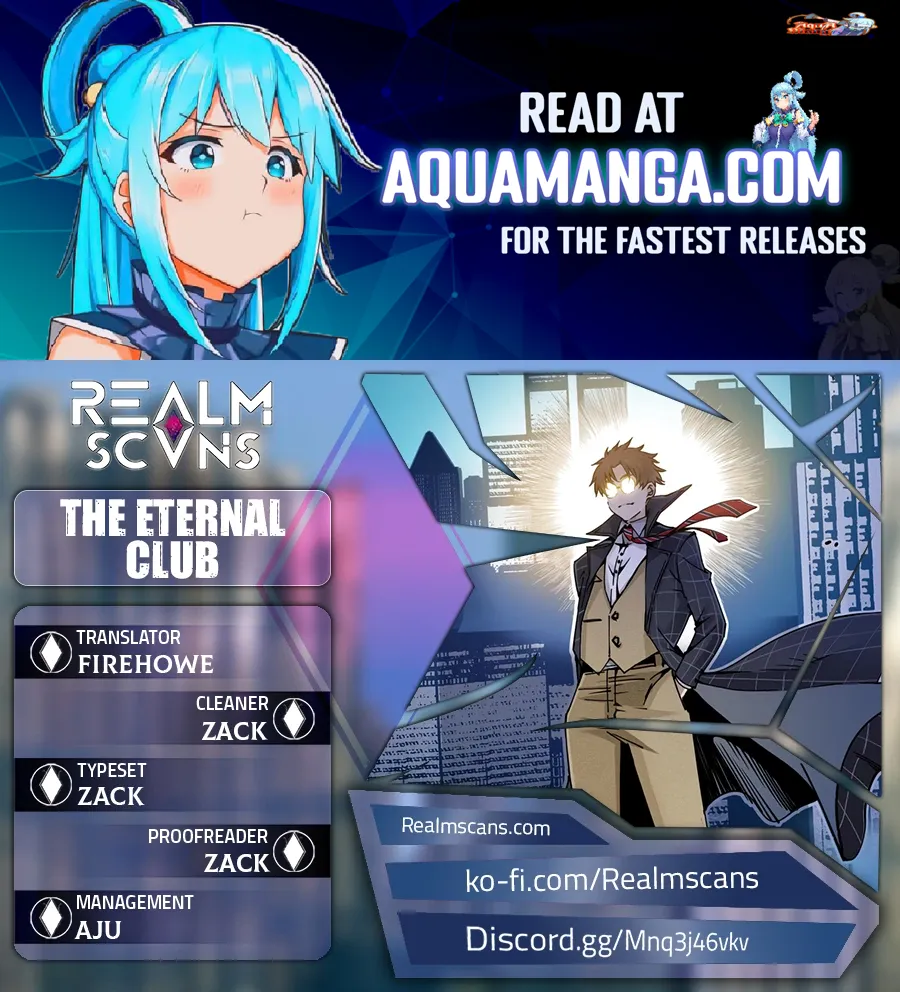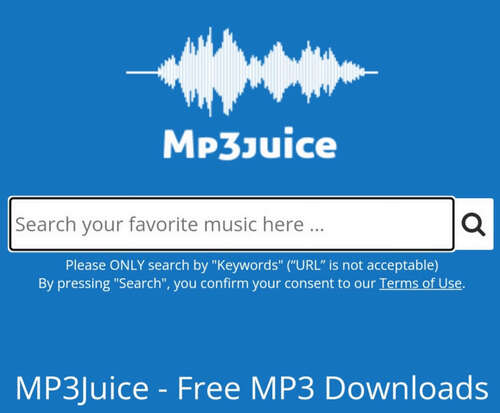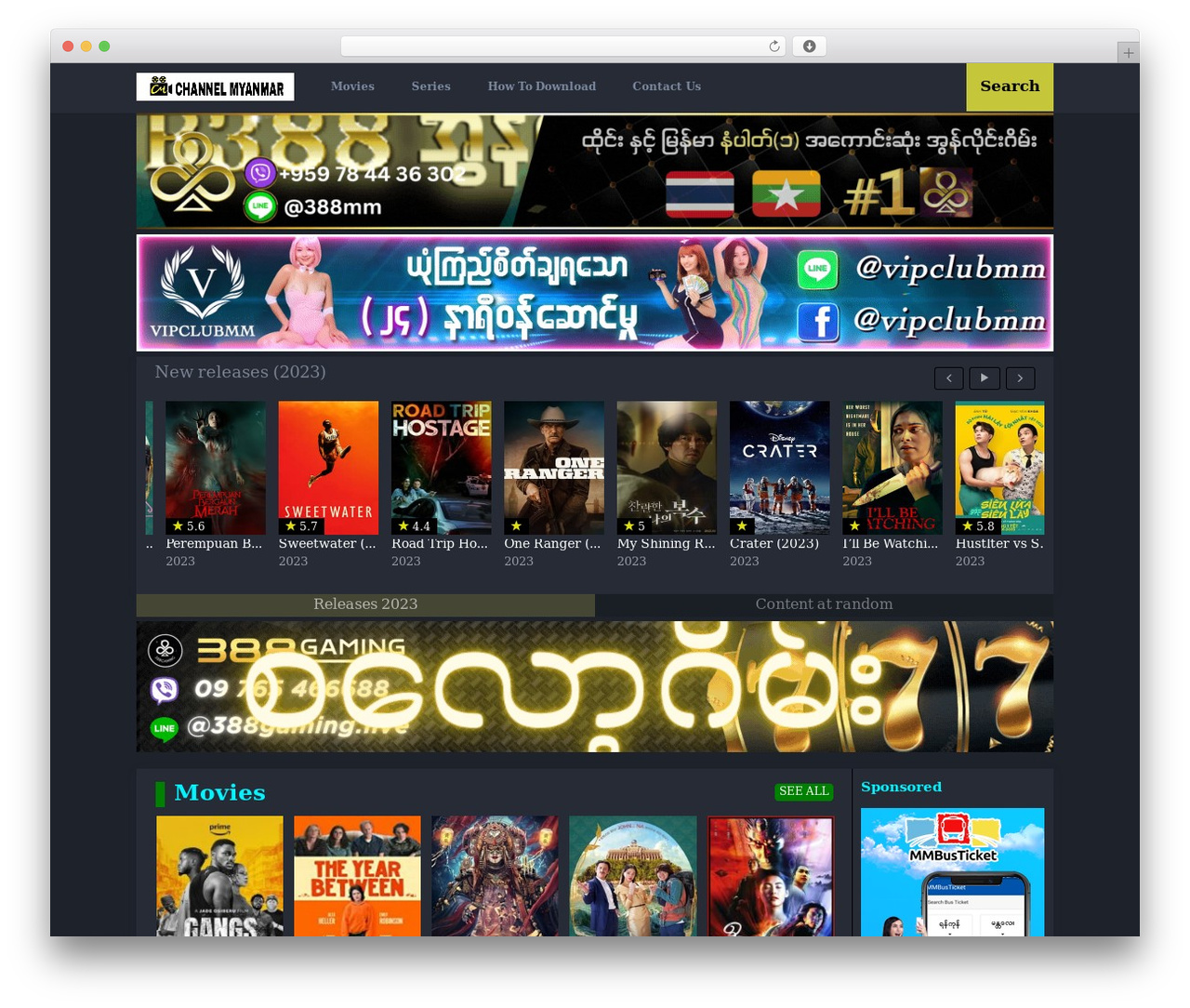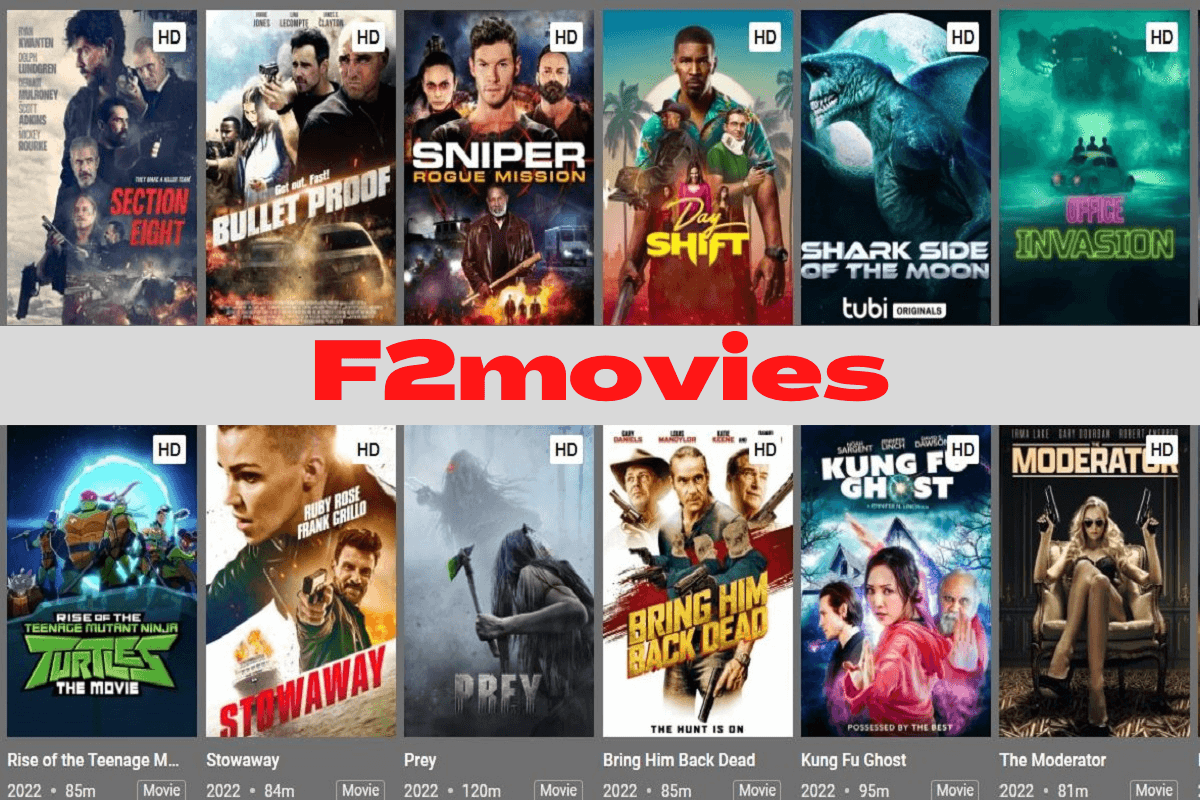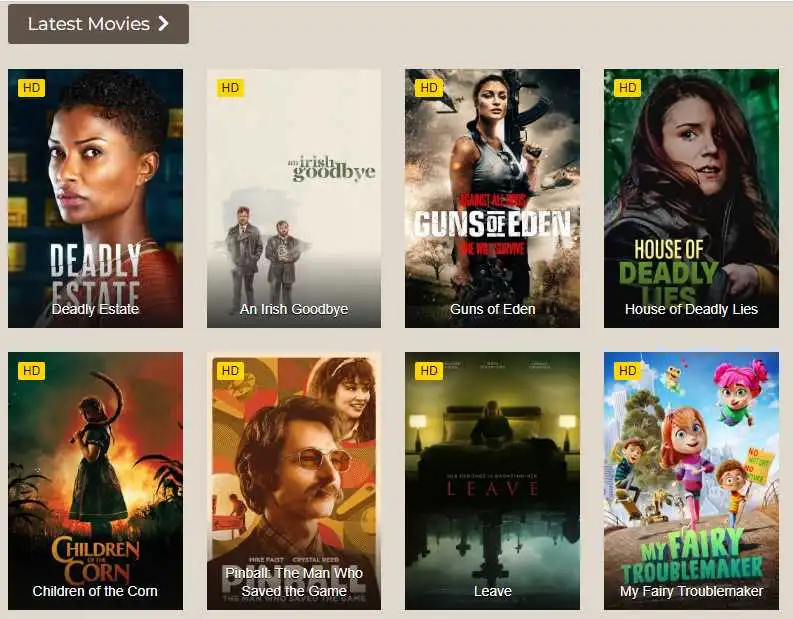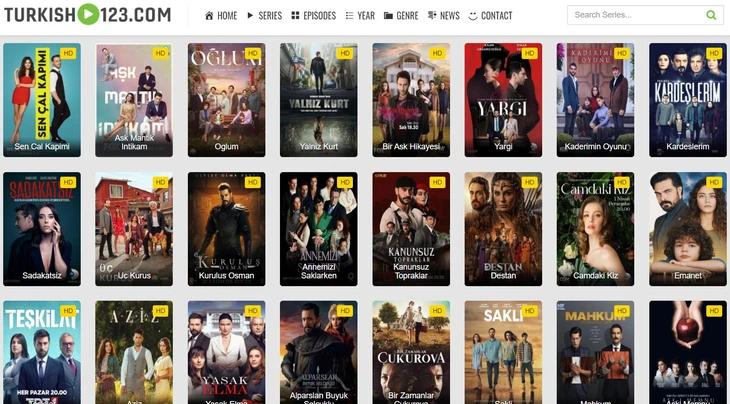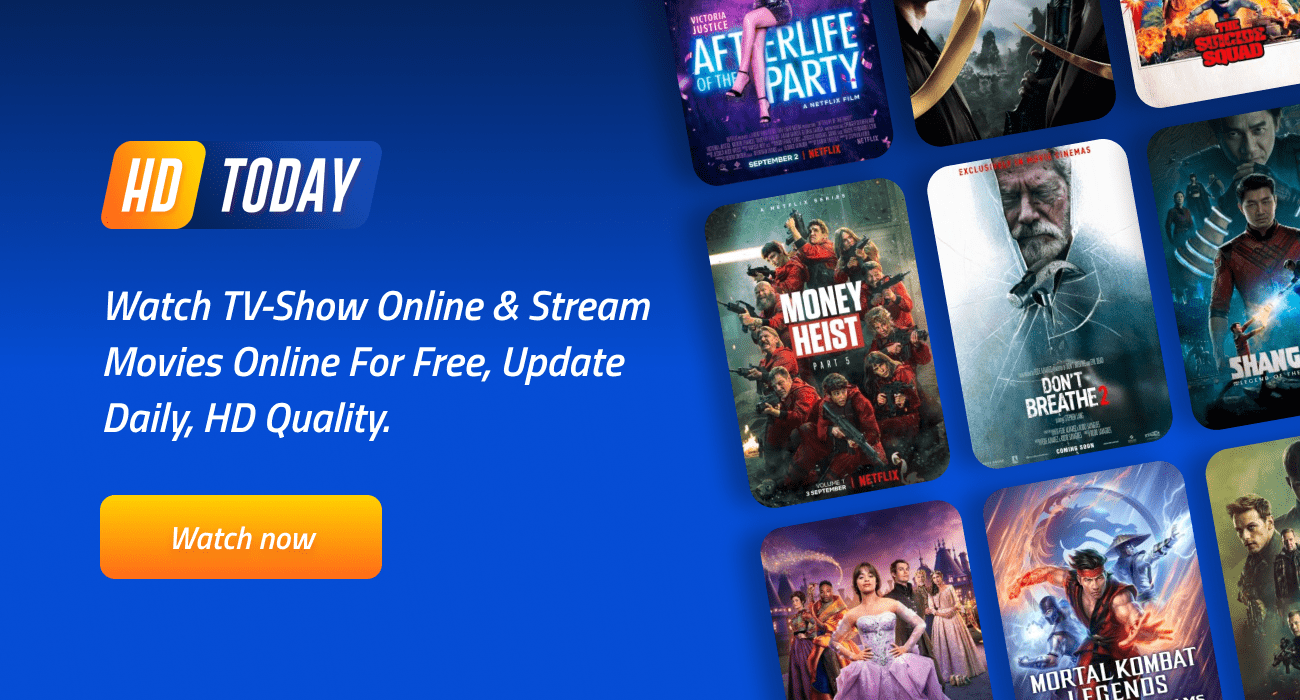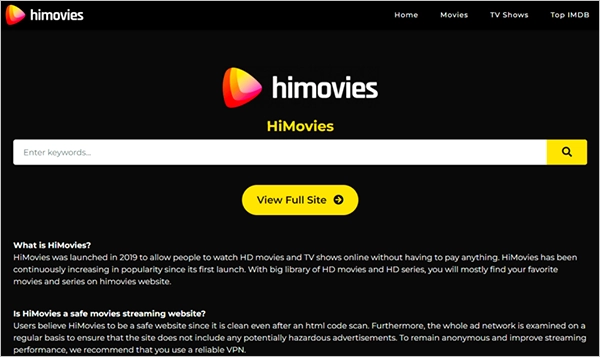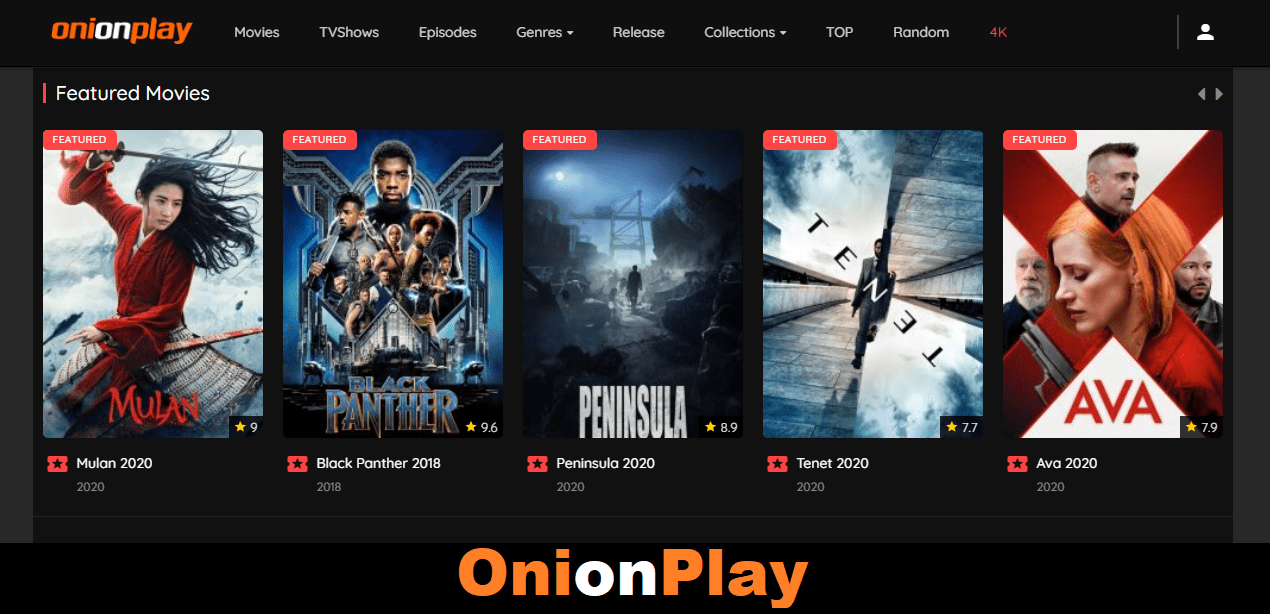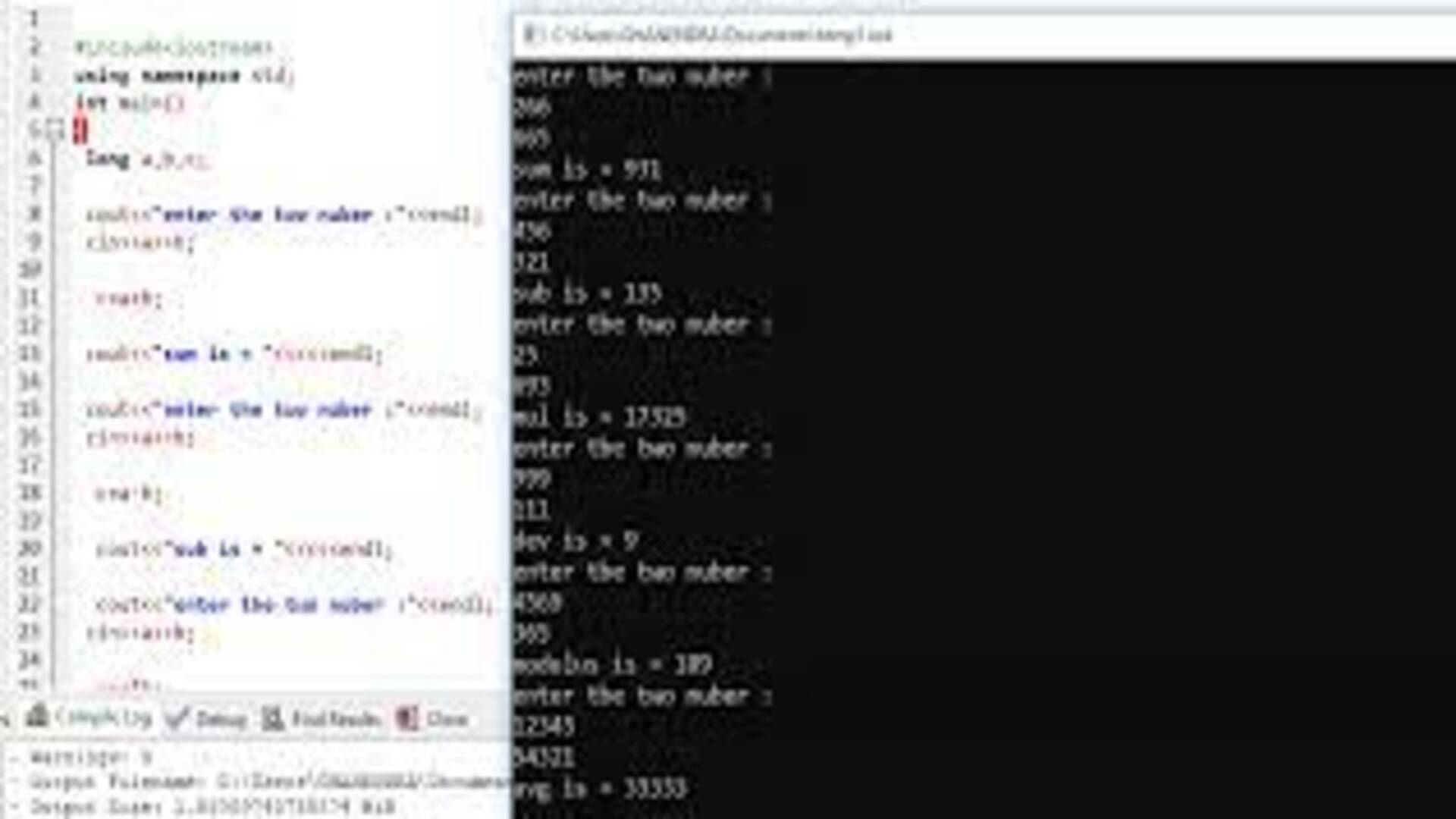
Contents
Introduction
When it comes to programming languages, C++ stands out as a powerful and versatile choice. Among its essential functionalities are arithmetic operations, which form the building blocks of countless programs. In this article, we’ll dive into performing addition, subtraction, multiplication, and division in C++, while also addressing the importance of error handling. Whether you’re a beginner or looking to refresh your skills, this guide will help you master these fundamental operations.
Understanding Basic Arithmetic Operations
Addition
Addition is one of the simplest arithmetic operations in C++. It combines two values to produce a sum. Using the + operator, you can quickly add numbers together. For example:
cppCopy codeint sum = 5 + 3; // sum will be 8
Subtraction
Subtraction involves finding the difference between two values. By using the - operator, you can subtract one value from another. Here’s an illustration:
cppCopy codeint difference = 10 - 4; // difference will be 6
Multiplication
Multiplication is about repeated addition. By employing the * operator, you can multiply two numbers. Here’s how:
cppCopy codeint product = 3 * 7; // product will be 21
Division
Division divides one value by another to get a quotient. The / operator is used for division. For instance:
cppCopy codedouble quotient = 15.0 / 2.0; // quotient will be 7.5
Getting Started with Addition
Syntax for Addition
To add two variables a and b, the syntax is as follows:
cppCopy codeint result = a + b;
Example: Adding Two Numbers
Let’s say we have two integers, num1 and num2, and we want to add them:
cppCopy code#include <iostream>
int main() {
int num1 = 8;
int num2 = 6;
int sum = num1 + num2;
std::cout << "The sum is: " << sum << std::endl;
return 0;
}
Handling Overflow
When adding large numbers, it’s important to consider the potential for integer overflow. This occurs when the result of an addition exceeds the maximum value that can be stored in the data type. To mitigate this, you can use larger data types or implement error checks.
Subtraction Made Simple
Syntax for Subtraction
To subtract variable b from variable a, you can use the following syntax:
cppCopy codeint result = a - b;
Example: Subtracting Numbers
Suppose we have two integers, num1 and num2, and we want to find their difference:
cppCopy code#include <iostream>
int main() {
int num1 = 15;
int num2 = 9;
int difference = num1 - num2;
std::cout << "The difference is: " << difference << std::endl;
return 0;
}
Dealing with Negative Results
Subtraction can yield negative results. Ensure your program can handle and interpret negative values correctly.
Multiplication Techniques
Syntax for Multiplication
To multiply variables a and b, use the syntax:
cppCopy codeint result = a * b;
Example: Multiplying Values
Consider two integers, num1 and num2, and their product:
cppCopy code#include <iostream>
int main() {
int num1 = 4;
int num2 = 7;
int product = num1 * num2;
std::cout << "The product is: " << product << std::endl;
return 0;
}
Preventing Data Loss
Be cautious when multiplying large values that could lead to data loss or overflow. Consider using appropriate data types.
Syntax for Division
To divide variable a by variable b, use the syntax:
cppCopy codedouble result = static_cast<double>(a) / b;
Example: Dividing Integers
Let’s explore the division of two integers, numerator and denominator:
cppCopy code#include <iostream>
int main() {
int numerator = 10;
int denominator = 3;
double quotient = static_cast<double>(numerator) / denominator;
std::cout << "The quotient is: " << quotient << std::endl;
return 0;
}
Addressing Division by Zero
Dividing by zero is a critical error. Implement checks to prevent division by zero and handle such scenarios gracefully.
Importance of Error Handling
Try-Catch Blocks
Error handling is crucial to prevent program crashes. Utilize try-catch blocks to catch and manage exceptions.
Handling Divide-by-Zero Errors
Before division, verify that the denominator is not zero. If it is, handle the situation appropriately.
Graceful Program Termination
Implement error-handling mechanisms to ensure your program gracefully exits when errors occur.
Putting It All Together
Creating a Calculator Application
Combine these arithmetic operations to create a basic calculator application that allows users to perform calculations interactively.
User-Friendly Interface
Design a user interface that guides users through the process of inputting values and selecting operations.
Robust Error Management
Enhance your calculator application by incorporating robust error management to handle various scenarios gracefully.
Advanced Considerations
Working with Floating-Point Numbers
When dealing with precise decimal calculations, use floating-point data types like float or double.
Rounding and Precision
Control the precision of your floating-point results using functions like std::fixed and std::setprecision.
Avoiding Common Pitfalls
Stay aware of potential pitfalls, such as integer overflow and floating-point inaccuracies, and apply appropriate solutions.
Conclusion
In this comprehensive guide, we’ve explored the essential arithmetic operations of addition, subtraction, multiplication, and division in C++. By following the provided examples and guidelines, you’re well-equipped to perform these operations efficiently and handle potential errors gracefully. Remember that error handling is a fundamental aspect of writing robust and reliable programs.
Access Now: https://bit.ly/J_Umma
FAQs
- Q: Can I perform arithmetic operations between different data types?
- A: Yes, but be cautious of data type conversions to avoid unexpected results.
- Q: What happens if I divide by zero without error handling?
- A: Division by zero triggers undefined behavior, often resulting in program crashes.
- Q: Is there a limit to the size of numbers I can use in these operations?
- A: Yes, integer overflow can occur if the result exceeds the data type’s maximum value.
- Q: How do I handle rounding errors when working with floating-point numbers?
- A: Use rounding functions and set precision to control rounding errors.
- Q: What’s the significance of using try-catch blocks in error handling?
- A: Try-catch blocks help identify and manage exceptions, preventing abrupt program termination.